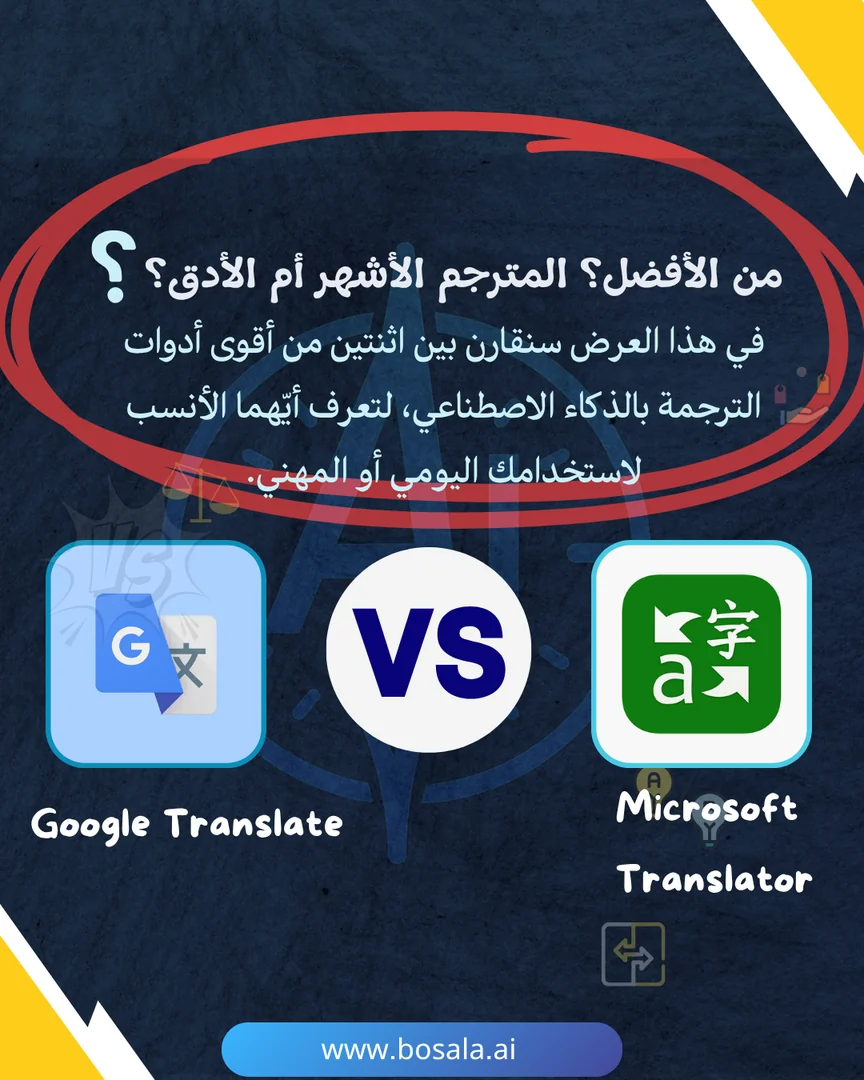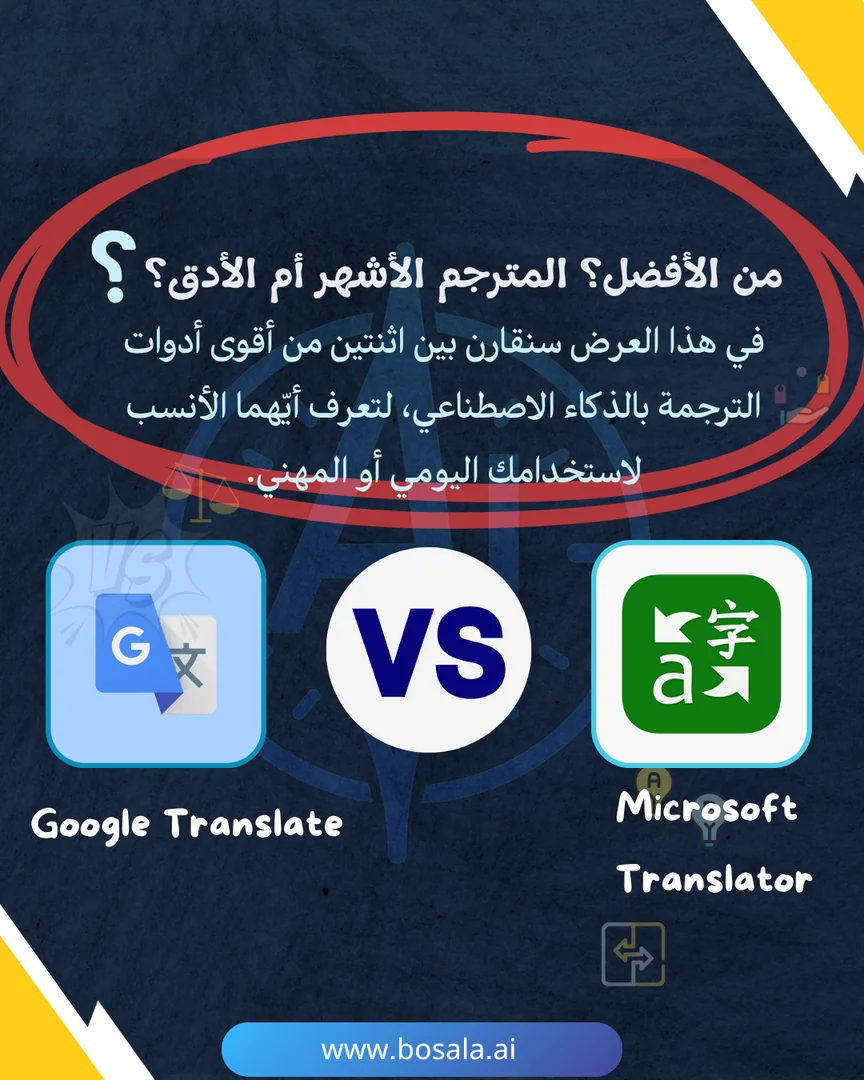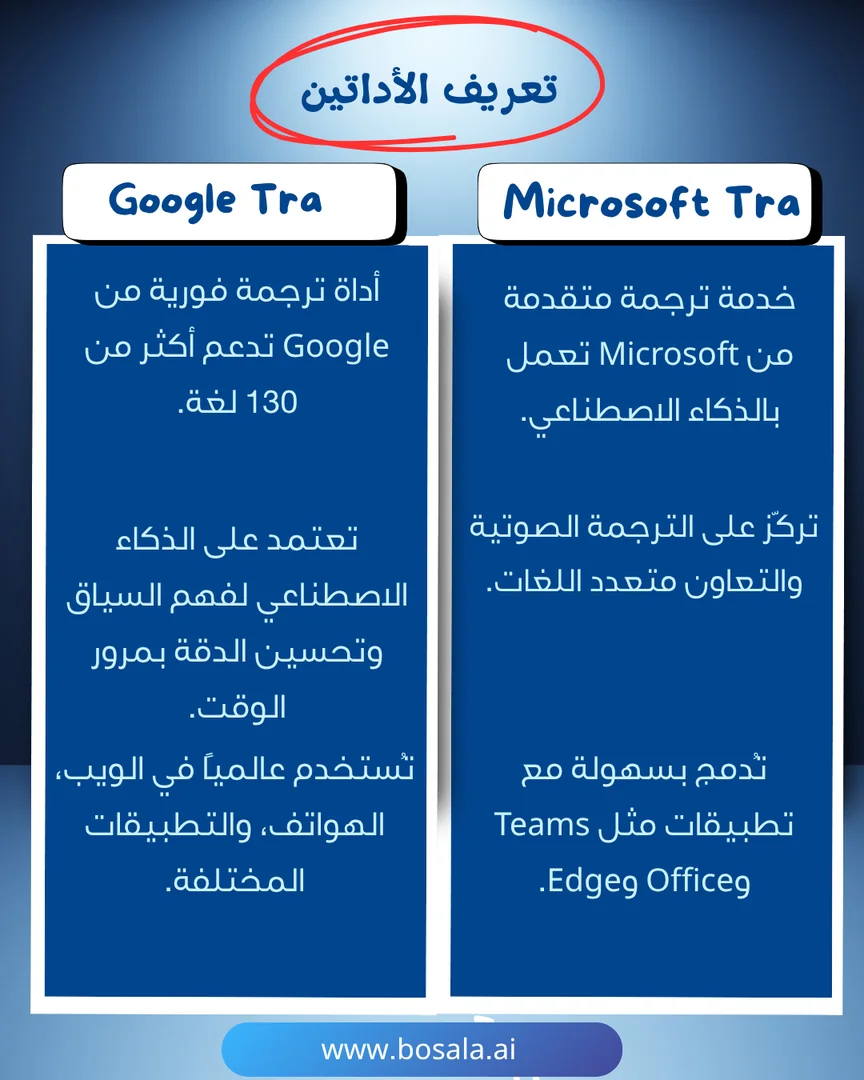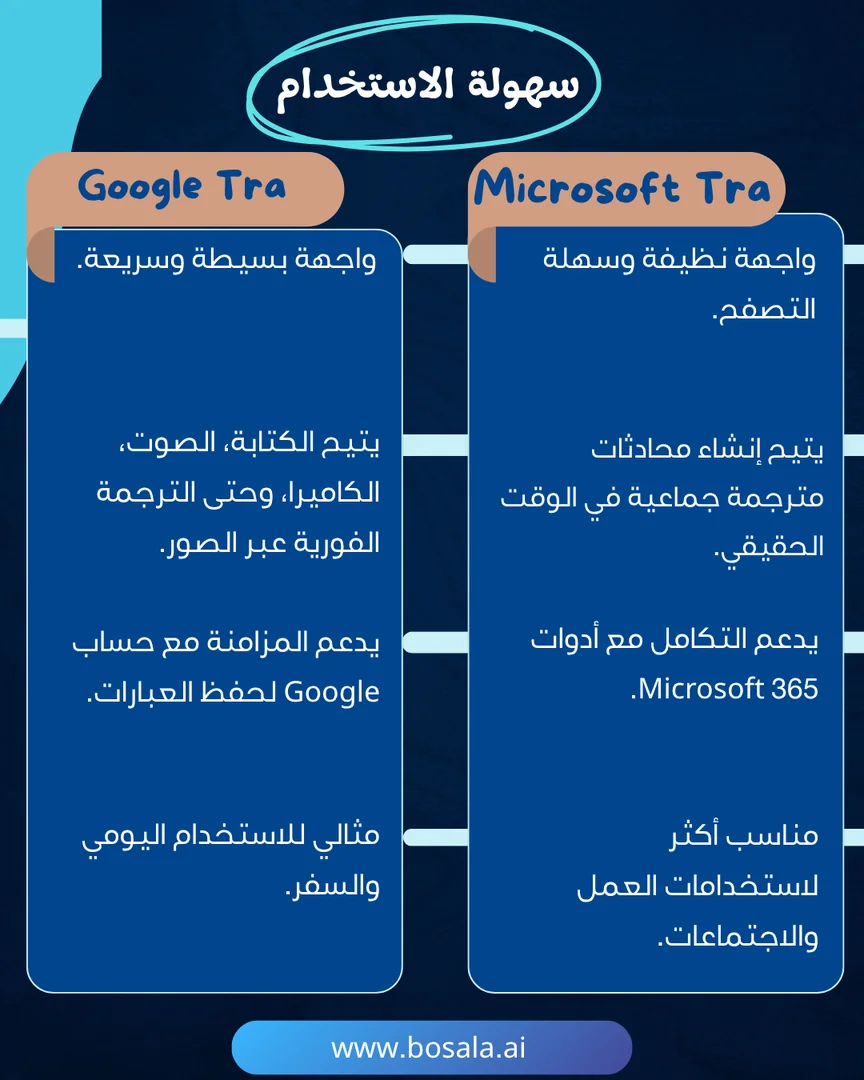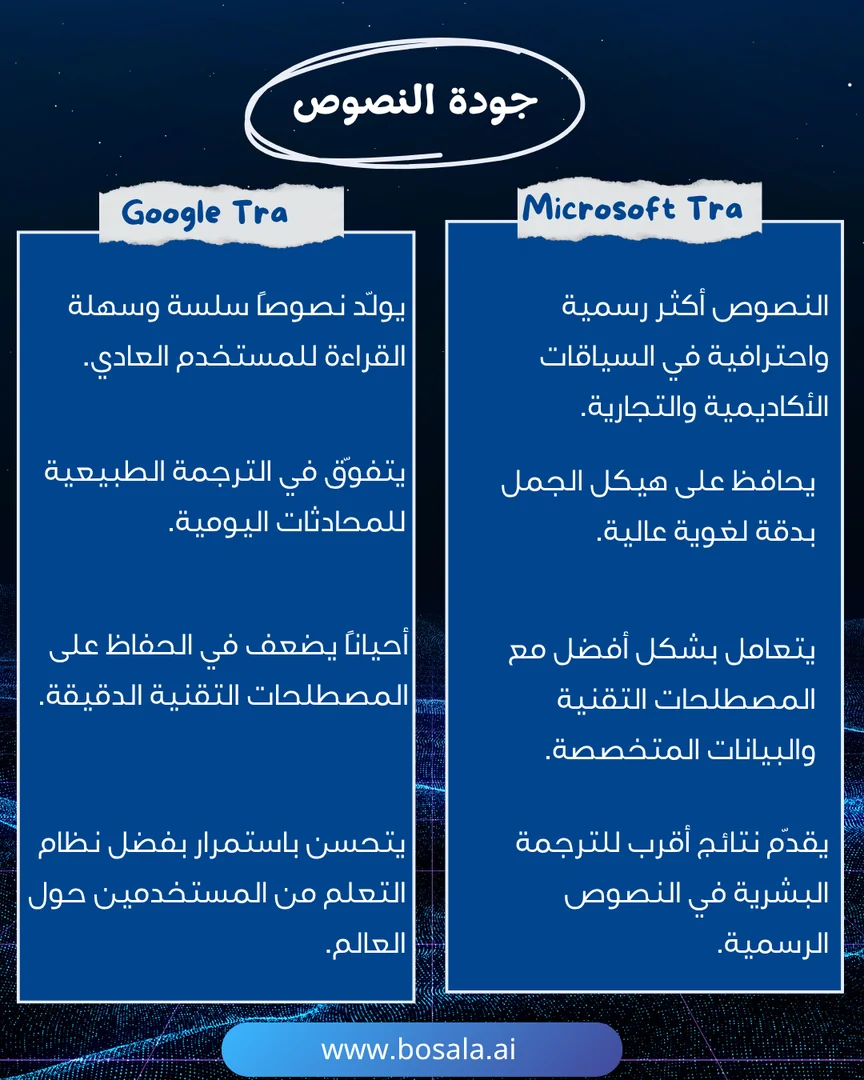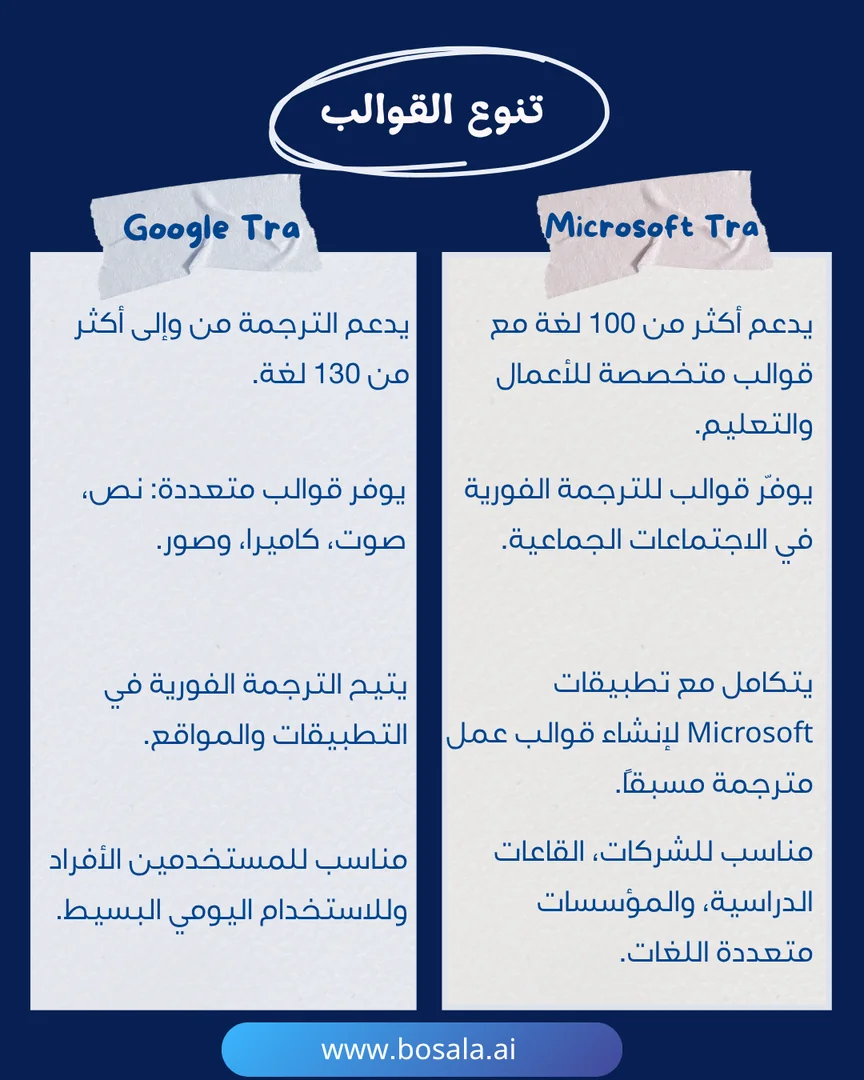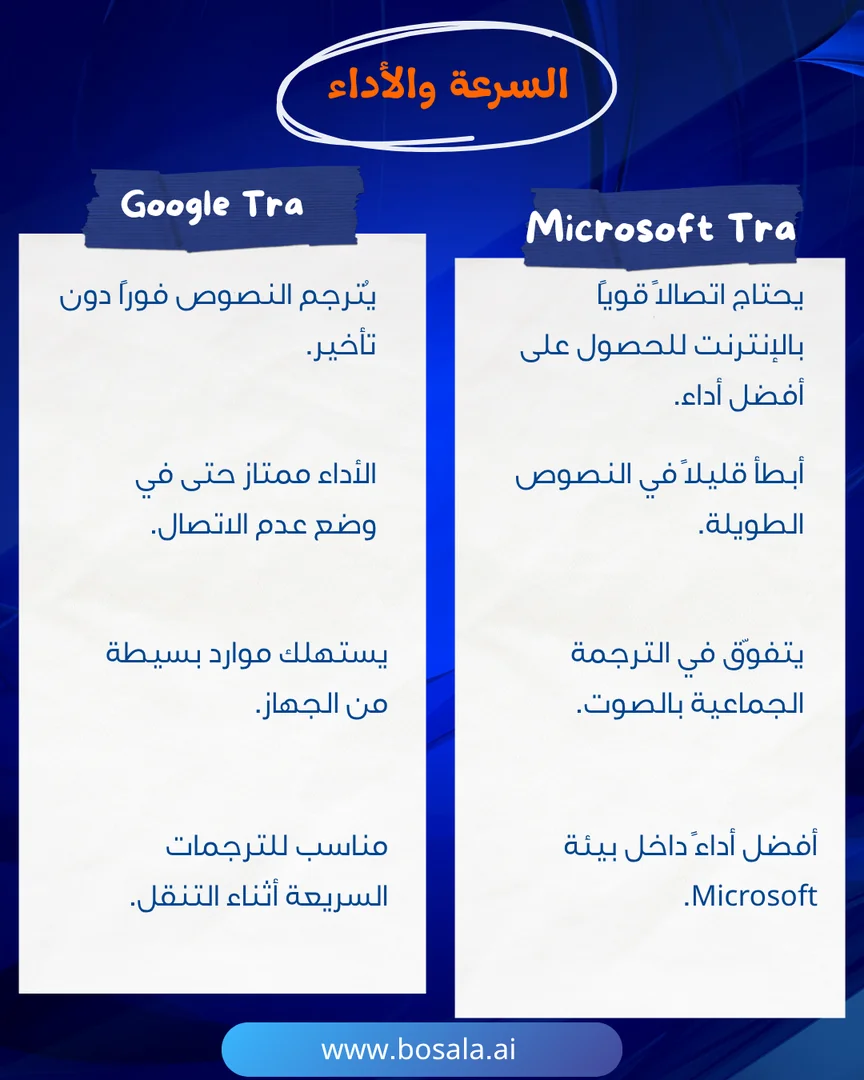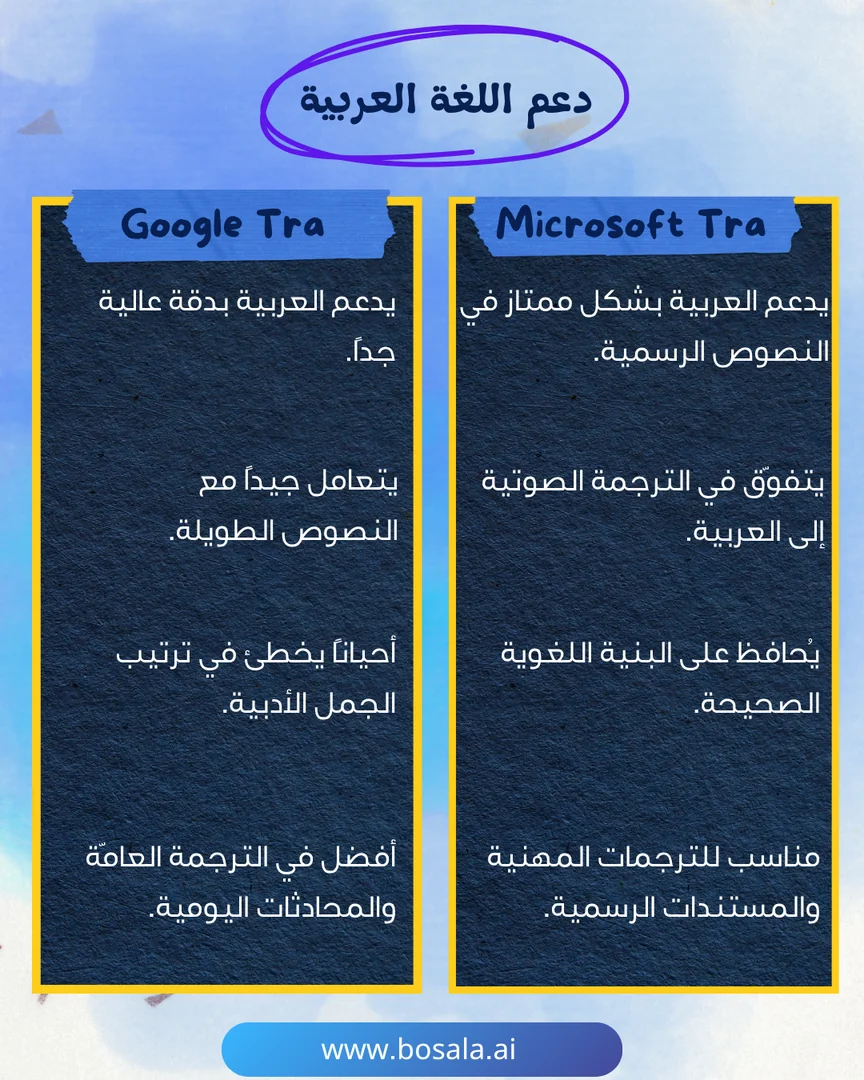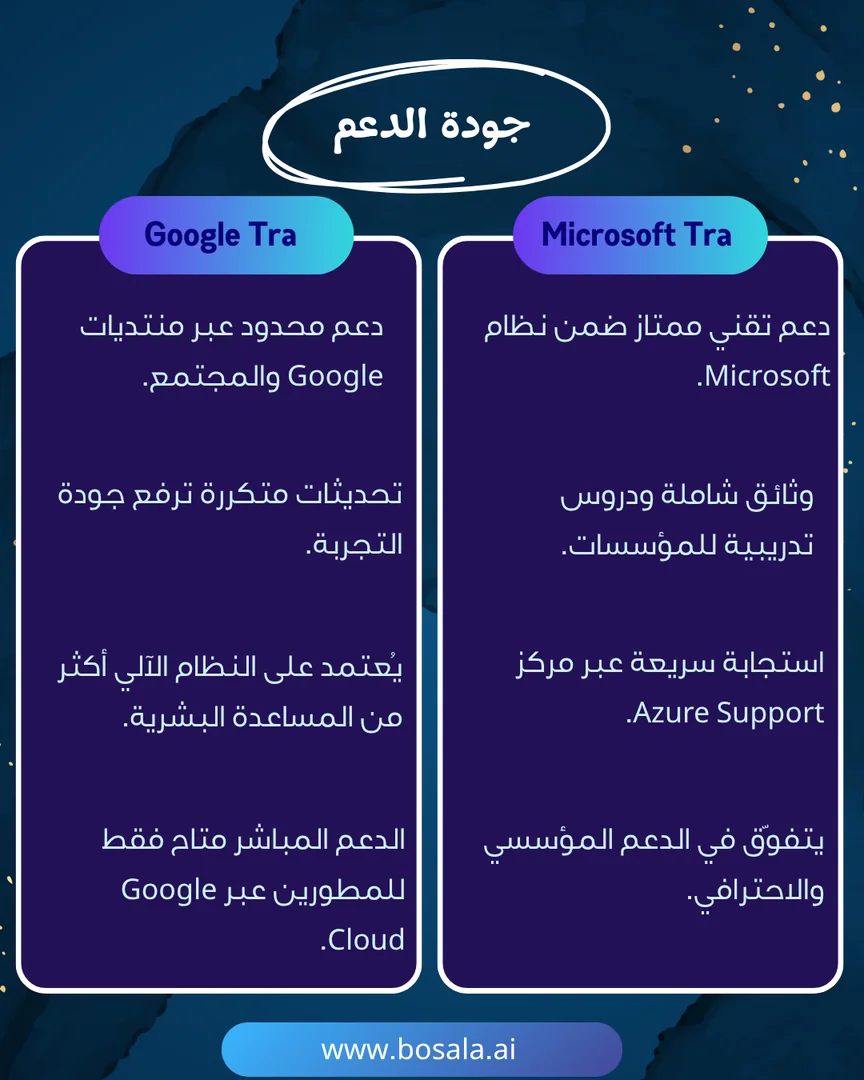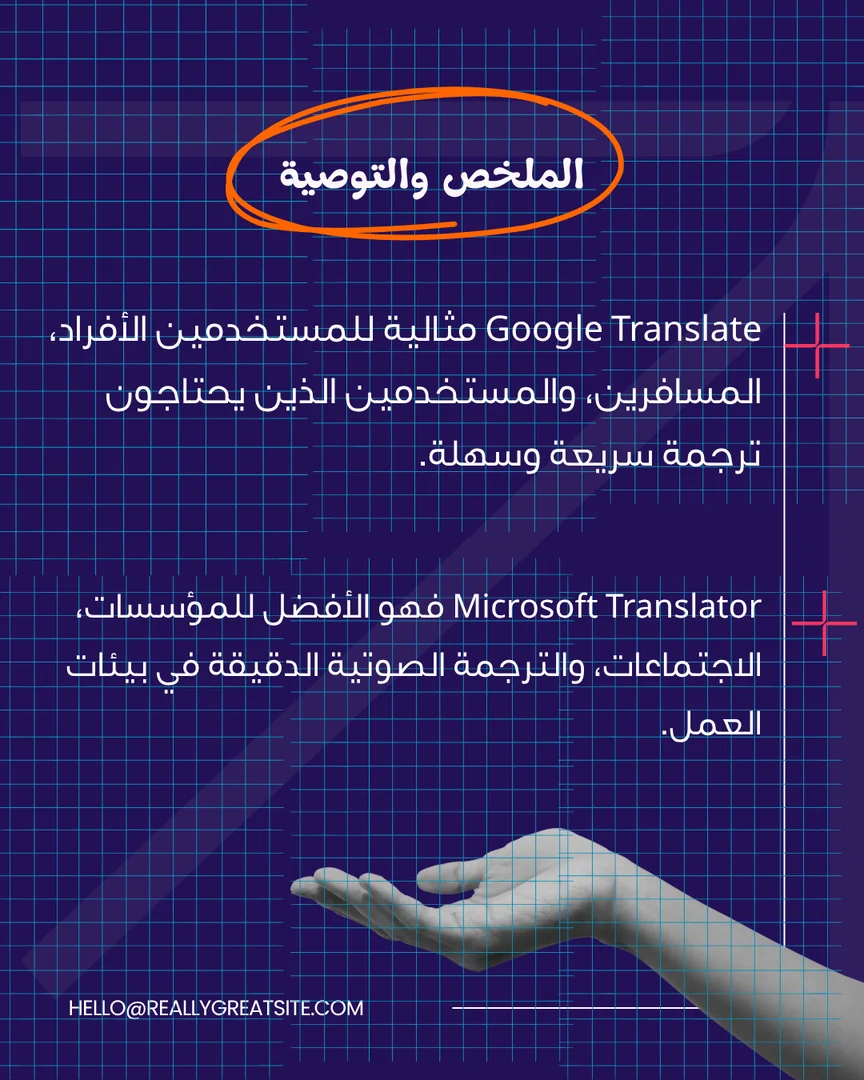🖼️ Tool Name:
Microsoft Translator
🔖 Tool Category:
AI-powered Language Translation & Communication tool; it falls under Chat/Voice Agents (primary) and Education & Productivity Tools (secondary).
✏️ What does this tool offer?
Microsoft Translator is a cloud-based neural translation service developed by Microsoft.
It provides real-time text, speech, and image translation across more than 100 languages, and integrates directly into Microsoft 365 apps (Word, PowerPoint, Teams, Outlook), making it ideal for education, business, and global communication.
It’s designed to help individuals, educators, and teams collaborate seamlessly across languages — whether in classrooms, meetings, or global projects.
⭐ What does the tool actually deliver based on user experience?
• Text Translation: Instantly translate typed or copied text between 100+ languages.
• Speech Translation: Enables live, two-way voice translation for conversations and classrooms.
• Image Translation: Translate printed or handwritten text from images using OCR.
• Multilingual Meetings: Integrates with Microsoft Teams to provide live subtitles and translations for remote or hybrid meetings.
• Document Translation: Supports translation of Word, PowerPoint, and Excel files directly inside Office apps.
• Conversation Mode: Create a live translation session where multiple users join via a QR code or link — perfect for classrooms and events.
• Cross-platform Sync: Works across web, mobile apps, and Windows desktop with synced translation history.
🤖 Does it include automation?
Yes —
• Uses Neural Machine Translation (NMT) to automatically generate context-aware translations.
• Automatically detects the source language.
• Provides real-time translation automation in Microsoft Teams meetings and PowerPoint presentations.
• Offers API integration (Microsoft Azure Translator) so developers can automate translation inside apps, chatbots, or websites.
💰 Pricing Model:
Freemium — free for personal use, paid plans via Azure Cognitive Services for enterprise/API use.
🆓 Free Plan Details:
• Free web and mobile versions with full text, voice, and camera translation features.
• Integration with Microsoft Office and Teams for individual users.
💳 Paid Plan Details (Azure Translator API):
• Pay-as-you-go: about $10 per million characters translated.
• Enterprise features include batch translation, document translation API, and custom translation models (Custom Translator).
🧭 Access Method:
• Web App: https://www.bing.com/translator
• Mobile Apps: Microsoft Translator (Android / iOS)
• Office Integration: Built into Word, Excel, PowerPoint, Outlook, and Teams.
• API: https://azure.microsoft.com/services/cognitive-services/translator/
🔗 Experience Link:
https://translator.microsoft.com