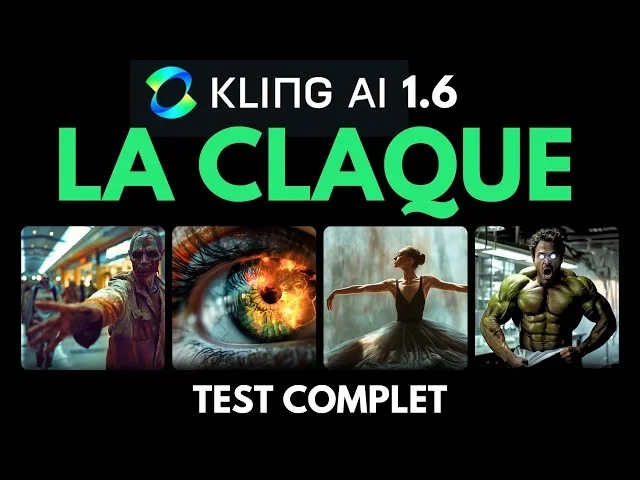Description
🖼️ Tool Name:
Kling 1.6 (Kling AI)
🔖 Tool Category:
AI-powered video generation; falls under Video Generation and Content Creation & Communication.
✏️ What does this tool offer?
Kling 1.6 is an advanced AI model that transforms images or text prompts into short, realistic video clips. It supports both image-to-video and text-to-video workflows, making it easy for creators to animate scenes with professional-grade motion and effects.
⭐ What does the tool actually deliver based on user experience?
• ❖ Up to 195 % improvement in image-to-video quality from Kling 1.5, with sharper motion and visual fidelity
• Dual modes: Standard (720p, up to 5 s) and Pro (1080p, up to 10 s with first/last frame control)
• Natural camera movements (pan, zoom), lifelike motion, and better prompt adherence
• Supports image-conditioning, full HD output, and advanced scene dynamics
🤖 Does it include automation?
Yes — Kling 1.6 automates:
• Generating animated video clips from images or text prompts
• Camera motion simulation and motion dynamics
• Rendering transitions and maintaining visual consistency between frames
• Frame control for pro users (first + last frames)
💰 Pricing Model:
Freemium with usage-based credits; paid tiers available.
🆓 Free Plan Details:
• Free-tier access with limited credits
• Standard mode usage (720p, basic features)
• Access via web demos or platforms like Pollo AI
💳 Paid Plan Details:
• Pay-per-credit: ~20 credits for 5s Standard video, ~35 credits for 5s Pro HD; longer 10s clips cost ~70 credits based on Pollo AI pricing
• Subscription plans range from $10 to $92/month (tiers unlock HD, watermark removal, longer clips)
🧭 Access Method:
• Web-based via Kling AI platform or partners (Pollo AI, getimg.ai, Segmind, BasedLabs)
• Some offer API access (e.g., Segmind text-to-video)
🔗 Experience Link:
https://app.klingai.com