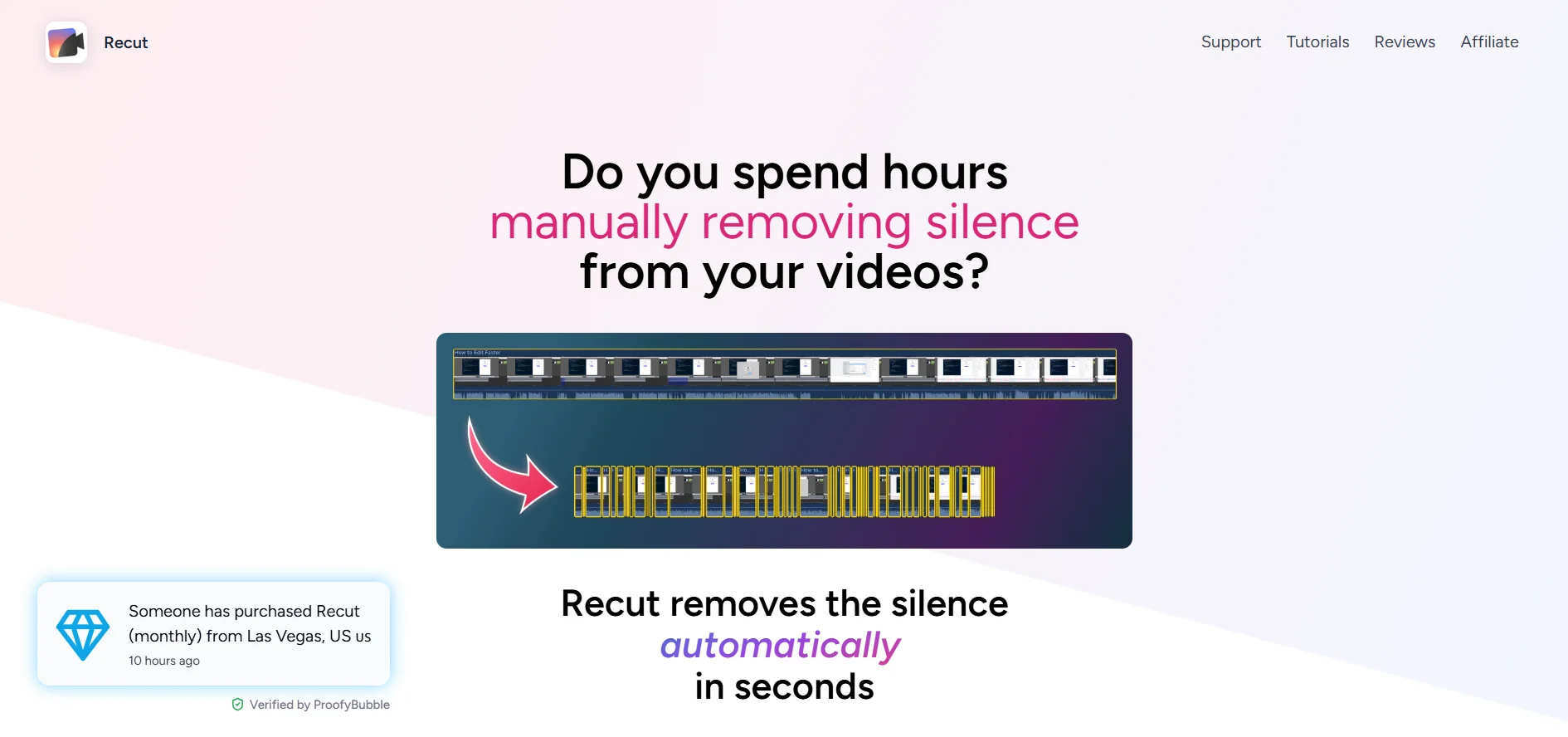Description
🖼️ Tool Name:
Recut
✏️ What does this tool offer?
Recut is built to be a "pre-editor" that prepares your files for a final creative polish:
Automatic Silence Removal: Scans your video or audio files and identifies silences based on volume thresholds.
Multi-Track Support: If you record with multiple cameras or external microphones, Recut keeps everything perfectly synced while cutting across all tracks at once.
Non-Destructive Workflow: Instead of forcing you to edit entirely in its app, it exports XML/EDL files. You can drag these into professional editors like Adobe Premiere, DaVinci Resolve, or Final Cut Pro.
Smart Adjustments: You can customize the "padding" (the space before and after a word) to ensure your speech patterns sound natural rather than robotic.
Fast Rendering: It can export finished MP4 or WAV files directly at lightning speed if you don't need further editing.
⭐️ What does the tool actually offer? (User Experiences)
"Life-Saving" Time Efficiency: Users report that a video requiring 2 hours of "splitting clips" now takes seconds.
Physical Health Benefit: By reducing thousands of repetitive clicks, it helps creators avoid repetitive stress injuries like tendonitis.
Focus on Creativity: It removes the "boring" work, allowing creators to jump straight into the storytelling and effects phase.
🤖 Does the tool have automation features?
Yes, it is fundamentally an Automated Rough-Cut Engine. It uses AI-driven audio analysis to differentiate between background noise (silence) and actual speech, automatically generating a cut-list without human intervention.
💵 Pricing (2025 Updates)
Recut stands out in the "subscription-heavy" world of 2025 by offering a One-Time Purchase model.
🎁 Is the free version a trial or completely free?
It is a Full-Feature Trial. It is not "free forever," but it gives you 5 exports to prove its value. After the 5th export, you must purchase the lifetime license to continue saving your work.
💳 What does the free trial offer?
Every feature found in the paid version.
No watermarks on your 5 allowed exports.
Multi-track and XML export capabilities.
💳 What does the paid version offer?
Lifetime Access: No monthly or yearly fees.
Unlimited Usage: Process as many hours of footage as you need.
Cross-Platform: The license typically works on both macOS and Windows.
⚙️ Access or Source:
Official Website
Operating Systems: Mac and Windows.
🔗 Experience Link: