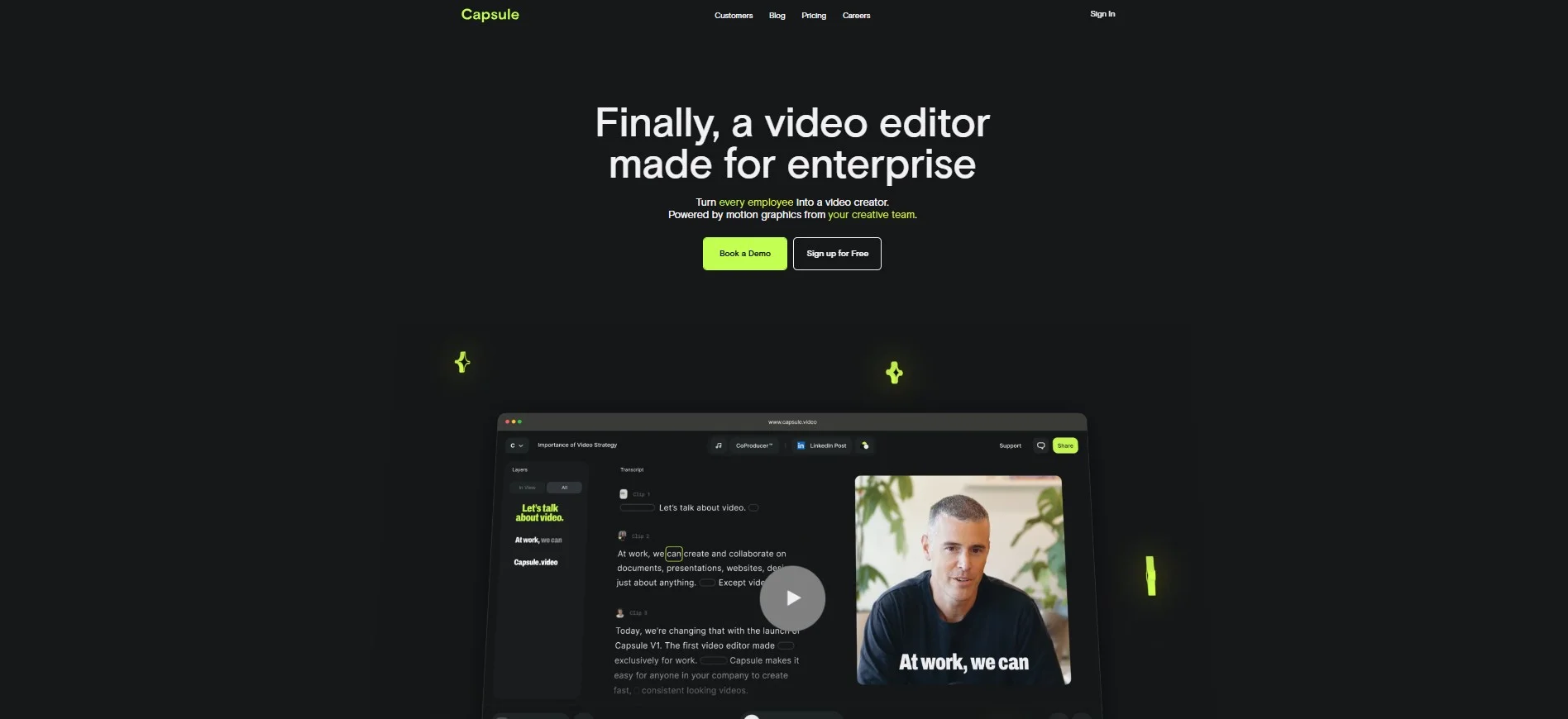Description
🖼️ Tool Name:Capsule.Video 🔖 Tool Category:AI-powered video editing tool, falling under the category of video creation and editing tools for organizations and marketing teams. ✏️ What does this tool offer?Capsule.Video is an all-in-one platform that allows users to:
- Edit videos up to 10 times faster than traditional tools.
- Add animated graphics aligned with brand identity.
- Collaborate in real-time with other teams.
- Use the Co-Producer AI assistant to automatically generate titles, subtitles, and B-roll clips.
- Optimize voice quality with VoiceMagic.
- Generate appropriate soundtracks for video content.
- Generate customizable automatic subtitles.
- Fast video editing: The tool allows users to edit videos up to 10 times faster than traditional tools like Adobe and Canva.
- Add animated graphics: The tool allows users to easily add animated graphics that are consistent with brand identity.
- Real-time collaboration: The tool allows teams to collaborate in real-time, making group editing easier.
- AI Assistant Co-Producer: The intelligent assistant helps generate titles, subtitles, and B-roll automatically, speeding up the editing process.
- Optimize audio quality: VoiceMagic is used to improve voice quality and make it sound like it was recorded in a studio.
- Generate a soundtrack: The tool provides suggestions for appropriate soundtracks for the video content.
- Generate automatic subtitles: The tool generates automatic subtitles that are customizable in terms of position, size, and style.
- Analyzing and editing videos: AI technologies are used to analyze videos and identify important parts, making it easier to edit.
- Content generation: The Co-Producer AI assistant is used to automatically generate titles, subtitles, and B-roll clips.
- Optimize audio quality: VoiceMagic is used to automatically optimize voice quality.
- Generate soundtracks: The tool provides suggestions for suitable soundtracks for video content based on its analysis.
- Generate automatic subtitles: The tool enables the generation of customizable automatic subtitles.
- The free version allows users to:
- Edit videos with basic features.
- Generate automatic subtitles.
- Add limited animations.
- Does not require credit card information to register.
- Pro Plan: Priced at $240 per month, includes:
- Full access to all features.
- Edit videos with advanced features.
- Add advanced motion graphics.
- Real-time collaboration with other teams.
- Enterprise plan: At a customized price, it includes:
- All Pro plan features.
- Dedicated technical support.
- Advanced brand customization.
- Advanced analytics.