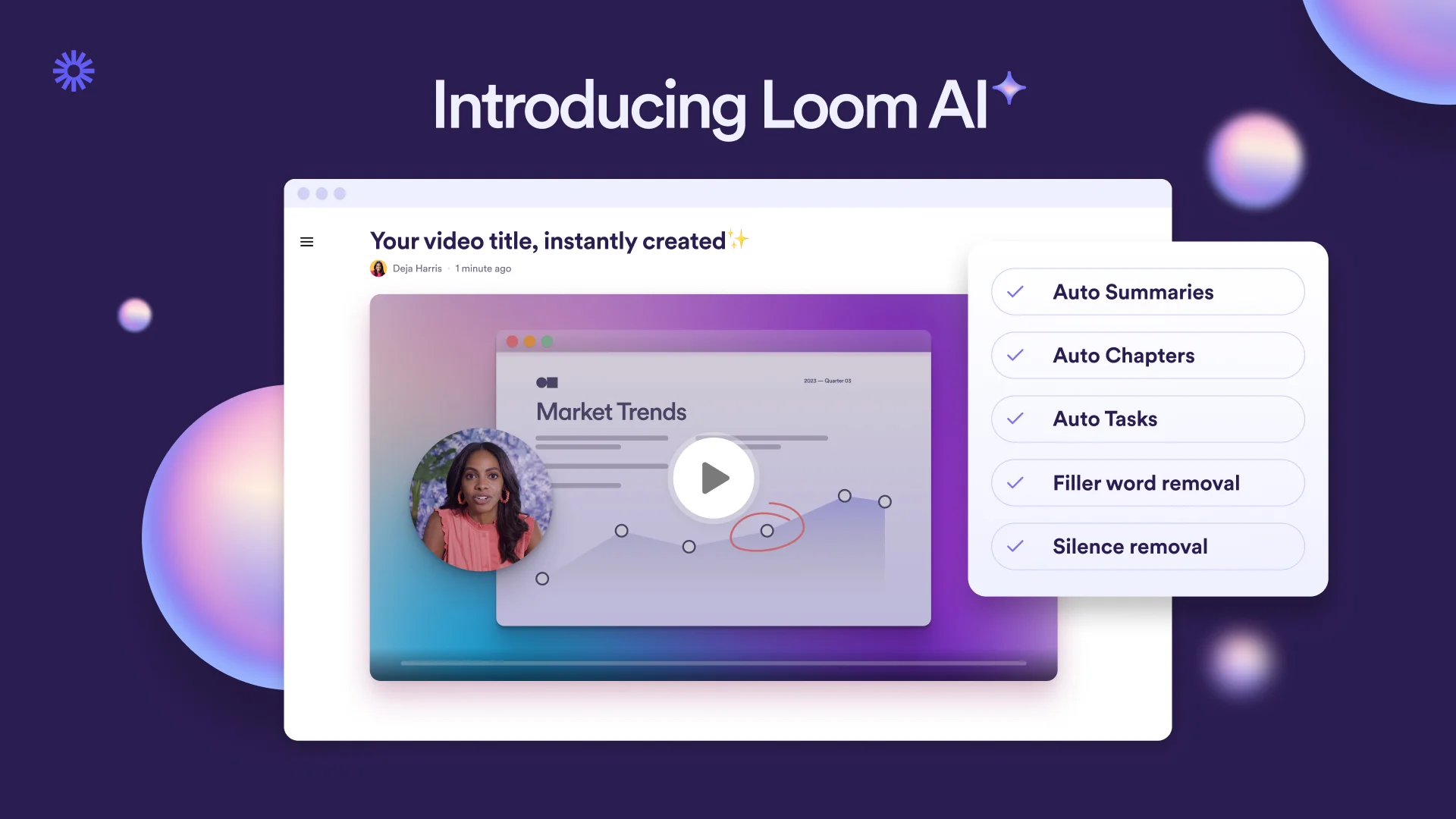Description
🖼️ Tool Name:Loom AI 🔖 Tool Category:AI-powered video recording and documentation tool, falling under the category of video production and corporate communication tools. ✏️ What does it offer?Loom AI is an advanced platform that allows users to easily record and share videos, enhanced with AI features that make editing and documentation easier. Features include:
- Automatic title generation: Create personalized titles for videos based on the content of the text.
- Summarize content: Automatically generate video summaries to facilitate quick understanding.
- Split the video into chapters: Define chapters within a video to make it easier to navigate between topics.
- Remove redundant words and movements: Improve video quality by removing repetitions and long silences.
- Convert video to documents: Automatically create documents from video content, such as bug reports or emails.
- Task generation: Extract required tasks and actions from video content.
- Add call-to-action (CTA) buttons: Embed interactive buttons in videos to guide viewers.
- Saving time: Automated features help minimize the time spent editing and documenting videos.
- Improve communication: AI-powered videos make it easier to share information and ideas.
- Integrate with other tools: Loom AI can be integrated with tools like Jira and Confluence to streamline your workflow.
- Multilingual support: The tool supports translation and summarization in more than 50 languages.
- Analyzing video content and automatically generating titles, summaries, and chapters.
- Convert video content into documents, messages, or error reports.
- Extracting required tasks and actions from video content.
- Optimize video quality by removing redundant words and long silences.
- The free version allows users to:
- Record up to 25 videos per user.
- Up to 5 minutes of recording time per video.
- Access to basic editing features.
- Translation and summarization support in more than 50 languages.
- The free version does not require credit card information to register.
- Business plan: Priced at $15 per month per user (payable annually), includes:
- Unlimited video recording.
- Unlimited recording time.
- Advanced editing features.
- Removal of Loom's watermark.
- Upload and download videos.
- Business + AI Plan: At $20 per month per user (payable annually), it includes all the features of the Business plan plus:
- AI features such as automatic generation of titles, summaries, and chapters.
- Convert video into documents, messages, or error reports.
- Automatically remove redundant words and long silences.
- Enterprise plan: Includes all the features of the Business + AI plan plus:
- Advanced security features such as single sign-on (SSO) and identity management (SCIM).
- Dedicated support and training.
- Integrations with tools like Salesforce and Zoom.
- Dedicated customer service.
- Customized pricing based on an organization's needs.