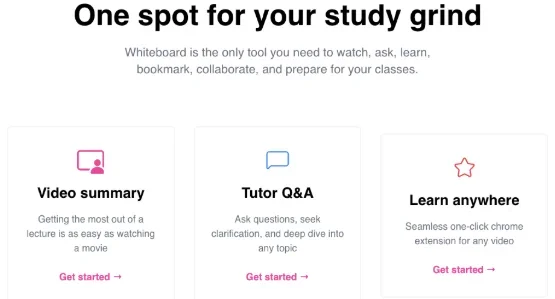Description
🖼️ Tool Name:
Whiteboard College
🔖 Tool Category:
Online interactive whiteboard for educational use – ideal for annotations, explanations, and group collaboration in classrooms or workshops.
✏️ What does this tool offer?
A virtual drawing and writing space that works entirely in-browser, with no need to install anything.
Users can draw freely, type text, and insert images or files (depending on what’s supported).
Suitable for teaching, presentations, workshops, and visual planning.
⭐ What does the tool actually deliver based on user experience?
Users can write and draw freely like on a real whiteboard, with real-time collaboration.
No sign-up or installation required — just open the site, share the link, and collaborate instantly.
Supports exporting boards as images (JPG or PDF), or saving text and image content.
For education, it's known to enhance teacher–student interaction through more dynamic sharing.
🤖 Does it include automation?
As of now, there’s no smart automation or AI-based analysis — it focuses on manual drawing and interaction, without advanced AI functionality.
💰 Pricing Model:
Most likely fully free, with no paid subscriptions — follows a "click and start drawing" model.
🆓 Free Plan Details:
All features appear to be free.
No sign-up, no codes, no strict usage limits.
🧭 Access Method:
Works directly in the browser — no apps or downloads.
Just open the site, start a session, choose your tools, and begin drawing, writing, adding images/files, and sharing the link.
🔗 Experience Link:
https://whiteboard.college/?ref=