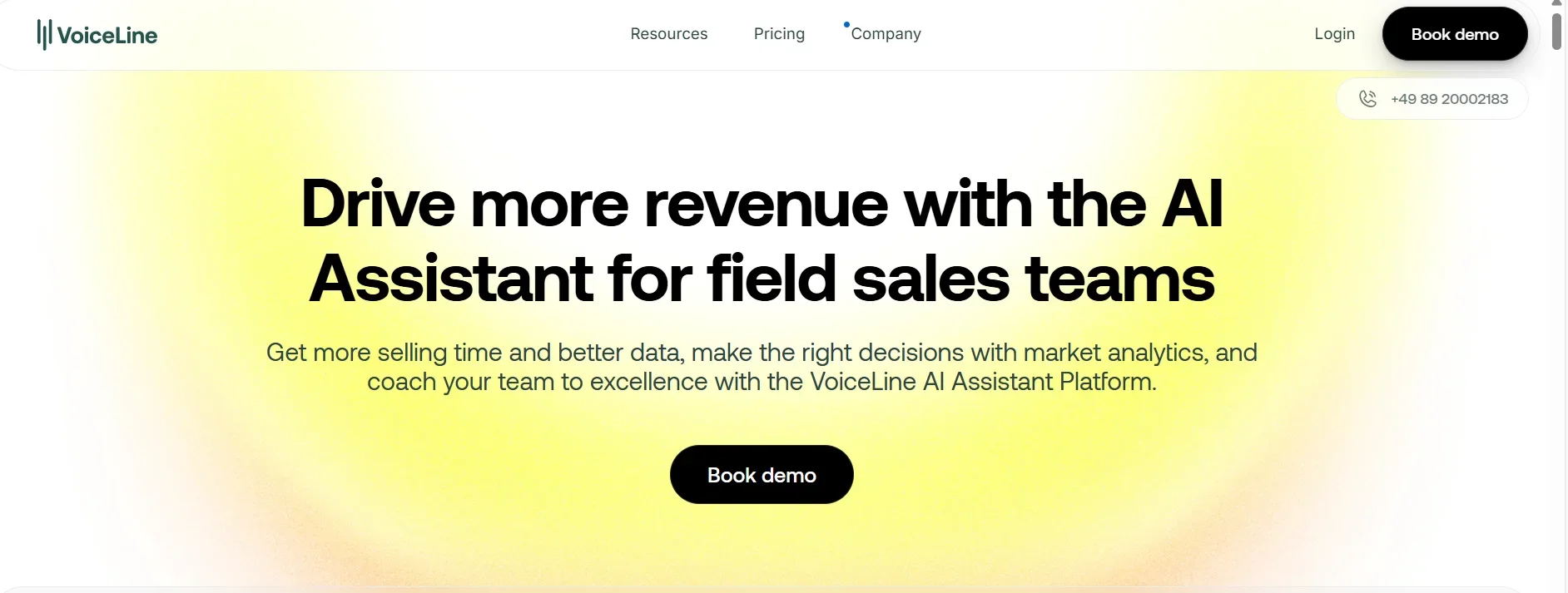Description
🖼️ Tool Name:
Voiceline
🔖 Tool Category:
AI-powered Text-to-Speech tool.
✏️ What does this tool offer?
Converts written text into natural, high-quality audio recordings with multiple voices and accents, plus controls for speech speed and tone.
⭐ What does the tool actually deliver based on user experience?
Very natural, human-like voice
Supports multiple languages and accents, including Arabic and English
Ability to edit text and instantly regenerate audio
Download audio in MP3 and WAV formats
Simple and easy-to-use interface
🤖 Does it include automation?
Yes, it uses advanced AI to automatically convert text to natural speech with improved pronunciation and expression.
💰 Pricing Model:
Freemium: free plan plus paid plans
🆓 Free Plan Details:
Limited free minutes monthly
Basic voices and features
Download in one audio format
💳 Paid Plan Details:
More monthly audio minutes
Higher-quality, diverse voices
Advanced voice tuning options
Multiple download formats
Customer support
🧭 Access Method:
Fully online via browser, no software download needed, compatible with all devices.
🔗 Experience Link:
https://getvoiceline.com/?ref=f