Grok Imagine
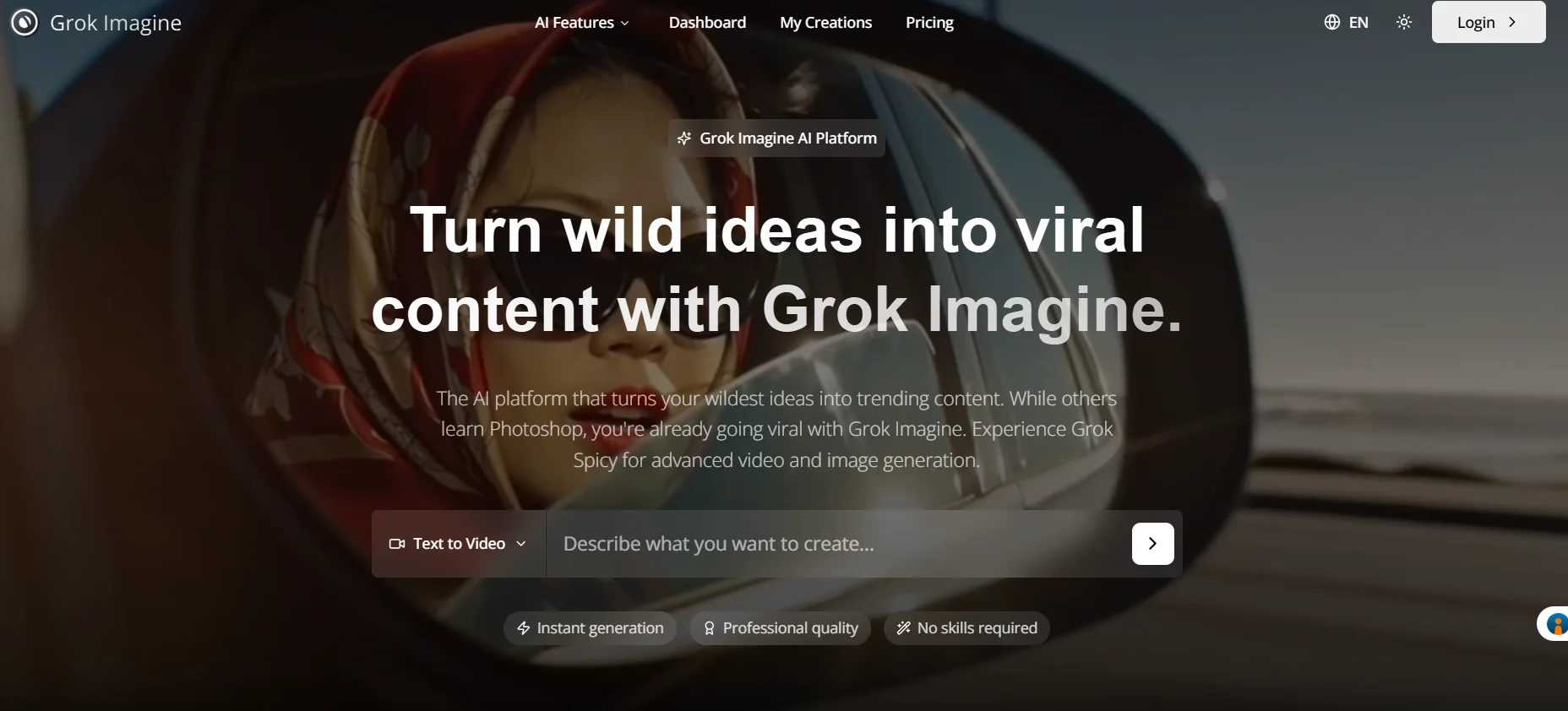
Description
️ 🖼Tool name:
Grok Imagine
🔖 Category:
Artificial Intelligence photo and video generator
️ ✏What does this tool offer?
Grok Imagine offers a complete platform for creating diverse visual content using artificial intelligence, allowing users to:
Convert text into still images: Create high-quality images of up to 1024×1024 pixels, including photographs, logos, artwork, and commercial designs.
Convert images to short videos: Convert still images into 6-second videos with sound effects, perfect for short social media content.
Convert text to short videos: Create short 6-second videos with sound, based on text descriptions, revitalizing the popular short video format.
AI photo editing: Edit existing photos, including changing styles, backgrounds, and colors, without the need for advanced editing skills.
⭐ What does the tool actually deliver based on user experience?
Experiments show that Grok Imagine is characterized by the following:
Ease of use: The user interface is simple and straightforward, allowing the creation of visual content without the need for advanced technical skills.
Speed of performance: Generating images and videos is very fast, boosting productivity.
Variety of styles: Supports a wide range of styles, including photographs, animations, and various artistic styles.
High resolution: Produce images and videos in high resolution and quality, enabling them to be used in various fields.
🤖 Does the tool include automation?
Yes, Grok Imagine includes advanced automation features, such as:
Automatic conversion of text into images and videos: Enables users to create visual content from text descriptions without the need for manual intervention.
Automatic image editing: Automatically modify existing images based on text commands, saving time and effort.
💰 Pricing model:
Grok Imagine is based on a monthly subscription model, with access to advanced features through paid plans.
🆓 F ree plan details:
Grok Imagine offers a limited free plan that gives users access to some basic features, such as:
Create a limited number of photos and videos per month.
Access to some basic styles.
Access to basic editing tools.
💳 Paid plans details:
Grok Imagine offers paid plans that provide advanced features, such as:
Professional Plans: Gives access to advanced features such as creating unlimited photos and videos, access to additional styles, and advanced editing tools.
Organizational Plans: Intended for teams and businesses, offering features such as group collaboration, access to APIs, and dedicated technical support.
🧭 Access:
Grok Imagine can be accessed via the official website:
Dedicated apps are also available on different operating systems, allowing users to easily create visual content from any device.
🔗 Trial link:
To get started with Grok Imagine, you can visit the official website: grokimagine.ai