CoeFont
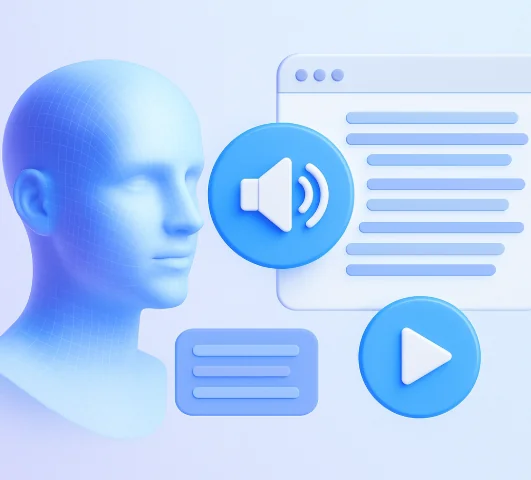
Description
️ 🖼Tool name: CoeFont
🔖 Tool categorization: AI Voice Solutions / Text-to-Speech
️ ✏What does it do?
CoeFont allows users to convert text into natural sound using AI technologies, as well as create personalized voices that can be used in videos, games, live streams, and multilingual communication. Its services include Text-to-Speech (TTS), Voice Creation, and Real-TimeVoice Conversion, enabling content creators, advertisers, and programmers to easily integrate artificial voice into their projects.
⭐ What does it actually deliver based on user experience?
Users praised the accuracy and naturalness of the voices, feeling closer to the real human voice, while minimizing any artificial or robotic elements. The user experience shows the ease of converting long texts into audio files quickly, and the ability to create a personalized voice that can be used or even monetized, making it a powerful platform for content creators, commentators, and podcasters.
🤖 Does it include automation?
Yes. CoeFont provides advanced automation in real-time text-to-speech, generating audio from AI models without constant manual intervention, and support for integrating audio into different applications and projects via APIs.
💰 Pricing model:
🆓 F ree plan details:
Free registration allows for limited text-to-speech conversion.
Experiment with different voices and explore the text-to-speech (TTS) interface.
Create a specific personalized voice within free usage limits.
💳 Paid plans details:
Plans starting at $19 per month (depending on the number of minutes or number of conversions).
Support for creating multiple voices, converting long texts, and linking with external apps.
Access to an extensive library of voices (more than 10,000 voices), and support for multiple languages such as English, Japanese, Chinese, Spanish, and French.
Advanced features such as realistic voice simulation, instant conversion, and the ability to monetize the user's voice.
🧭 How to access the tool:
CoeFont can be accessed directly through the browser without installing additional software, or registering with a Google or Apple account. The platform supports a free trial before subscribing to paid plans, and you can start converting text to voice in minutes.
🔗 Experience Link: https://coefont.cloud/en