Luma Ray 3
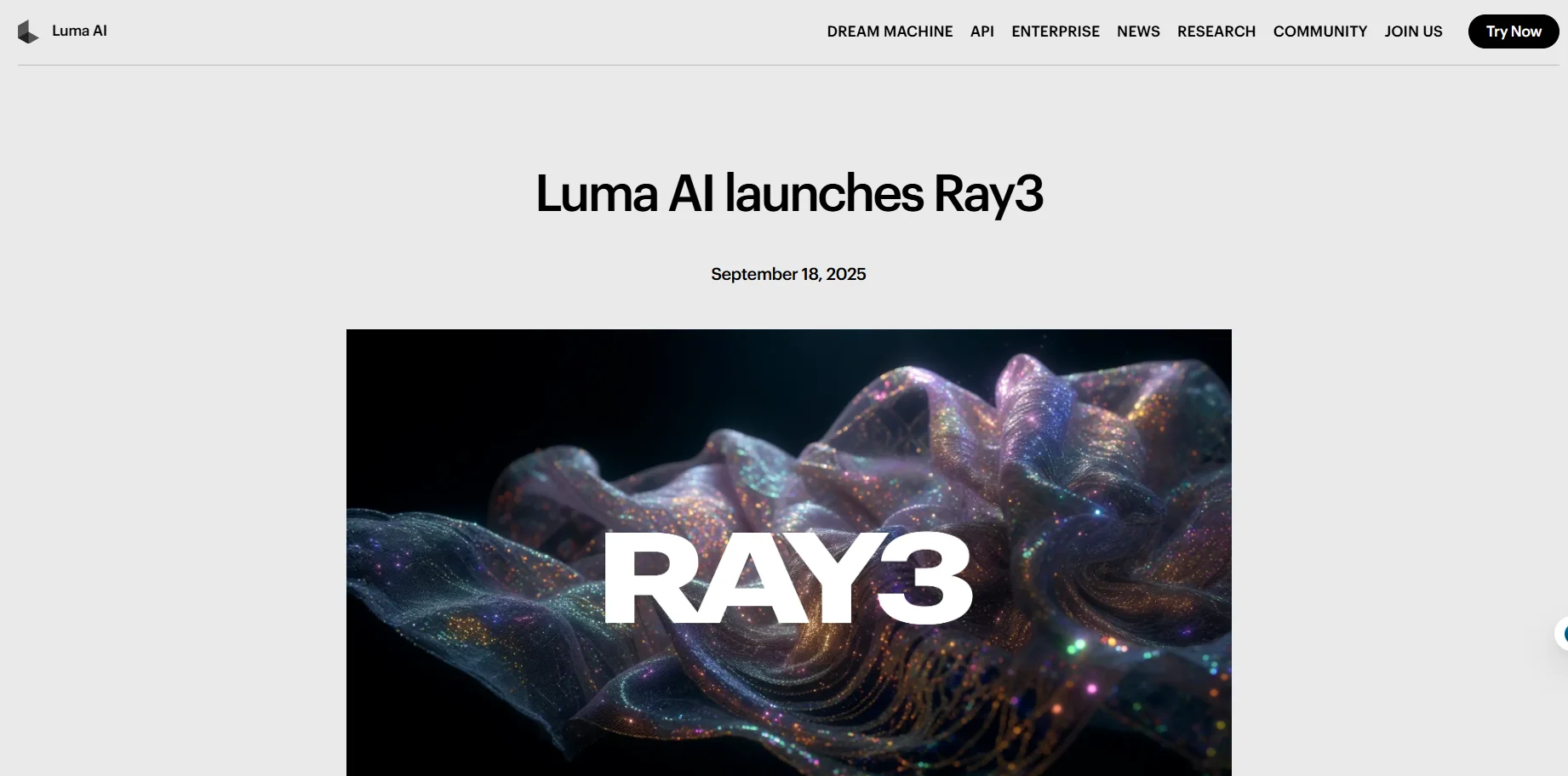
الوصف
🖼️ اسم الأداة:
Luma Ray 3
🔖 تصنيف الأداة:
أداة متقدمة لإنشاء فيديوهات ثلاثية الأبعاد عالية الواقعية باستخدام الذكاء الاصطناعي.
✏️ ما الذي تقدّمه هذه الأداة؟
تتيح أداة Luma Ray 3 من شركة Luma Labs إنشاء فيديوهات واقعية بجودة سينمائية اعتمادًا على الذكاء الاصطناعي، إذ تقوم بتحويل النصوص أو اللقطات المصوّرة إلى مشاهد ثلاثية الأبعاد ديناميكية بدقة HDR عالية جدًا.
تعتمد على تقنية Neural Rendering التي تمكّنها من معالجة الإضاءة والظلال والحركة بدقة واقعية، ما يجعلها مثالية لصانعي الأفلام، والمصممين، ومطوري الألعاب، والمبدعين في مجالات المؤثرات البصرية.
⭐ ما الذي تقدّمه فعليًا بناءً على تجربة المستخدمين؟
جودة بصرية مبهرة تشبه الإنتاج السينمائي الاحترافي.
مرونة في إنشاء مشاهد معقدة وتحريك الكاميرا بذكاء.
دعم HDR حتى 16 بت وتصدير EXR عالي الجودة.
تكامل مع أدوات مثل Adobe Firefly لتوسيع نطاق الاستخدام.
بعض المستخدمين أشاروا إلى بطء المعالجة في النسخة المجانية أو محدودية زمن الفيديوهات.
🤖 هل تتضمّن الأتمتة؟
نعم ✅
الأداة تعتمد على الذكاء الاصطناعي في كل مراحل الإنتاج: من توليد المشهد والإضاءة إلى التحريك والمؤثرات البصرية، دون الحاجة لأي تدخل يدوي.
💰 نموذج التسعير:
🆓 تفاصيل الخطة المجانية:
استخدام مجاني محدود للتجربة.
إنشاء ما يصل إلى 8 فيديوهات شهريًا في وضع “Draft”.
دقة أقل من النسخ المدفوعة.
علامة مائية على الفيديوهات.
مخصصة للاستخدام غير التجاري فقط.
💳 تفاصيل الخطط المدفوعة:
خطة Lite: بسعر 7.99 دولار شهريًا (عند الدفع السنوي).
تمنح المستخدم نحو 3200 رصيد شهريًا، بجودة تصل إلى 4K، ولكنها مخصصة للاستخدام غير التجاري.خطة Plus: بسعر 23.99 دولار شهريًا (عند الدفع السنوي).
تتضمن 10,000 رصيد شهريًا، مع إمكانية الاستخدام التجاري، وإزالة العلامة المائية، ودعم HDR و4K الكامل.خطة Unlimited: بسعر 75.99 دولار شهريًا (عند الدفع السنوي).
تتيح استخدامًا غير محدود في وضع “Relaxed Mode”، مع حقوق تجارية كاملة، ودعم كامل لـ HDR 4K، دون أي قيود على عدد الفيديوهات.خطة Enterprise: تسعير مخصص للشركات، يشمل ميزات متقدمة مثل أولوية المعالجة، دعم فني خاص، وضمان الخصوصية الكاملة للمدخلات.
🧭 طريقة الوصول إلى الأداة:
يمكن التسجيل مجانًا عبر موقع Luma Labs الرسمي، ثم تجربة النسخة المجانية أو الاشتراك في الخطط المدفوعة حسب الحاجة.
🔗 Experience Link:
https://lumalabs.ai/press/ray3