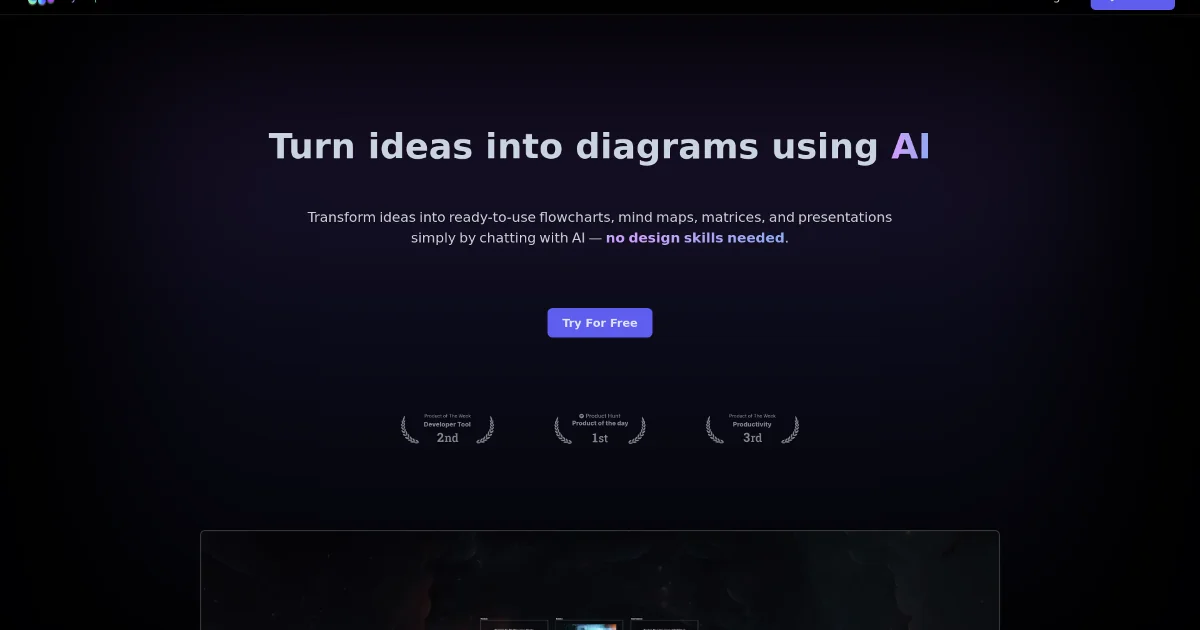Description
🖼️ Tool Name:
MyMap AI
🔖 Tool Category:
AI-powered diagram & visual-mapping tool; it falls under the category of productivity & knowledge-management tools that transform text and ideas into mind-maps, flowcharts, and visual diagrams.
✏️ What does this tool offer?
MyMap AI enables users to convert ideas, text, uploads (PDFs, Word, URLs) into visual formats such as mind maps, flowcharts, concept diagrams, presentations — all via a chat interface guided by AI.
⭐ What does the tool actually deliver based on user experience?
• Users input topics or upload files and MyMap AI generates structured visual maps.
• Supports multiple diagram types: flowcharts, mind maps, organizational charts, ERDs, etc.
• Enables web-search integration (Google/Bing) to enrich diagram context with live info.
• Allows real-time collaboration, sharing via link, and export as PNG/PDF.
• Useful for students/researchers (study maps), professionals (project planning), content creators (storyboards).
🤖 Does it include automation?
Yes — MyMap AI uses automation heavily:
• The chat interface interprets natural-language prompts to auto-generate visual diagrams (no manual drawing required).
• The AI auto-analyzes uploaded content/URLs and structures them into maps.
• Exports, sharing & collaboration are streamlined (auto-linking, image generation) reducing manual tasks.
💰 Pricing Model:
Freemium + paid tiers.
🆓 Free Plan Details:
• Free tier offers basic usage: e.g., limited daily credits (e.g., 5 daily AI credits) for mind map/diagram generation.
💳 Paid Plan Details:
• Pro plans start around US$20/month (or equivalent) for more features, unlimited use.
🧭 Access Method:
• Web app via
• Also available as desktop app (via WebCatalog) for Mac/Windows.
🔗 Experience Link: