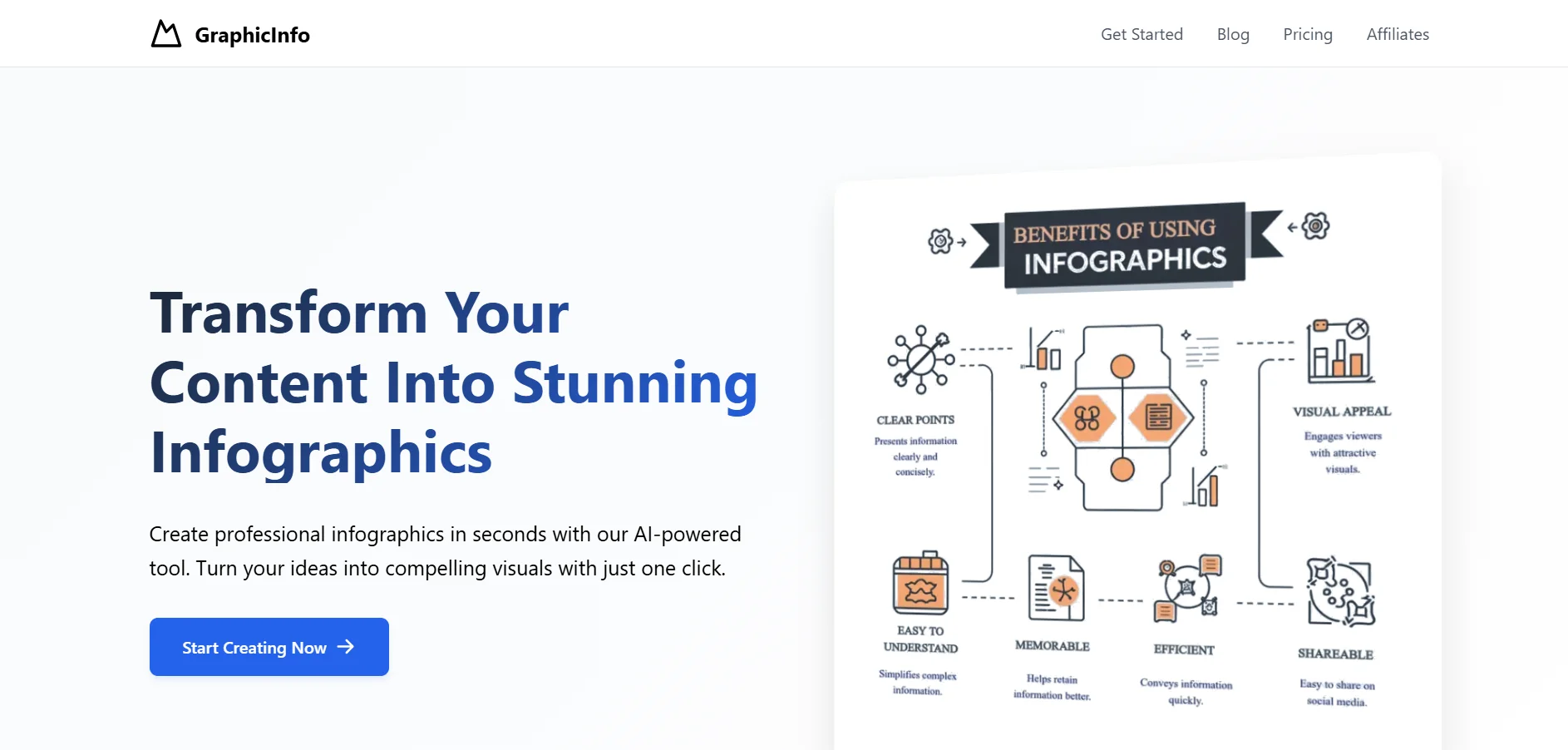🖼️ Tool name:
GraphicInfo🔖 Tool Rating:
An AI-powered infographic generator that transforms text and digital content into visually appealing designs with a single click.
✏️ What does this tool offer?
GraphicInfo offers a range of key services and functions including:
- Text to Infographics: The tool converts textual content into visually appealing designs, making complex information easier to understand.
- Template Mode: The user can choose a ready-made template, enter the content, and the tool automatically fills in the design.
- Creative Mode: Allows the user to enter an idea or theme, and the tool creates the entire design from scratch using artificial intelligence.
- Online search: The tool allows the user to search for relevant content online, enriching the design with up-to-date and reliable information.
- Customization of designs: The user can modify text, colors, images, and fonts within the design, allowing for flexible customization.
⭐ What does the tool actually offer based on user experience?
GraphicInfo simplifies and speeds up the infographic creation process by:
- Saving time and effort: Through automation and AI, users can quickly create professional designs.
- Improving content quality: With attractive designs and up-to-date information, the effectiveness of communication with the audience increases.
- Seamless user experience: The tool offers an intuitive interface, with the ability to customize designs to suit the user's needs.
🤖 Does the tool have automation features?
Yes, the tool relies heavily on automation to:
- Creating designs automatically: The tool creates complete infographic designs based on the inputted content or topic.
- Selecting the right images and icons: The tool automatically selects the right visual elements for the content, enhancing the appeal of the design.
- Summarize content: The tool offers smart summaries for long-form content, making it easier to present information in a simplified manner.
💵 Type of tool (in terms of cost):
GraphicInfo offers a flexible pricing model that includes:
- Free Plan: Allows users to try the tool with some restrictions.
- Advanced Plan: At $11.99 per month, it offers additional features such as a larger number of monthly credits.
- Pro Plan: At $23.99 per month, it offers advanced features such as a larger number of monthly credits.
- Business plan: At $47.99 per month, it offers all available features with maximum customization and support.
🎁 Is the free version a trial or completely free?
The free version
is completely freeand offers users:
- 8 lifetime credits.
- Access to basic language and image templates.
💳 What does the paid version offer?
Paid plans offer additional benefits including:
- Increased number of monthly credits (up to 800 credits in the Business plan).
- Access to advanced language and image templates.
- Premium technical support and priority access to updates and new features.
⚙️ Accessibility:
The tool can be accessed via the official website:
🔗 https://graphicinfo.cc/🔗 Link to try the tool:
To try the tool directly:
🔗 https://graphicinfo.cc/app