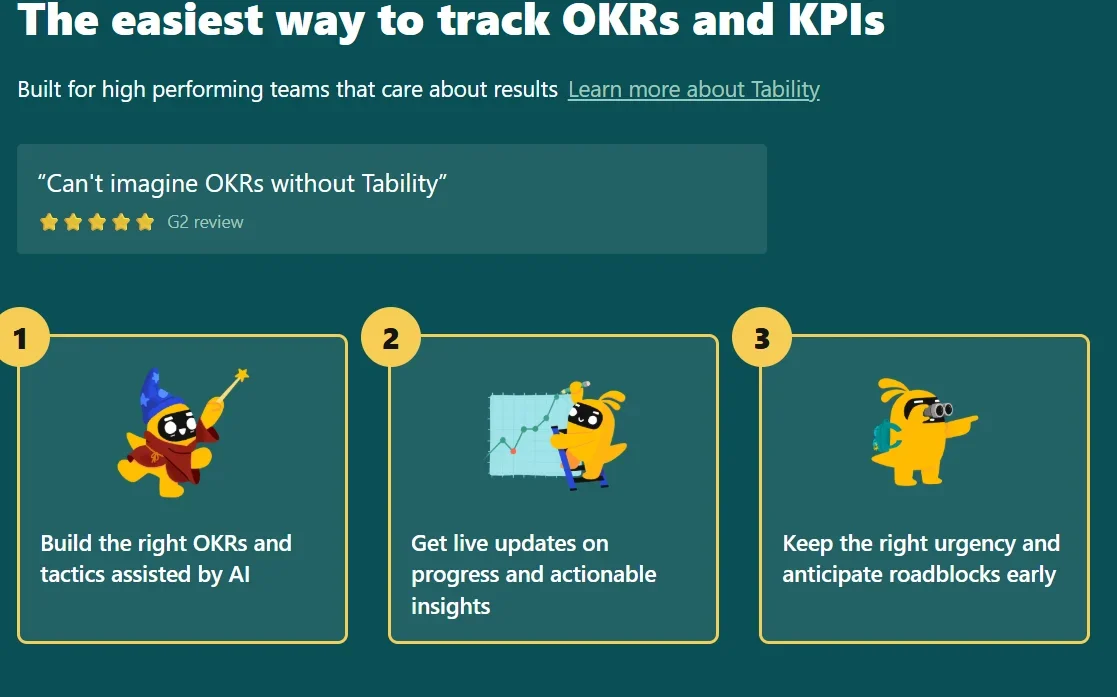Description
🖼️ Tool Name:
Tability
🔖 Tool Category:
A tool for managing goals and OKRs (Objectives & Key Results), designed to track progress in a flexible and easy way — suitable for both small and large teams.
✏️ What does this tool offer?
Tability helps teams follow up on their weekly or quarterly goals in an organized way. You can set OKRs, make regular updates, and get a quick overview of progress. It supports team collaboration with automatic reminders and alerts. It’s like a smart digital goal-tracking notebook.
⭐ What does the tool actually deliver based on user experience?
Users say Tability makes it easy to track work without being a hassle. Some strong points:
You can track progress either solo or with a team.
It has a Dashboard that shows everything visually: what's done, what's delayed, and what’s left.
It includes features like reminders or nudges when you forget to update your goals.
You can add notes or comments, so it helps with team communication.
There are ready-made templates to help you get started easily.
You won’t need weekly follow-up meetings anymore — the tool covers that.
🤖 Does it include automation?
Yes, it has good automation features:
Reminds you to update your goals weekly.
Automatically analyzes your progress and color-codes goals (green/yellow/red) based on status.
Can be integrated with tools like Slack and Teams to get automatic notifications.
💰 Pricing Model:
They use a Freemium model — meaning there’s a free plan, plus paid plans depending on your team size and needs.
🆓 Free Plan Details:
The free plan includes:
You can use it solo or with a small team.
Limited number of goals and check-ins.
Has enough basic features to help you get organized and understand how the tool works.
No credit card required to try it.
💳 Paid Plan Details (in general):
Paid plans start at around $40/month for small teams (depending on number of users).
Includes extra features like: multiple teams, external integrations, advanced security, deeper analytics.
There’s also an Enterprise Plan with custom pricing for larger companies.
🧭 Access Method:
You sign up directly from the official website.
Works right from your browser.
Has a mobile app too (iOS & Android).
Can be integrated with tools like Slack, Google Workspace, Notion, Trello, and more.
🔗 Experience Link:
https://tability.app/signup?via=e0dc86