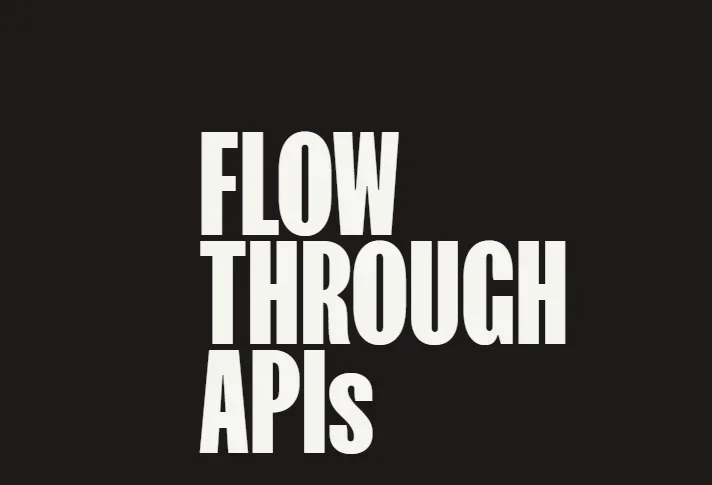️ Tool Name: 🖼
HTTPie
Tool Category: 🔖
A simple and easy-to-use HTTP client, working through a command line interface (CLI) or a lightweight graphical interface, to try and test APIs or communicate with HTTP servers with ease and clarity.
️ What does this tool offer? ✏
- A convenient CLI tool to convert typing HTTP requests into a simple, easy-to-read format.
- Display responses in beautiful colors and formatting, especially JSON responses, for easy reading and analysis.
- Support for file uploads, JSON or form submissions, sessions, HTTPS, proxy, and authentication.
- Wget-like upload features and easy integration into scripts or automation tasks.
What does the tool actually deliver based on user experience? ⭐
- A fast and lightweight alternative to tools like Postman for users who prefer to work from the terminal.
- A simple design that works on all systems (Windows, Mac, Linux).
- A smooth user experience for developers and command line enthusiasts without the clutter of complex graphical interfaces.
Does it include automation? 🤖
Yes, it supports automation easily because it works through the CLI, making it suitable for integration into scripts, CI/CD, and any automated workflow.
Pricing Model: 💰
- HTTPie CLI: Free and fully open source.
- HTTPie GUI (Desktop/Web App): Contains additional features (e.g. AI integration, request orchestration, environments, device synchronization). There is no official pricing information announced, and is often determined by organizations or usage.
🆓 Free Plan Details:
- HTTPie CLI: Completely free with no restrictions.
- HTTPie Desktop/Web: Public beta version is free to try and does not require an account.
Paid Plan Details: 💳
- There are no pricing details currently published.
- There are expected to be paid plans for enterprise or advanced use, details of which can be obtained by contacting the team.
Access Method: 🧭
- CLI: Can be installed via pip, brew, or any package manager, and work directly from the terminal.
- Web interface/desktop application: Available for Mac, Windows, and Linux as a standalone application, or via browser through .
Experience Link: 🔗
https://httpie.io