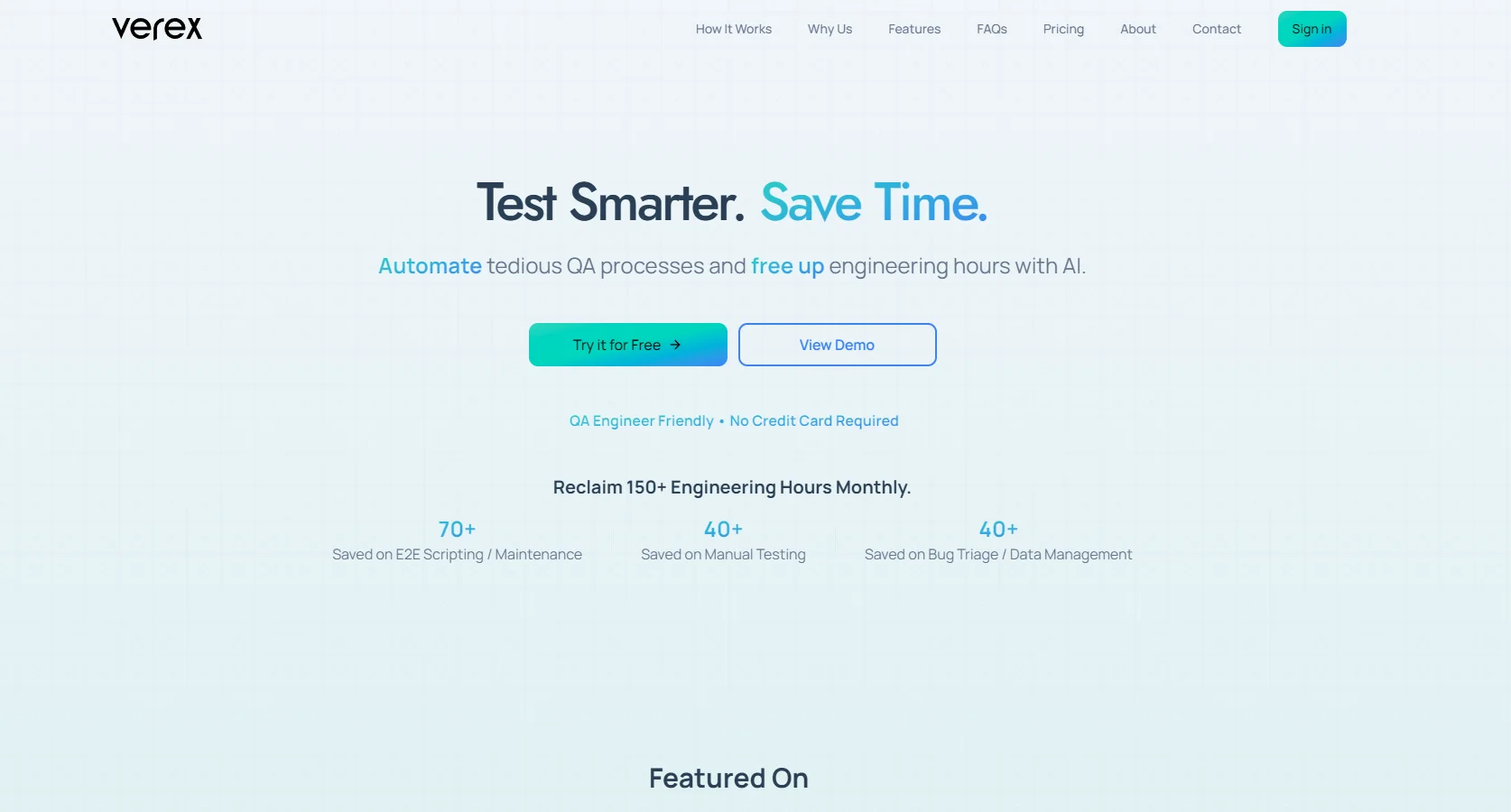🖼️ اسم الأداة:
Verex🔖 تصنيف الأداة:
أداة أتمتة لاختبار ضمان الجودة (QA) تعتمد على الذكاء الاصطناعي، مخصصة لاختبار تطبيقات الويب.
✏️ ما الذي تقدمه هذه الأداة؟
تقدم Verex منصة لاختبار تطبيقات الويب باستخدام الذكاء الاصطناعي، حيث تتيح للمستخدمين إنشاء اختبارات بلغة طبيعية دون الحاجة لكتابة أكواد، وتنفيذها تلقائيًا، مع توفير تقارير مفصلة ودمج سلس مع أدوات التطوير المختلفة.
⭐️ ماذا تقدم الأداة فعليًا بناءً على تجارب المستخدمين؟
وفقًا للموقع الرسمي، توفر Verex:
- توفير أكثر من 150 ساعة شهريًا من وقت المهندسين من خلال أتمتة عمليات الاختبار.
- تخفيض تكاليف ضمان الجودة بنسبة تصل إلى 70%.
- تسريع عملية إصلاح الأخطاء بمعدل 3 مرات أسرع.
- تقارير فورية مع لقطات شاشة وتذاكر أخطاء تلقائية في أدوات مثل Jira وTrello.
- تكامل سلس مع أدوات مثل GitHub وGitLab وBitbucket وJenkins وSlack وTeams.
🤖 هل تحتوي الأداة على ميزات الأتمتة؟
نعم، تعتمد Verex بشكل كبير على الأتمتة من خلال:
- تنفيذ الاختبارات تلقائيًا بناءً على أوصاف بلغة طبيعية.
- إنشاء تذاكر الأخطاء تلقائيًا في أدوات إدارة المشاريع.
- توليد بيانات الاختبار تلقائيًا دون تدخل يدوي.
- تشغيل الاختبارات تلقائيًا عبر خطوط CI/CD أو أدوات التواصل مثل Slack وTeams.
💵 نوع الأداة (من حيث التكلفة):
تقدم Verex نموذج تسعير مجاني جزئيًا (Freemium)، حيث يمكن للمستخدمين تجربة الأداة مجانًا مع قيود معينة، مع توفر خطط مدفوعة للوصول الكامل إلى الميزات المتقدمة.
🎁 هل النسخة المجانية تجريبية أم مجانية بالكامل؟
النسخة المجانية هي مجانية بالكامل مع قيود على بعض الميزات أو الاستخدام، وليست تجريبية محددة بوقت.
💳 ماذا تقدم النسخة المجانية؟
تتيح النسخة المجانية للمستخدمين:
- إنشاء اختبارات باستخدام اللغة الطبيعية.
- تنفيذ عدد محدود من الاختبارات شهريًا.
- الوصول إلى تقارير الاختبار الأساسية.
- تكامل محدود مع بعض الأدوات.
💳 ماذا تقدم النسخة المدفوعة؟
توفر النسخة المدفوعة:
- تنفيذ غير محدود للاختبارات.
- تقارير متقدمة مع تحليلات مفصلة.
- تكامل كامل مع جميع الأدوات المدعومة.
- دعم فني مخصص.
- ميزات إضافية مثل إنشاء تذاكر الأخطاء تلقائيًا وتوليد بيانات الاختبار.
⚙️ طريقة الوصول أو المصدر:
يمكن الوصول إلى Verex مباشرة عبر المتصفح من خلال الموقع الرسمي دون الحاجة إلى تثبيت أي برامج إضافية.
🔗 رابط تجربة الأداة:
👉
https://verex.ai/