Photoroom – Remove Object from Photo
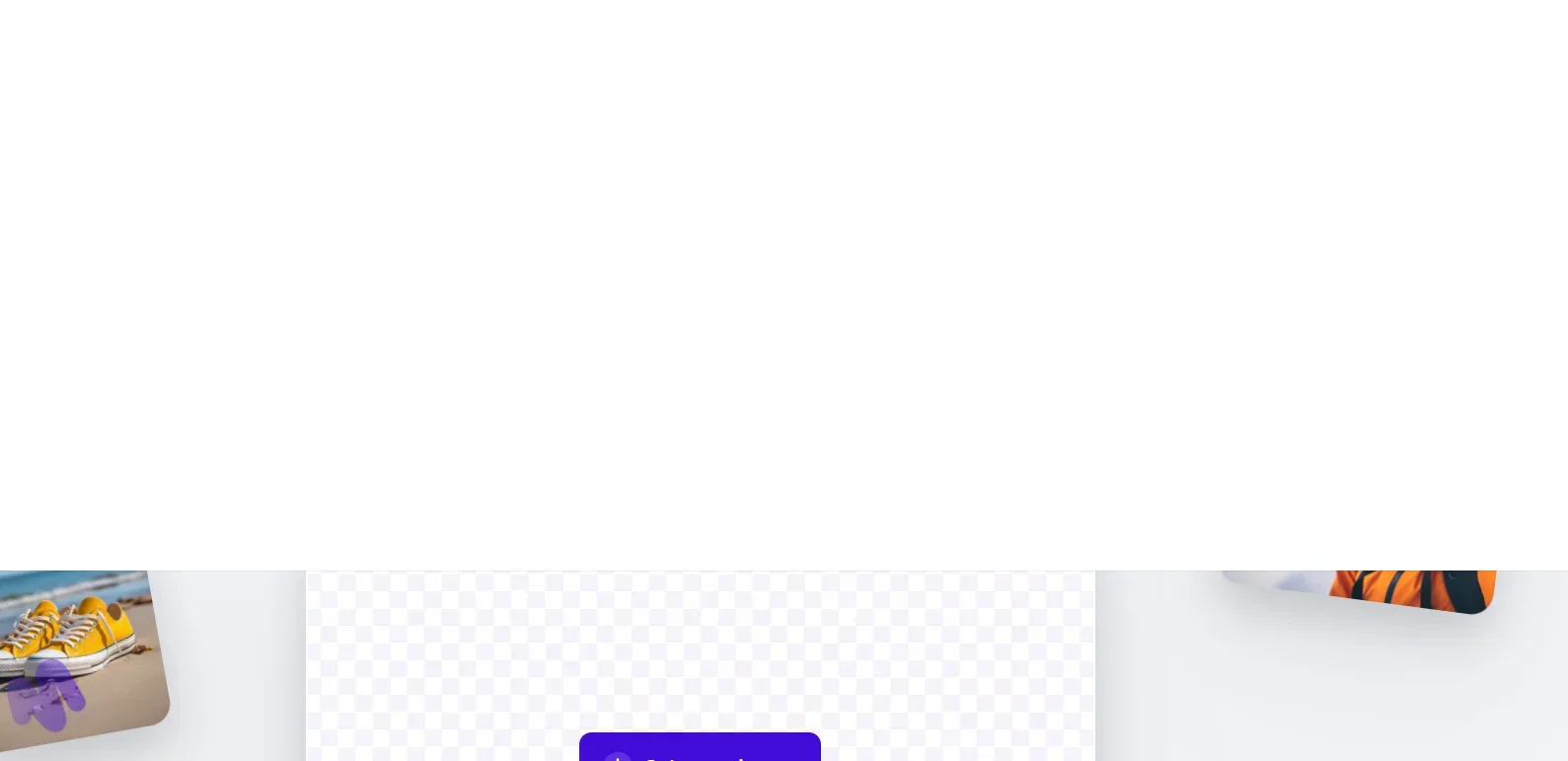
Description
️ 🖼Tool Name:
Photoroom
🔖 Tool Category:
AI-powered Photo Editing & E-commerce Visuals
️ ✏What does this tool offer?
Remove background or unwanted elements from images.
Ready-made templates for e-commerce and digital marketplaces.
AI generators: AI Backgrounds, AI Images, AI Shadows.
Advanced features: Virtual Models, Product Staging, Product Beautifier, Image Enhancement.
Batch Mode to process dozens or hundreds of images at once.
Integrations & API to automate workflows for businesses.
⭐ What does the tool actually deliver based on user experience?
A very easy and fast tool to prepare professional images for e-commerce products.
Clean and professional results with white or customized backgrounds.
Some advanced features are limited to paid plans (e.g. HD Export, virtual mockups, batch image processing).
Users consider it an ideal choice for marketers and small and medium-sized store owners.
🤖 Does it include automation?
Yes: Removal of backgrounds and elements is automated by AI.
Automation support via API integration and integration into e-commerce workflows.
💰 Pricing Model:
Freemium + paid subscription plans (Pro, Max, Enterprise).
🆓 Free Plan Details (Free)
Free for regular users.
Background removal and white background up to 250 images/month without watermark.
Basic marketplace templates.
Basic editing tools: Retouch, Brand Kit, Social Post Maker (limited).
Limited access to AI features (backgrounds, images, shadows).
Paid Plan Details 💳
Pro Plan - $4.17/month (annual billing)
Includes everything in the free plan +
Extended limits on AI features (backgrounds, photos, shadows).
Additional features: Virtual Models, Product Staging, Product Beautifier.
Batch Mode up to 50 images at once.
Export in high quality (HD).
3 Seats included + additional seats at the same price.
Max Plan - $10.42/month (annual billing)
Everything in Pro +
Higher limits on AI features.
Better AI models (higher quality and faster speed).
Faster Batch Mode for up to 250 images at once.
Enterprise Plan - Customized price (by agreement)
Geared towards large businesses and high image volume (at least 100K images per year).
Early access to new features.
SOC 2 Type 2 certified API.
Security support and secure templates (free of violent content).
Dedicated support and priority service.
🧭 Access Method:
Via website.
iOS and Android apps.
Integration with e-commerce platforms via API.
🔗 Experience Link:
Photoroom - Official Website