Tenorshare AI
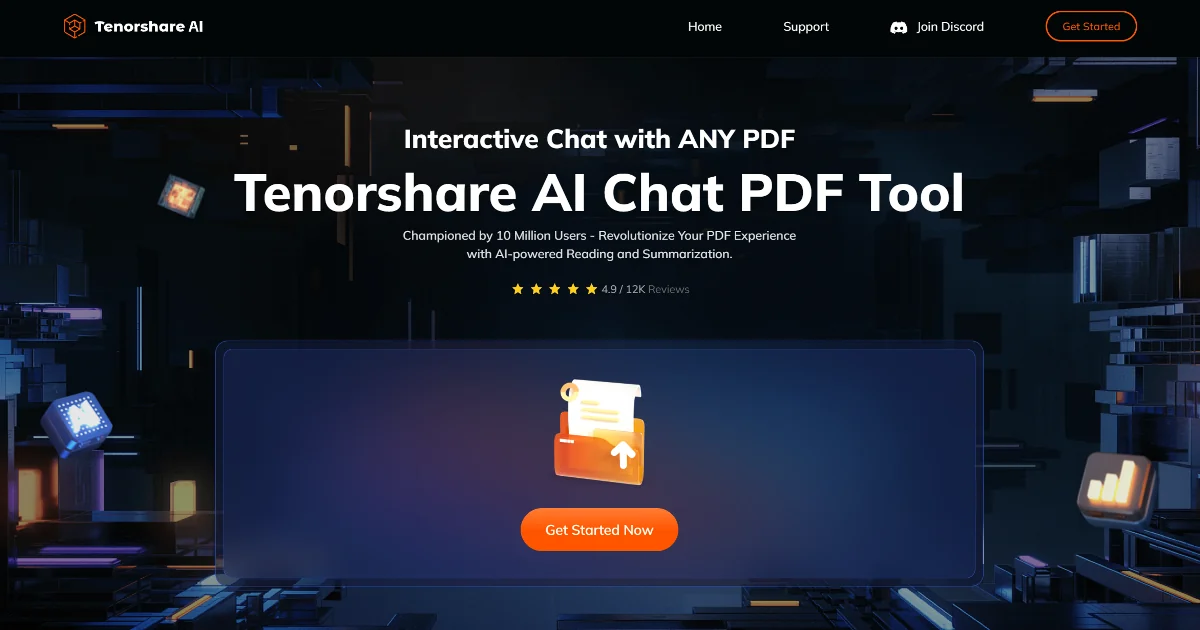
Description
🖼️ Tool Name:
Tenorshare AI
🔖 Tool Category:
Article & Social Generation / Chat/Voice Agents — it combines AI writing, document summarization, and conversational document tools to assist in content creation and interaction.
✏️ What does this tool offer?
Tenorshare AI is a suite of AI-powered tools including: humanizing AI-generated text (making it sound more natural), summarizing PDF documents, generating content (articles, social posts), creating AI slides/presentations, and “chat with PDF” functionality.
⭐ What does the tool actually deliver based on user experience?
• “Humanize AI” tool that rewrites AI-generated content into more human-like style.
• PDF summarizer, chat with PDF, and document extraction features.
• AI Writer with many writing tools (120+ tools) for content creation.
• Slide / presentation maker from content input.
• OCR, translation, and document editing features in its PDF tools.
🤖 Does it include automation?
Yes — Tenorshare AI automates many content and document tasks:
• Automatic rewriting / humanization of AI text.
• Summarization and extraction of key information from PDFs.
• Chat interface to query documents interactively.
• Slide generation from text inputs.
💰 Pricing Model:
Freemium / subscription model.
🆓 Free Plan Details:
• Limited usage — e.g. free humanization for a certain word count.
• Basic PDF summarization and chat capabilities under limits.
💳 Paid Plan Details:
• Unlocks full capabilities: unlimited document uploads, advanced summarization, more writing tools, remove usage caps.
🧭 Access Method:
• Web-based interface via Tenorshare AI site.
• Desktop integration (PDF / editor tools) via its “PDNob / PDF Editor” product.
🔗 Experience Link:
https://ai.tenorshare.com