Kling
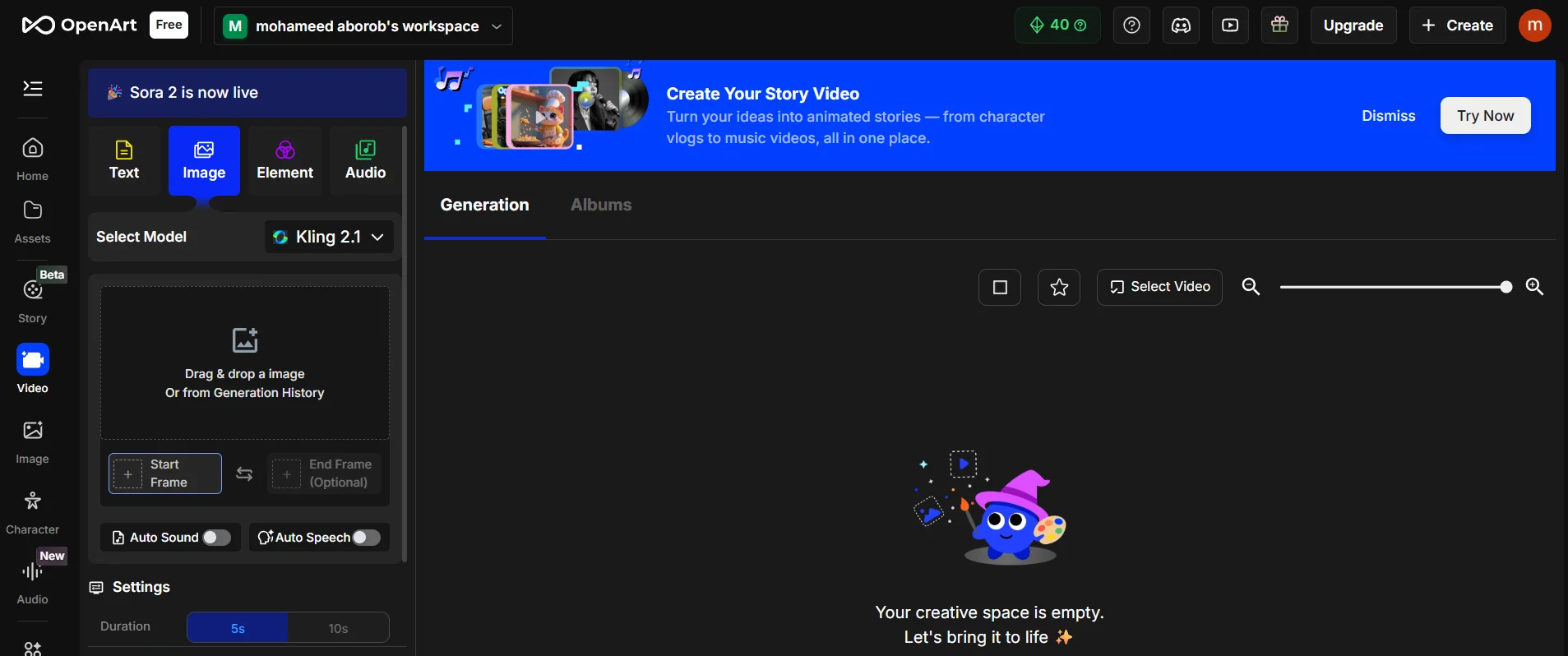
Description
️ 🖼Tool name: Kling 2.1
🔖 Tool Category: AI Text-to-Video & Image-to-Video
️ ✏What does this tool do?
Kling 2.1 allows users to convert still images or text into short, high-quality videos (5-10 seconds) with realistic motion, cinematic effects, and automatic sound, helping to quickly and easily produce educational, promotional, creative, or entertainment content.
⭐ What do you actually offer based on user experience?
Convert text or images to video in up to 1080p quality.
Add cinematic effects and realistic animations.
Support multiple video styles: Cinematic, educational, promotional, or entertainment.
Easy-to-use interface suitable for beginners and professionals.
Ability to add automatic sound and background music.
🤖 Does it include automation?
Yes, it includes an automated process to create a video from text or images, and automatically add movements and sound effects.
💰 Pricing model:
🆓 F ree plan details:
Experience creating a short video from an image or text.
Access to basic options to customize video duration and quality.
Add limited effects and motion.
💳 Paid plans details:
Access to higher video quality and more diverse options.
Video duration up to 10 seconds.
Add automatic sound and background music.
Support for start and end frames and cinematic motion enhancement.
Commercial use of videos with advanced customization features.
🧭 How to access the tool:
Kling 2.1 can be accessed via a web browser or the Android mobile app.
🔗 Experience Link or official website: Experience Link