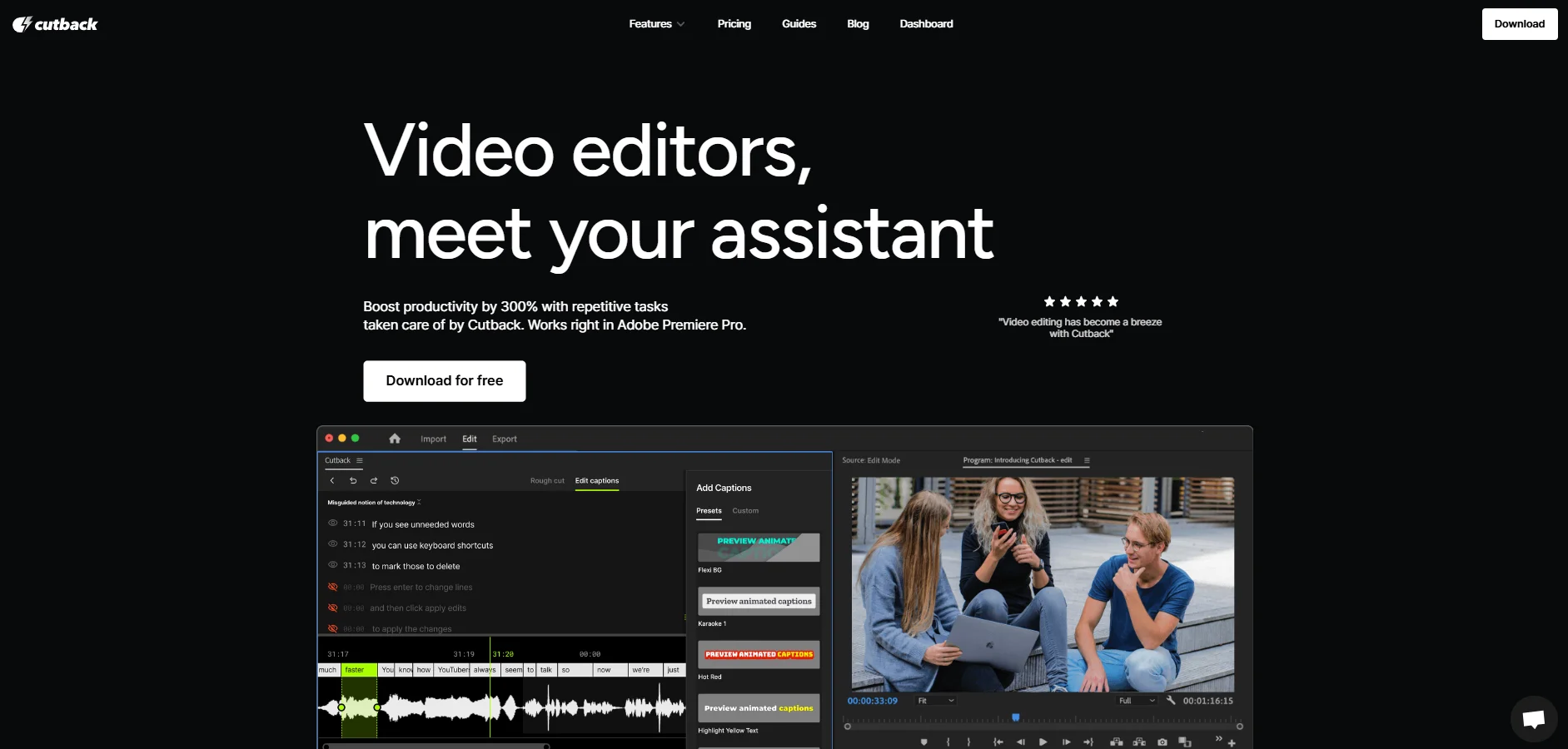🖼️ Tool name:
Cutback🔖 Tool Rating:
An AI-based video editing assistant that works as a plugin within Adobe Premiere Pro.
✏️ What does it do?
Cutback is a tool that aims to speed up video editing by automating repetitive tasks, such as creating transcripts, removing silence, editing multi-camera clips, and creating animated captions. It is mainly used by content creators, editors, and production teams to reduce editing time and increase productivity.
⭐ What does the tool actually offer based on user experience?
Cutback offers the following features:
- Auto Rough Cut: The tool analyzes raw footage and automatically selects the best clips, reducing the time spent on manual editing.
- Auto Multi-cam Editing: The tool makes it easy to switch between different camera angles and automatically synchronize audio and video.
- Silence Remover: The tool accurately detects and removes silent periods in the video, optimizing the flow of the content.
- Transcribe & Translate: The tool provides accurate transcription of videos with translation into 29 languages, expanding the target audience.
- Animated Captions: The tool enables the creation of visually appealing captions, maximizing viewer engagement with the content.
- AI Image Editing: The tool provides tools to enhance image quality, remove backgrounds, and adjust colors, enriching the quality of the final video.
- All-in-1 Search: The tool allows you to search for copyright-free images, videos, and posters directly within Premiere Pro, making it easy to add additional content.
🤖 Does the tool have automation features?
Yes,
Cutback relies heavily on automation for many of its functions, such as:
- Analyzing and selecting the best clips automatically.
- Synchronize and edit clips from multi-camera sources.
- Detect and remove silent periods without manual intervention.
- Automatically generate and translate transcripts.
- Generate animated captions based on text.
💵 Type of tool (in terms of cost):
Cutback offers a free model with paid subscription plans that provide additional features.
🎁 Is the free version a trial or completely free?
The free version is
completely free and does not require a Visa card to be inserted. It gives users access to a limited set of features, such as:
- Transcription up to 3 hours per month.
- Remove silence up to 3 times per month.
- Create animated captions up to 5 times per month.
- AI photo editing up to 10 times per month.
💳 What does the paid version offer?
Paid plans offer expanded features, such as:
- Lite plan: Allows automatic rough cropping up to 3 times per month, text transcription up to 3 hours, and silence removal up to 10 times.
- Basic plan: Provides automatic approximate cropping up to 20 times per month, text transcription up to 20 hours, and multi-camera editing up to 3 cameras.
- Pro Plan: Offers unlimited use of automatic rough cropping, up to 30 hours of text transcription, and unlimited multi-camera editing.
- Enterprise plan: For large businesses and organizations, with advanced features and dedicated support.
⚙️ Accessibility:
The tool can be used directly through the official website: h
ttps://cutback.video/
🔗 Link to try the tool:
https://cutback.video/