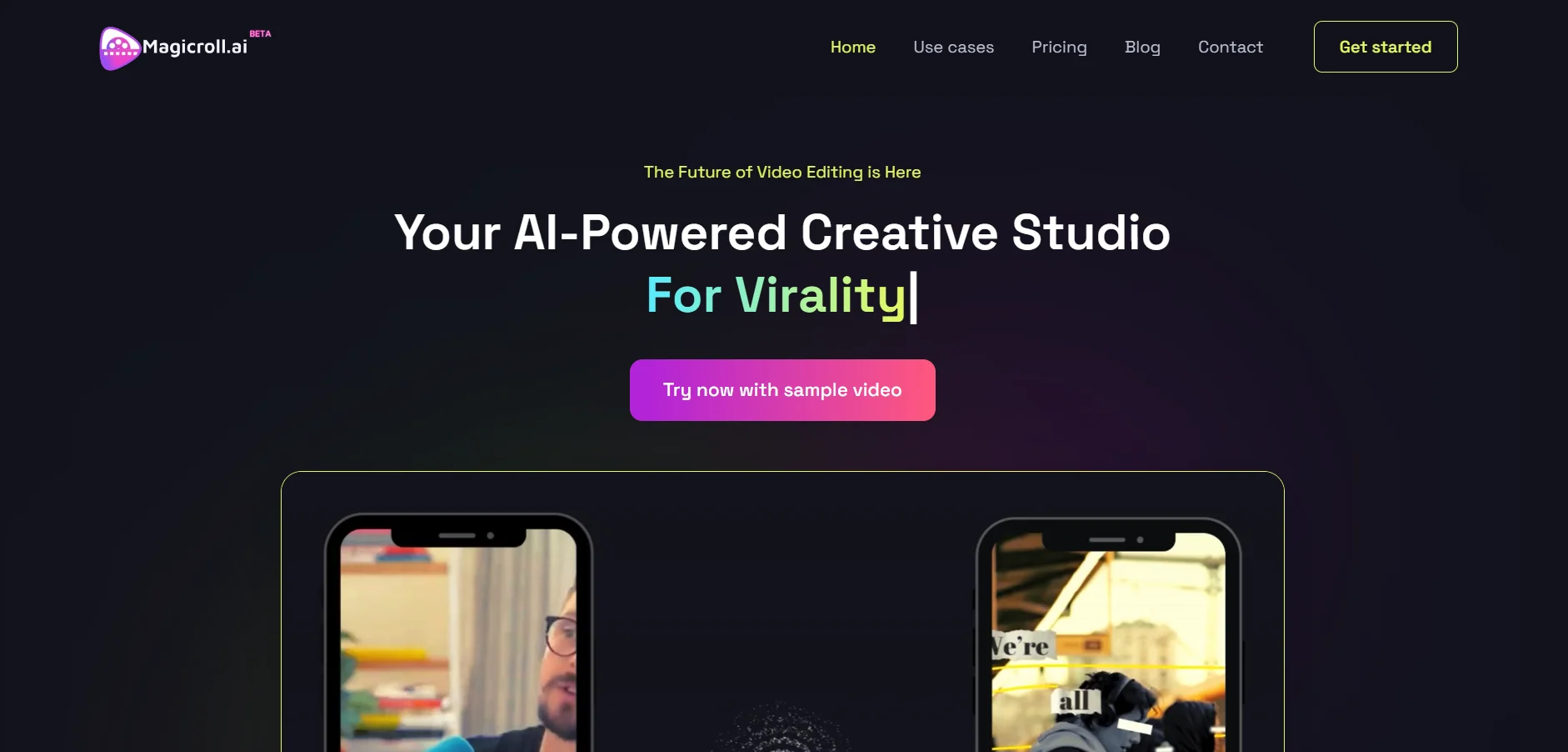Description
️ 🖼Tool name:
Magicroll.ai
🔖 Tool Category:
Video, Montage & Motion
Text and images to video
Summarize video and excerpts
Social templates and montage automation
Video and script ideas
Generate music and effects (aided by sound effects)
Editing/optimization/upscaling
Automation and intelligent agents
️ ✏What does this tool offer?
Magicroll.ai is an all-in-one AI platform for converting raw Talking Head videos into professional, ready-to-publish clips. Its advanced ability to insert B-roll footage compatible with the video content, generate interactive subtitles, automatically optimize audio quality, and switch backgrounds with a single touch, makes the video look like it was shot in a professional studio.
⭐ What does it actually do based on user experience?
According to user experiences, Magicroll.ai is an "automated editor" that saves up to 80% of editing time. It is favored by content creators for its ability to maintain a fast pace that prevents boredom, especially thanks to the AI Highlights feature that automatically selects the most interesting moments in the video. Users also note that the results improve with repeated use, as the tool learns and adapts to the user's personal style.
🤖 Does it include automation?
Yes, comprehensive automation that includes:
- Automatic speech-to-text conversion
- Selecting and inserting appropriate B-roll footage
- Applying transitions and visual effects
- Adding sound effects
- Exporting the video in dimensions compatible with various social media platforms
💰 Pricing model:
Magicroll.ai adopts the Freemiummodel, meaning a permanent free plan with limited features, with paid plans with a monthly or annual subscription for those who need wider use and higher quality.
🆓 F ree plan details:
- Price: $0
- Number of videos: Up to 3 videos per month
- Video length: Up to 60 seconds per video
- Video quality: 720p
- Features: Basic editing tools + automatic B-roll creation
- Suitable for experimentation and very beginner content creators
💳 Details of the paid plans:
- Creator plan (most popular):
- Price: $25 per month
- Number of videos: Up to 20 videos per month
- Video length: Up to 60 seconds per video
- Video quality: Up to 1080p
- Multiple conversion capabilities and higher quality output
- Suitable for content creators who post regularly
🧭 How to access the tool:
Directly via web browser, works seamlessly on all systems without the need to download any software.
🔗 Link to the demo or official website:
https://magicroll.ai