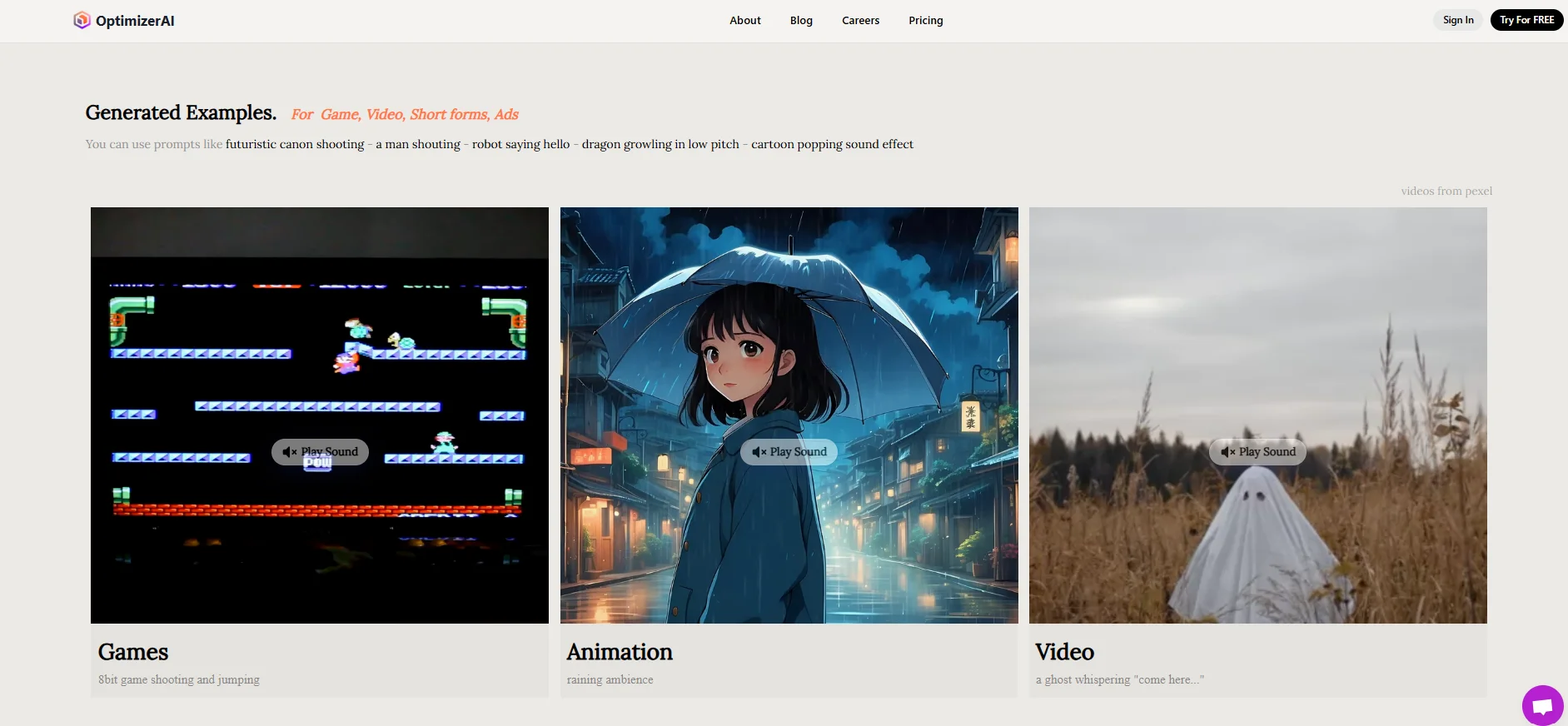Description
🖼️ Tool Name:OptimizerAI🔖 Tool Category:AI Sound Effects Generator✏️ What does this tool offer?OptimizerAI is an AI-based platform for generating customized sound effects based on text descriptions. It allows users to create high-quality sound effects for various applications such as games, videos, ads, and multimedia, providing a fast and efficient solution for sound design needs.⭐ What does the tool actually offer based on user experience?OptimizerAIoffersa range of features that simplify and accelerate the sound effect creation process:
- Generate sound effects from text: Users can enter text descriptions of the desired sound effects, and the tool automatically generates them in high fidelity, with support for stereo sound at 44.1 kHz.
- Customize sound patterns: The tool allows you to choose different sound styles such as "cartoon", "horror", "8-bit", and "sci-fi" to suit the creative context of the project.
- Generate audio variants: Users can upload short audio files (up to 10 seconds in basic plans) and generate modified versions of them, providing a variety of sound effects.
- Magic Prompt: This feature allows users to describe a situation or scene rather than specifying exact sound details, and the tool automatically generates the appropriate sound effect.
- Featured Sounds Gallery: The site provides a gallery of featured sounds that have been created, helping users explore examples and inspiration for their own work.
- Analyzing texts and converting them into sound effects: The tool analyzes text descriptions and automatically converts them into appropriate sound effects.
- Automatically generate audio variants: The tool can automatically generate modified versions of sound effects, providing variety without the need for significant manual intervention.
- Automatically customize audio styles: Based on the chosen descriptions or patterns, the tool generates sound effects that fit the desired context.
- Starter: at $5 per month (when paid annually), includes 1800 audio credits, the ability to upload MP3 audio files, and upload audio files up to 10 seconds.
- Pro: $12/month (when paid annually), includes 7,200 audio credits, WAV, FLAC, and MP3 downloads, up to 10 seconds of audio, 3 simultaneous sound effects, and commercial use.
- Unlimited: Priced at $32 per month (when paid annually), includes unlimited credits, multi-format file uploads, faster generation speed, up to 60 seconds of audio uploads, 5 simultaneous sound effects, and early access to new features.
- Enterprise/API: A plan for large organizations, including advanced features such as API access, exclusive ownership of generated sound effects, dedicated generation server, and dedicated technical support.