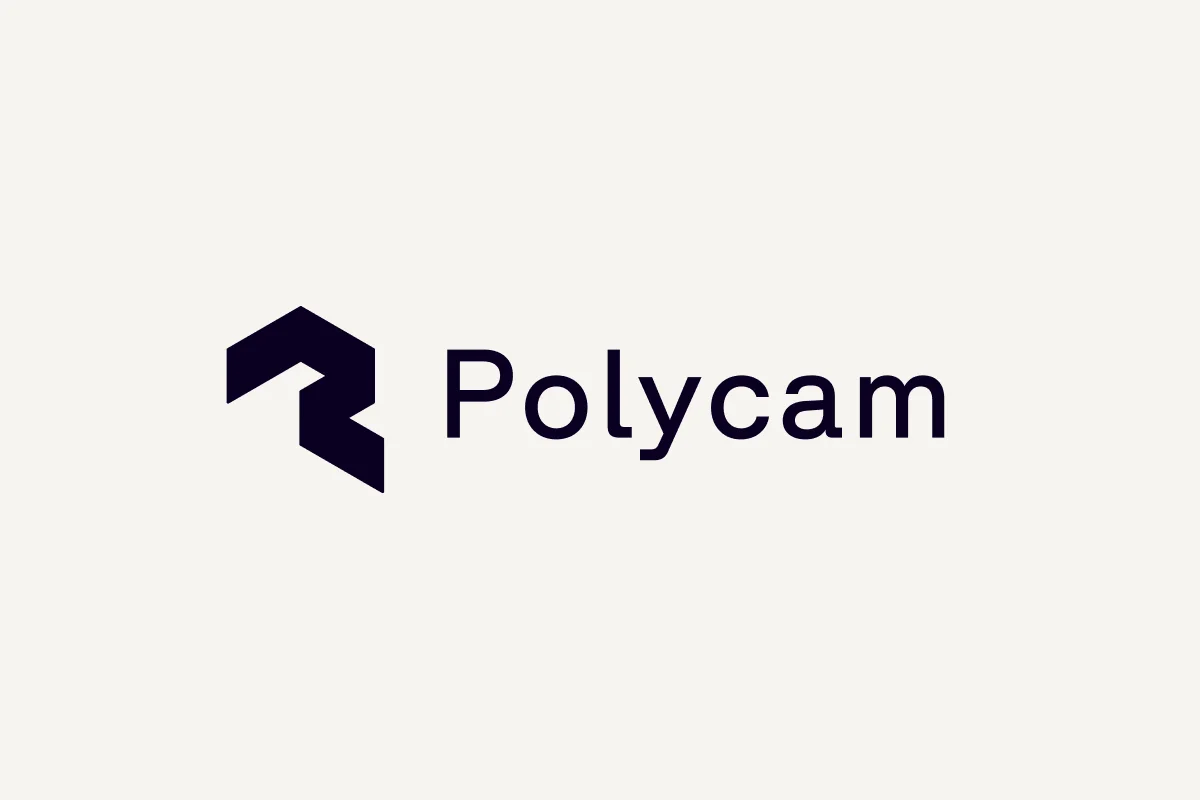Description
🖼️ Tool Name:
Polycam
🔖 Tool Category:
3D Design & Modeling; it falls under the category of AI-powered tools for 3D scanning and virtual reality content creation.
✏️ What does this tool offer?
Polycam is an advanced AI-powered 3D scanning platform that allows users to create high-quality 3D models of real-world objects and environments using just a smartphone or tablet. It leverages LiDAR and photogrammetry technologies to capture detailed scans with impressive accuracy, making it perfect for industries like architecture, design, gaming, education, and e-commerce. Users can create and export 3D models for applications such as virtual reality (VR), augmented reality (AR), 3D printing, and digital prototyping.
⭐ What does the tool actually deliver based on user experience?
• AI-powered 3D scanning capabilities using smartphones or tablets, with support for LiDAR-equipped devices (iPhone and iPad)
• Ability to create detailed 3D models of objects, people, and environments with high accuracy and resolution
• Automatic processing of scanned images into optimized 3D models, ready for use in various applications
• Real-time feedback during scanning to ensure the quality of the 3D model being created
• Option to edit and refine 3D scans after processing, with tools for adding textures, colors, and fine-tuning the mesh
• Seamless export options to 3D formats such as OBJ, STL, PLY, and GLTF for integration with other 3D software or 3D printing platforms
• Integration with virtual and augmented reality platforms for immersive experiences
🤖 Does it include automation?
Yes — Polycam utilizes intelligent automation, including:
• AI-driven algorithms that automatically optimize the 3D model during the scanning process for better quality and performance
• Real-time processing of 3D scans, ensuring that users receive immediate results after capturing the data
• Automated editing tools that refine the scanned models by detecting and correcting issues like gaps or noise
• Continuous learning algorithms that enhance the model's precision and scanning speed based on user feedback and data
• Integration with 3D printing services, allowing seamless export of 3D models for printing without additional manual adjustments
💰 Pricing Model:
Freemium (free with premium upgrades)
🆓 Free Plan Details:
• Basic access to 3D scanning and modeling tools with limitations on the number of models or scans per month
• Free plan includes standard resolution models and limited export options for personal or educational use
• No credit card required to get started
💳 Paid Plan Details:
• Subscription plans starting at $15 per month for unlimited 3D scans, premium export options, and advanced features
• Premium features include high-resolution scans, access to advanced editing tools, and the ability to export in multiple 3D formats
• Business plans available for teams or companies, offering bulk scanning, collaborative tools, and API access for integration with other software
🧭 Access Method:
• Available via mobile apps (iOS and Android)
• Compatible with LiDAR-equipped devices for higher precision scanning
• Cloud storage for easy access and sharing of scans across devices
🔗 Experience Link:
• Official website: https://polycam.ai
• Available on the App Store and Google Play for mobile versions