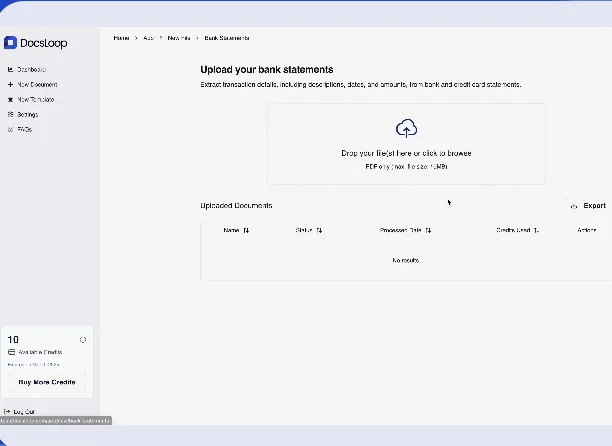Description
🖼️ Tool Name:
DocsLoop
🔖 Tool Category:
AI-powered intelligent document processing (IDP) platform — designed to extract, structure, and automate workflows from unstructured documents such as PDFs, invoices, statements, and scanned forms with high accuracy.
✏️ What does this tool offer?
DocsLoop provides a robust solution for teams and professionals who handle large volumes of data-rich documents. It uses artificial intelligence to extract information such as tables, fields, and specific values from documents, and converts them into structured formats like Excel or CSV. Users can upload single or bulk documents and apply prebuilt or custom templates to process the content automatically. The platform supports collaborative document handling with shared team workspaces, access control, and versioning, allowing for real-time coordination on data review and correction. It is ideal for recurring workflows such as invoice processing, contract analysis, statement reconciliation, compliance reviews, and more.
⭐ What does the tool actually deliver based on user experience?
• Automatically extracts content from complex, multi-page documents including PDFs, scanned images, and spreadsheets
• Transforms tables, numeric fields, labels, and freeform text into organized, editable spreadsheet outputs
• Delivers high accuracy with minimal human correction required, especially in repetitive formats
• Supports batch processing, allowing hundreds of documents to be handled at once
• Includes team collaboration tools, so multiple users can review, approve, and share extracted data
• Offers visual field mapping and live previews so users can define exactly what data is needed and how it should be exported
• Reduces turnaround time in document-heavy operations, making it suitable for accounting, finance, logistics, HR, and legal departments
🤖 Does it include automation?
Yes — DocsLoop is built around end-to-end automation:
• Uses AI to recognize structure and meaning in scanned and digital documents
• Eliminates manual data entry by mapping extracted content directly into structured outputs
• Provides preconfigured templates for common document types, which can be run repeatedly across new uploads
• Supports automated batch processing, and workflows that scale across teams or departments
• Enables seamless export of processed data to spreadsheet tools, dashboards, and external systems
• Automates team collaboration by allowing shared access to processed documents and field mappings without requiring back-and-forth communication
💰 Pricing Model:
Subscription-based model using credits — users purchase a number of credits that correspond to the number of pages processed, with varying levels of usage depending on business size.
🆓 Free Plan Details:
There is no permanent free plan. However, DocsLoop offers low-cost entry plans that provide initial access to all core features, with credits that are valid over a defined period, allowing users to evaluate the platform affordably.
💳 Paid Plan Details:
• Hobby Plan: Offers 300 credits, valid for 3 months. Suitable for individuals or small projects with low document volume.
• Growth Plan: Offers 900 credits, valid for 6 months. Ideal for small businesses processing moderate document volumes.
• Business Plan: Includes 3,000 credits with no expiration. Suitable for operational teams needing regular automation with long-term flexibility.
• Business Pro Plan: Includes 15,000 credits with no expiration, allowing full-scale document processing for mid-sized organizations.
• Business Ultra Plan: Offers 65,000 credits with no expiration, targeted at enterprises or document-heavy departments seeking high-efficiency bulk processing.
All paid plans provide access to the same document processing features, templates, collaboration tools, and export formats. The pricing is based on credit usage, where each credit typically equates to one page.
🧭 Access Method:
• Web-based access via a modern browser, with no need to install software
• Users upload source documents through a secure dashboard and apply templates directly
• Processed data can be reviewed in-browser and exported to Excel, CSV, or other formats
• Team workspace features allow multiple users to collaborate on templates, mappings, and data verification
• All interactions are secured with user-level permissions and audit trails for compliance-sensitive workflows
• Suitable for remote teams or enterprise departments needing centralized control over document workflows
🔗 Experience Link:
docsloop.com