Sense Spaces
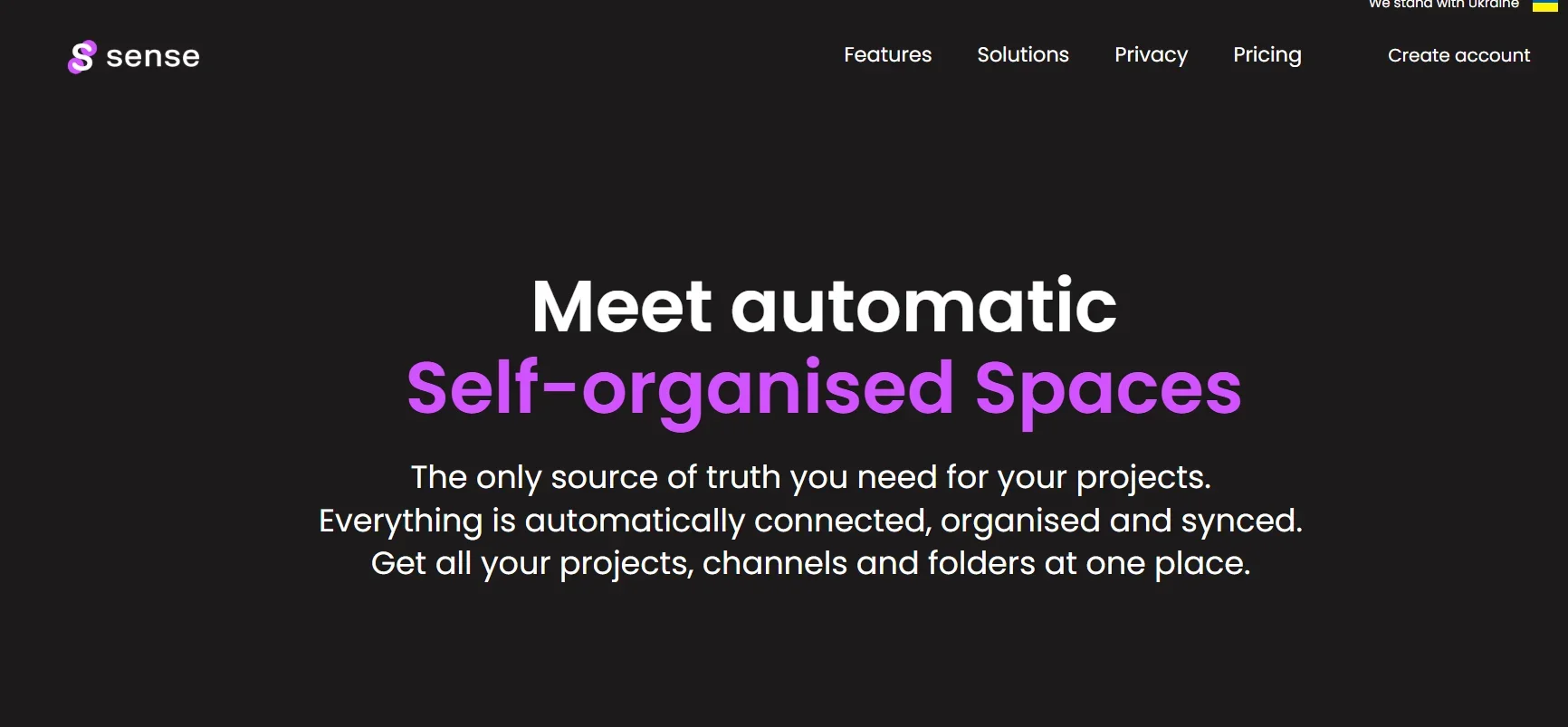
الوصف
🖼️ اسم الأداة:
مساحات الإحساس
🔖 فئة الأداة:
أداة مساحة عمل ذكية للفرق تنظم الملفات والرسائل والروابط من جميع أدواتك في مكان واحد قابل للبحث.
✏️ ماذا تقدم هذه الأداة؟
تعمل Sense Spaces مثل مساعدك الذكي. فهي تسحب المعلومات من أدوات مثل Google Drive وSlack وJira وNotion... وتنظم كل شيء في "مساحات" بناءً على مشاريعك أو مواضيعك. يمكنك أن تسأله عن أي شيء (كما تسأل ChatGPT) عن عملك، فيجيبك باستخدام جميع الملفات المتصلة - تلقائيًا.
⭐ ما الذي تقدمه الأداة بالفعل بناءً على تجربة المستخدم؟
- تجمع ملفاتك ومحادثاتك وروابطك وتنظمها تلقائيًا
- يمكنك إنشاء "مساحات" للمشروع وربط المعلومات ذات الصلة بكل منها
- بحث ذكي - اطرح أي سؤال واحصل على إجابات من جميع ملفاتك
- يقول المستخدمون إنه يوفر عليهم الكثير من الوقت في التبديل بين الأدوات
- يستمر في النمو كلما أضفت المزيد من الملفات، ويربطها في المكان الصحيح
- واجهة نظيفة وسلسة تجعل من السهل التعامل مع مساحة العمل الخاصة بك
🤖 هل يتضمن الأتمتة؟
نعم، إنه مبني على الأتمتة:
- يربط ملفاتك ومحادثاتك وروابطك تلقائيًا بالمساحات الصحيحة
- يسحب المحتوى الجديد إلى المساحة الصحيحة دون جهد يدوي
- الأسئلة والأجوبة الذكية التي تفهم سؤالك في سياقه الصحيح
- يقوم بمزامنة البيانات وتنظيمها عبر الأدوات مثل السحر
- لا حاجة للفرز اليدوي - كل شيء يتدفق فقط
💰 نموذج التسعير:
فريميوم (فئة مجانية + خطط مدفوعة للميزات المتقدمة)
🆓 تفاصيل الخطة المجانية:
- 3 مساحات فقط
- تكاملات غير محدودة (Slack، Google Drive، Notion، إلخ)
- حفظ سجل النشاط لمدة 30 يومًا
- ل 1 مستخدم فقط
- جميع الميزات الأساسية متضمنة
- لا حاجة لبطاقة ائتمان
💳 تفاصيل الخطة المدفوعة:
✳️ الخطة الاحترافية:
- 9 دولارات شهريًا - أو 7 دولارات شهريًا تُدفع سنويًا
- مساحات غير محدودة
- سجل نشاط غير محدود
- جميع الميزات غير مقفلة
- للمستخدمين الفرديين
- تجربة مجانية لمدة 14 يومًا
👥 خطة الفريق:
- 15$/شهرًا لكل مستخدم - أو 13$/شهرًا تُدفع سنويًا
- كل شيء في الخطة الاحترافية
- مستخدمون غير محدودين
- مساحات غير محدودة
- سجل غير محدود
- تعاون الفريق في المساحات المشتركة
- نسخة تجريبية مجانية لمدة 14 يومًا
🏢 خطة المؤسسة:
- تسعير مخصص للشركات
- كل شيء في الفريق، بالإضافة إلى
- دعم مخصص
- التثبيت داخل الشركة
- خصوصية وأمان أعلى
- تدفقات عمل مخصصة وتكامل النظام الداخلي
🧭 طريقة الوصول:
- قائم على الويب بالكامل - لا حاجة إلى تنزيلات
- فقط قم بالتسجيل، وقم بتوصيل أدواتك (Google Drive، Slack، Notion، إلخ)
- يعمل في المتصفح على كل من سطح المكتب والهاتف المحمول
🔗 رابط التجربة:
https://www.senseapp.ai/spaces?ref=