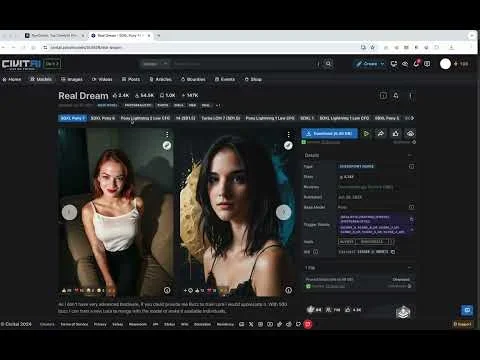Description
🖼️ Tool Name:
RunComfy
🔖 Tool Category:
Cloud-based ComfyUI platform for AI art & video generation; falls under Image Generation and Generative AI & Media Creation.
✏️ What does this tool offer?
RunComfy simplifies using ComfyUI by providing a fully configured cloud environment—requiring zero local setup. It supports text‑to‑image, image‑to‑image, video‑to‑video, and text‑to‑video workflows with high-end GPU access, making AI art and animation workflows seamless and error-free.
⭐ What does the tool actually deliver based on user experience?
• Automatically provisions ComfyUI environments optimized with no red‑error issues
• Ready-to-use workflows: AnimateDiff, Stable Video Diffusion, ControlNet, IP‑Adapter, and more
• Extensive library: 200+ preloaded nodes/models and 50+ workflow templates
• Powerful GPU machines (16–80 GB VRAM) for fast render times (~3–11 s for SDXL 1024², 20 steps)
• Cloud Save for preserving full workflow & environment states
🤖 Does it include automation?
Yes — RunComfy automates the entire ComfyUI setup, model/node installation, workflow launching, cloud-saving of session environments, and integration of advanced modules like AnimateDiff, ControlNet, and video pipelines.
💰 Pricing Model:
Freemium (free trial) transitioning to paid subscription or usage-based pricing.
🆓 Free Plan Details:
• Free trial access with fully configured ComfyUI environments and GPU tiers
💳 Paid Plan Details:
• Access to premium GPU tiers, extended run times, larger storage, API access, and enterprise suppor (pricing on contact basis)
🧭 Access Method:
• Web-based interface
• No installation required; login/account needed
• Integration available via API and Discord community
🔗 Experience Link: