Zoom ai
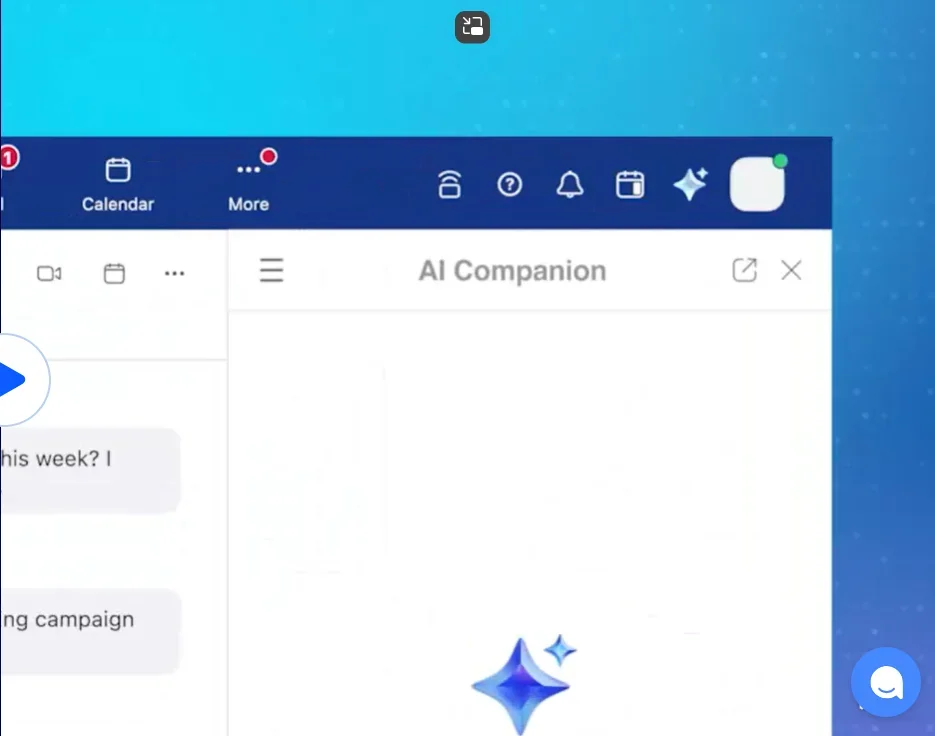
Description
🖼️ Tool Name:
Zoom AI Companion
🔖 Tool Category:
An integrated AI assistant within the Zoom ecosystem, spanning across Meetings, Chat, Email, Phone, Docs, Tasks, Events, and Contact Center.
✏️ What does this tool offer?
🚀 AI assistant embedded across all Zoom products – including meeting summaries, writing assistance in Chat/Email/Docs, call support in Phone/Contact Center, and task/event management.
Works natively inside Zoom – no external app needed. It's built into Zoom’s UI across Docs, Chat, and Meeting tools.
A Custom AI Companion add-on is available for enterprise customers, allowing integration with internal data sources and third-party tools like ServiceNow and Atlassian.
⭐ What does the tool actually deliver based on user experience?
✍️ Meeting Summaries – Instantly summarizes meetings, outlines key points, action items, and timestamps, making it ideal if you join late or miss a session.
🗣️ Tone & Behavior Analysis – Detects the mood of conversations (formal, casual, tense) and identifies dominant speakers.
📄 Email & Chat Writing – Suggests replies or composes emails/chats using real-time context.
📓 Zoom Docs & Tasks – Assists with document drafting, margin notes, translation, and auto-generates tasks from meetings.
📞 Zoom Phone & Contact Center – Summarizes live calls/voicemails and helps agents respond or follow up efficiently.
🧠 Utilizes multiple LLMs (OpenAI, Anthropic, LLaMA2...) with intelligent model selection based on the task.
🤖 Does it include automation?
✅ Yes – provides automatic summaries, generates documents, translates, and auto-detects and creates tasks from meetings without manual input.
✅ Tools can be activated with a single click or typed prompt directly in the Zoom interface.
✅ The Custom version allows programmable workflows and integrations with internal knowledge bases and apps.
💰 Pricing Model:
Included at no extra cost for paid Zoom plans (Workplace, Phone, Webinars, Events, Contact Center, etc.)
Custom AI Companion add-on: $12–14.99/month per user depending on the plan
Zoom offers updated bundles – e.g., Workplace Pro at ~$12.49/month + $12/month for the Custom AI add-on to unlock advanced features
🆓 Free Plan Details (Included with Paid Plans):
All paid Zoom users get built-in access to AI Companion features at no additional cost
Limited features for free plan users – some functions (e.g., Team Chat assistant) may be temporarily available
🧭 Access Method:
Subscribe to a paid Zoom plan (Meetings, Email, Phone, etc.)
Ask your Zoom admin to enable AI Companion on the account
Update your Zoom client to version 6.2.5 or later to access the AI sidebar
Use the ⭐ AI Companion icon in Meetings, Chat, Docs, Phone, or Tasks
For custom workflows or data integrations, purchase the Custom AI Companion add-on via the Zoom admin portal or sales team
🔗 Experience Link:
Official Product Page: zoom.com/en/products/ai-assistant