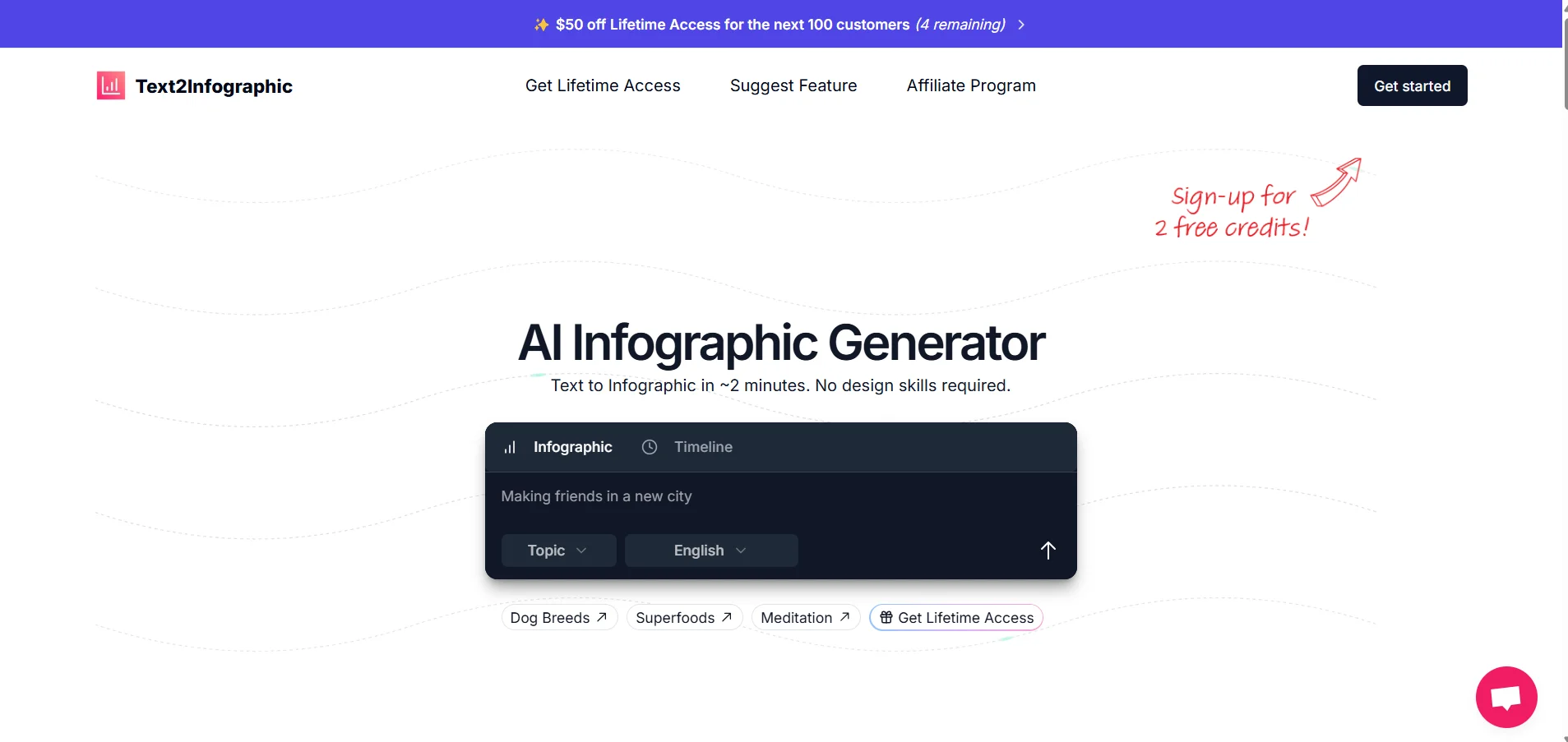🖼️ Tool name:
Text2Infographic
🔖 Tool Category:
An AI-based visual design and infographic tool that automatically converts text, articles, and documents into infographics.
✏️ What does it do?
Text2Infographic allows users to create engaging infographic designs from textual content, specifically from:
- Handwritten texts
- Links to articles or blog posts
- Google Docs or Word documents
- Excel spreadsheets or Google Sheets
It also offers multiple design options to customize colors, logos, layouts, and fonts.
⭐ What does the tool actually offer based on user experience?
Text2Infographic provides a seamless and intelligent user experience by:
- Converting articles into professional visualizations in minutes
- Supporting educational and marketing content by creating instantly publishable designs
- Enabling the user to reuse old content in a visually modernized format
- Reduce the need for traditional design programs such as Canva or Adobe
🤖 Does the tool have automation features?
Yes, the tool mainly relies on automation to:
- Analyze texts and automatically identify key points
- Create a complete infographic design based on artificial intelligence
- Generate ready-made layouts and templates once the content is entered
💵 Type of tool (in terms of cost):
The tool is partially free (Freemium model), offering a limited free plan with paid plans available with unlimited services.
🎁 Is the free version a trial or completely free?
The free version is a
trial, does not require a Visa card, and gives the user:
- Two free credits to create an infographic
- The ability to test basic features to evaluate the tool before purchasing
💳 What does the paid version offer?
The paid version is a one-time payment ($70) and includes:
- Create an unlimited number of designs
- Access to full customization tools (colors, logos, fonts)
- High-quality export
- Special support and advanced options for organizations (including API)
⚙️ Access or source:
The tool can be accessed directly via its official website: https:
//text2infographic.com/🔗 Link to try the tool:
https://text2infographic.com/