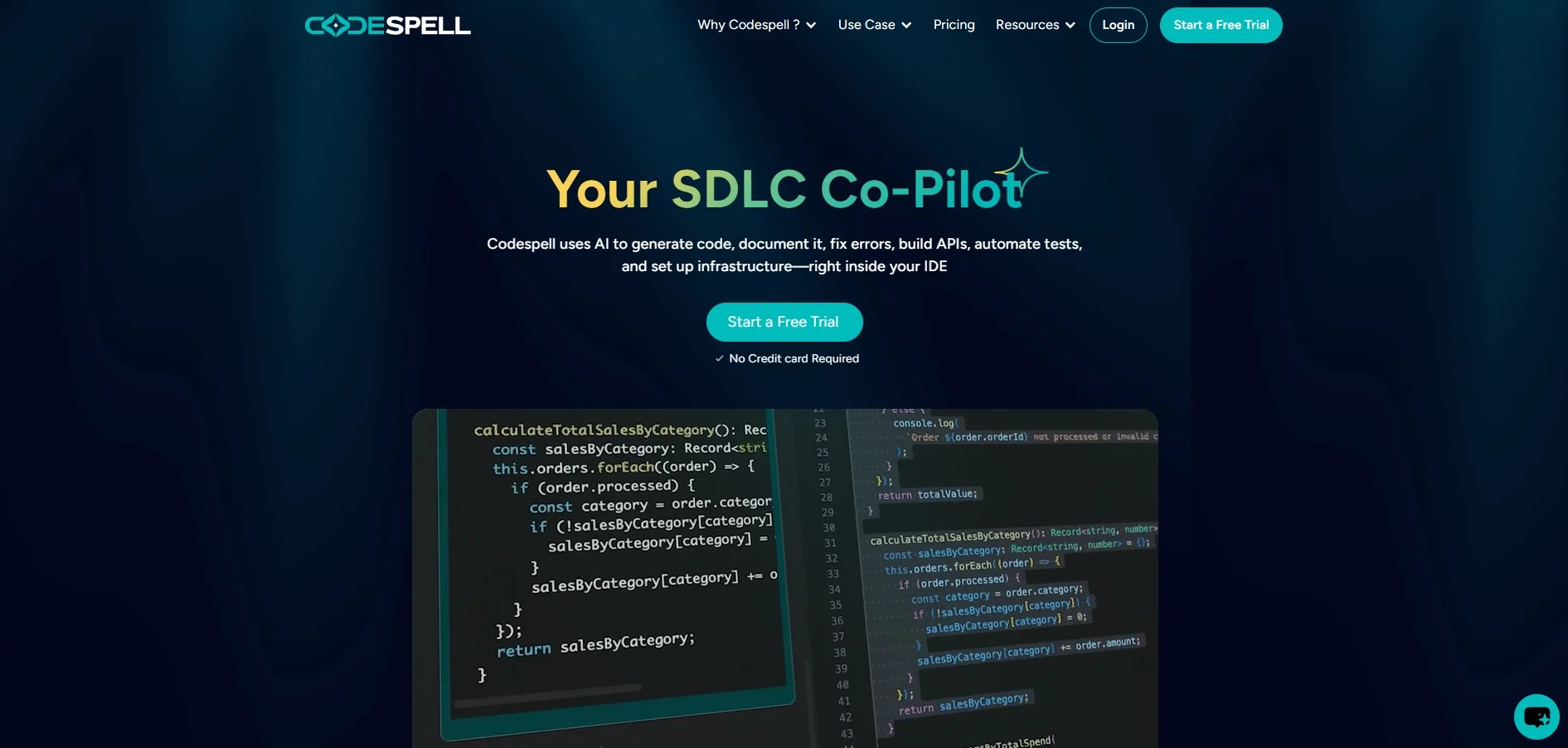Description
🖼️ Tool name:
Codespell AI
🔖 Tool classification:
AI-powered No-Code/Low-Code platform to help developers in the Software Development Life Cycle (SDLC), part of the AI Coding Assistant and Designto Code tools.
✏️ What does this tool offer?
Codespell AI provides several capabilities within your IDE to accelerate software development without leaving your environment:
Automatically generate project scaffolding including APIs, spreadsheets, and infrastructure as code
Generate code from descriptive text and interpret existing file logic
Automatically document code via commands such as
/docOptimizecode and fix bugs with commands like/optimizeand/clearCreate unit tests
(/unit) and automate the generation of API test scriptsIntelligent in-line and sidebar suggestions via a built-in chat bar
🛠️ How do you use it?
Install the appropriate plugin or IDE from their site or from the stores (VS Code, IntelliJ, Eclipse)
Start a chat session within the IDE and use magic commands like /explain to explain a piece of code or /unit to create a test
Use the Design Studio feature to generate a complete project architecture (CRUD APIs, Infrastructure as Code) via descriptive text
Select a script or code, press "Add to Chat", and request AI interaction to optimize, document or test the code
Take advantage of instant in-line suggestions via shortcuts like Alt+G (or Cmd+G on Mac) to populate smart functions
⭐ A review of the tool:
Codespell.ai is not just a code writing assistant but an integrated platform that builds the foundation of a project from scratch and accompanies you through development, optimization, testing, and documentation. Users note 30-50% savings in manual effort for developers thanks to extensive automation and the ability to stay within the IDE without breaking the context. Deep integration with tools like VS Code, IntelliJ, and Eclipse provides a seamless experience and keeps the team focused.
💵 Type of tool (in terms of cost):
Offers a free trial with no credit card, and paid plans for businesses and teams.
🎁 What does the free version offer you?
Free installation of the plugin on supported IDEs (VS Code, IntelliJ, Eclipse)
Full use of basic code chat features: Explain code, optimize it, and create initial unit tests
Initial code design and Design Studio experience at limited scales
No credit card required to get started
🎁 What does the paid version give you?
Unlimited access to Design Studio to build complete projects with CRUD APIs and Infra as Code
Higher capacity for orders and transfer requests within the chat
Support for creating advanced API test scripts and automating End-to-End testing
Ability to customize commands and save prompts within the team
Premium technical support and customized experience for larger teams and enterprise integrations
⚙️ Access or source:
Available via official IDE plugins:
Visual Studio Code (free via Marketplace)
IntelliJ & Eclipse (available on JetBrains Marketplace and Eclipse Marketplace)
Support for multiple languages and technology platforms (Java, Node.js, .NET, PHP, Go, Python in development)
🔗 Link to try the tool:
👉 https://www.codespell.ai