Plus AI
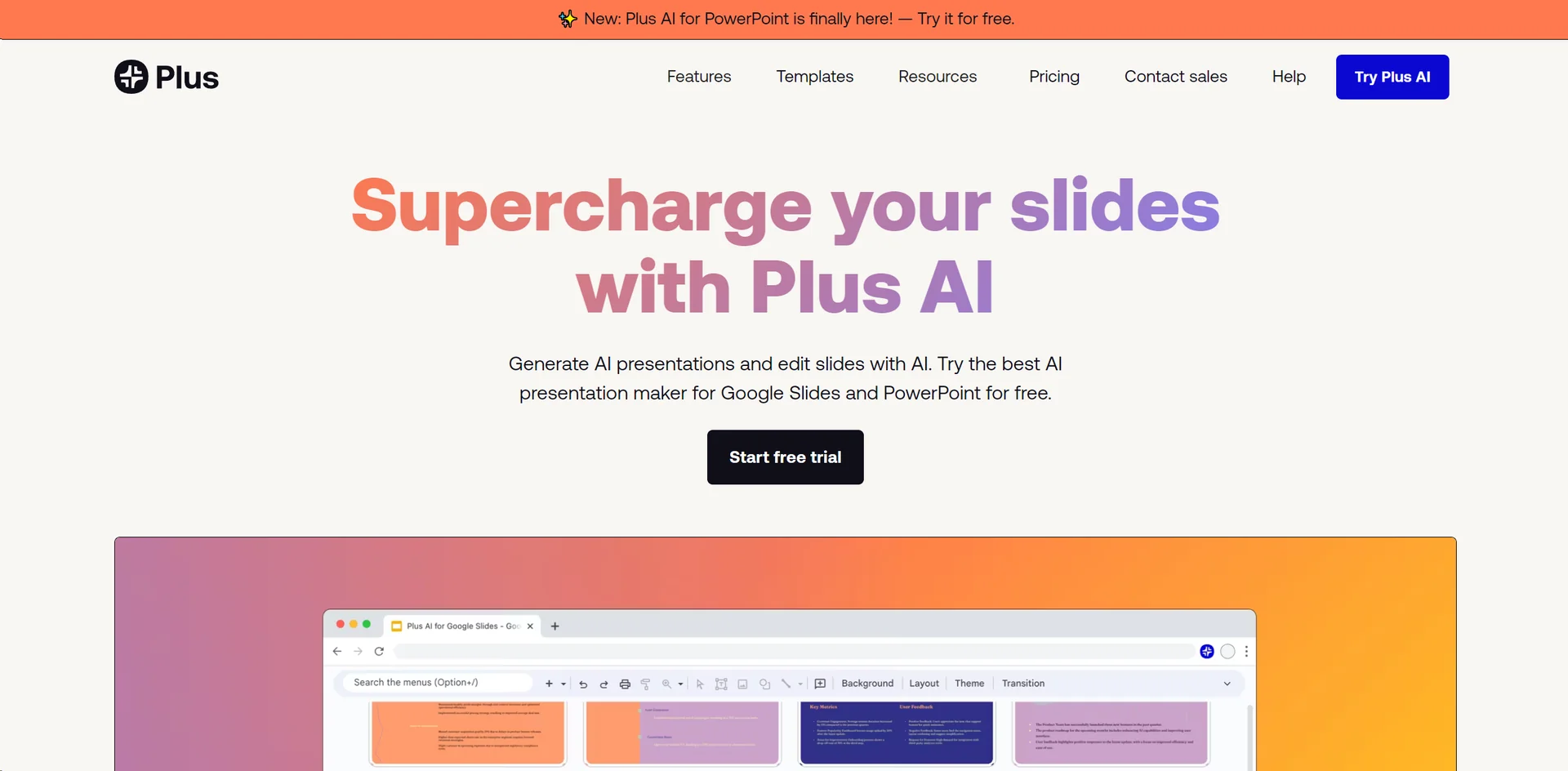
Description
🖼️ Tool Name:
Plus AI
🔖 Tool Category:
AI-powered presentation and document assistant; falls under No-Code Workflows (primary) and Writing & Content Creation (secondary).
✏️ What does this tool offer?
Plus AI integrates with Google Slides, Google Docs, and Microsoft PowerPoint to help users rapidly generate, edit, translate, and format presentations and documents using AI.
Key features include:
Create full slide decks from prompts or existing text/documents.
Rewrite or remix existing slides (e.g., change layout, tone, language).
Translate slides/documents into other languages, ensure consistent style.
Undo the blank-page problem: start with an outline generated by AI, then refine.
⭐ What does the tool actually deliver based on user experience?
Users can upload or paste text and get a first-draft presentation or doc in minutes.
The tool works inside familiar environments (Google Slides, PowerPoint) so there's no steep learning curve.
Designs are professional, with templates, layout tools, and editing suggestions to raise quality.
Useful for educators: converting lesson outlines, documents, or PDFs into ready-to-use presentation material.
🤖 Does it include automation?
Yes —
Automates slide creation: from prompt/text → slide deck.
Automates translation and reformatting of existing slides into other languages or tones.
Automates layout remixing and design adjustments (e.g., one-column → three-column slide).
💰 Pricing Model:
Free trial for first use (e.g., 7-day free trial) to test features.
Paid subscription unlocks unlimited usage, premium layouts, team/collaboration features.
🧭 Access Method:
Use as an add-in in Google Slides/Docs via Google Workspace Marketplace.
Use as an add-in in Microsoft PowerPoint via Microsoft AppSource.
Visit official website: for more info.
🔗 Experience Link: