HitPaw VikPea
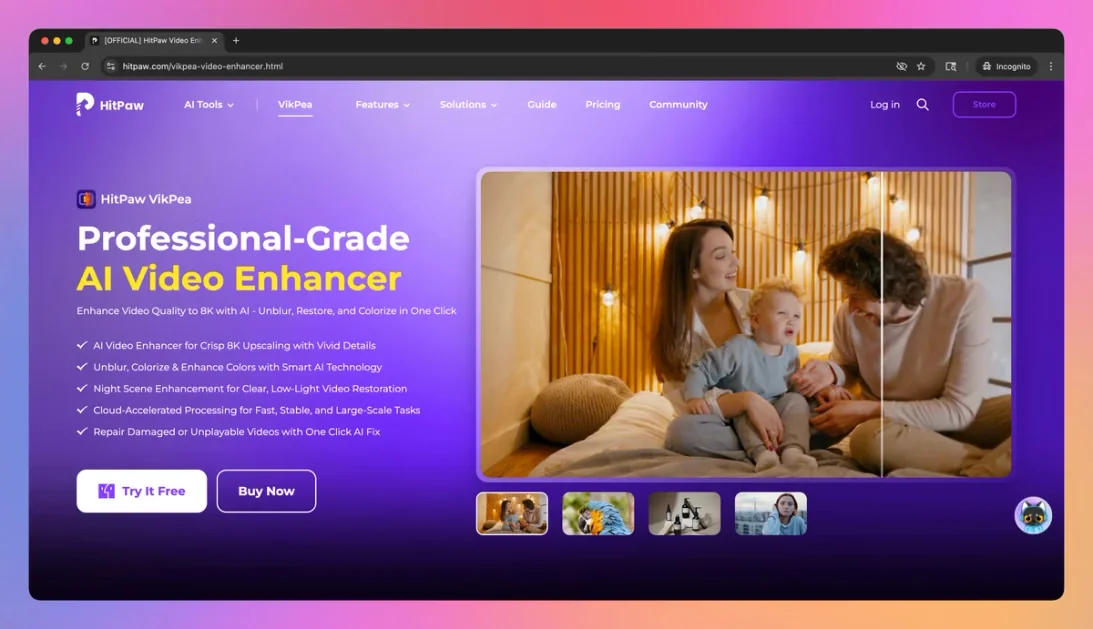
Description
🖼️ Tool Name:
HitPaw VikPea
🔖 Tool Category:
AI-powered video enhancement & upscaling tool; it falls under the category of Editing, Enhancement & Upscaling for video content.
✏️ What does this tool offer?
HitPaw VikPea (formerly “HitPaw Video Enhancer”) enables users to enhance low-quality video footage by using AI models to upscale resolution (e.g., SD→HD→4K→8K), reduce noise/grain, improve color/vibrancy, fix low-light scenes, restore old videos, repair corrupt files, and perform batch processing.
⭐ What does the tool actually deliver based on user experience?
• Upscales videos to 4K or even 8K with one click.
• Offers multiple AI models tailored for different use-cases: e.g., Face Model for enhancing human faces, Animation Model for cartoon/anime, Color Enhancement/Colorize Model, Low-Light Enhancement, Denoise Model.
• Repairs corrupted video files (e.g., damaged MP4/MOV) and removes artifacts from old footage.
• Minimal user interface learning-curve: upload video, select model, preview, export.
• Supports both Windows and Mac platforms.
• Used by both creators and professionals to polish videos for YouTube, social media, marketing, archival restoration.
🤖 Does it include automation?
Yes — VikPea uses substantial automation:
• An “AI Pilot” model analyses a video’s quality issues (noise, blur, compression) and recommends the optimal enhancement model with one click.
• Models automatically upscale frame by frame, apply denoising, color correction and detail sharpening without manual pixel-by-pixel editing.
• Batch processing capability: multiple videos processed with same settings automatically.
💰 Pricing Model:
Paid subscription / license model (with free trial).
🆓 Free Plan Details:
• Free trial is available to test features, but full export/advanced features typically require purchase.
• Many users report limitations in trial (exporting, maximum resolution).
💳 Paid Plan Details:
• Various pricing tiers (monthly/yearly/perpetual) depending on licence and features.
• Some user reviews note performance/licensing issues on certain hardware (e.g., Mac M-series) so checking system compatibility is advised.
🧭 Access Method:
• Downloadable desktop software for Windows and macOS: official site at
• Also mobile versions with limited features (Android/iOS) for simpler scenarios.
🔗 Experience Link: