VideoDubber AI
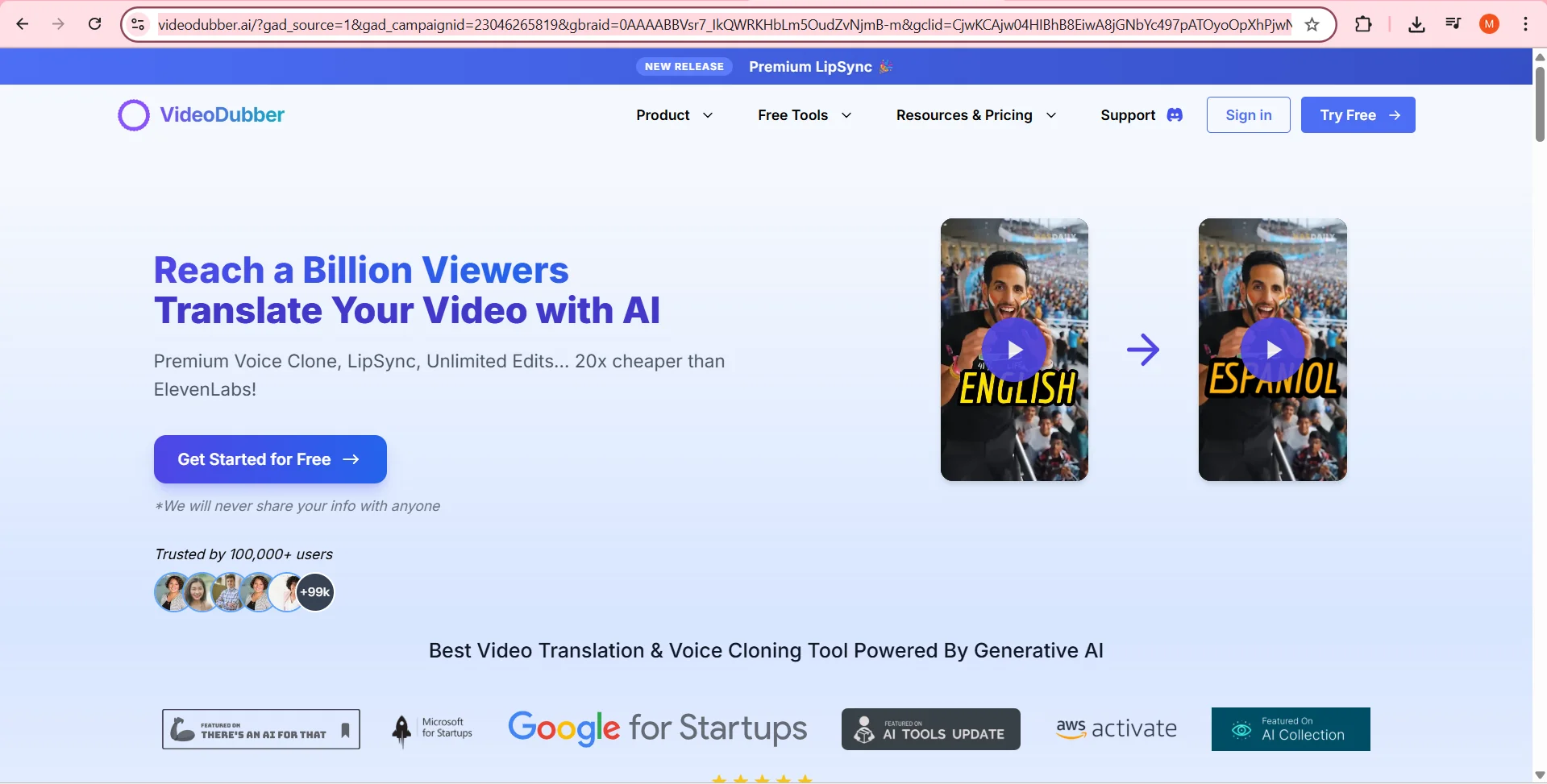
Description
️ 🖼Tool name: VideoDubber AI
🔖 Tool Category: AI Video Subtitling Tool
️ ✏What does it do?
VideoDubber AI offers a complete solution to automatically translate and edit video audio, allowing users to convert original video content into multiple languages, while maintaining audio quality and LipSync.
⭐ What does it actually offer based on user experience?
Translate audio videos in high definition.
Reproduce voices to sound similar to the original voice of the video.
LipSync the new voice with precise lip movement.
Unlimited editing of audio and video projects.
Support for more than 150 languages and dialects.
Easy to use and quick to learn interface.
High-quality results suitable for professional and marketing use.
🤖 Does it include automation?
Yes, the tool is fully automated in:
Automatically generating new audios.
Accurately translate and modify voices.
Automatically synchronize the new voice with lip movement.
Apply noise removal and sound effects automatically.
💰 Pricing model:
🆓 F ree plan details:
5 minutes of video subtitles per month.
Ability to edit and upload subtitles.
Support for YouTube links.
Noise removal while keeping the background music.
No watermark.
💳 Details of paid plans:
Pro ($19-$29/month):
180 minutes of subtitles.
Pro+ voice reproduction and advanced LipSync.
Multi-speaker studio.
Noise removal with music preservation.
No watermark.
Scale ($180/month):
2,000 minutes of subtitles.
All Pro features.
Full support for multi-speaker projects.
Full studio access.
🧭 How to access the tool:
Visit the official website.
Create an account or sign in.
Upload the video or YouTube link to be translated.
Choose the desired language and audio.
Download the final video after translation or share it directly.
🔗 Experience Link: https://videodubber.ai