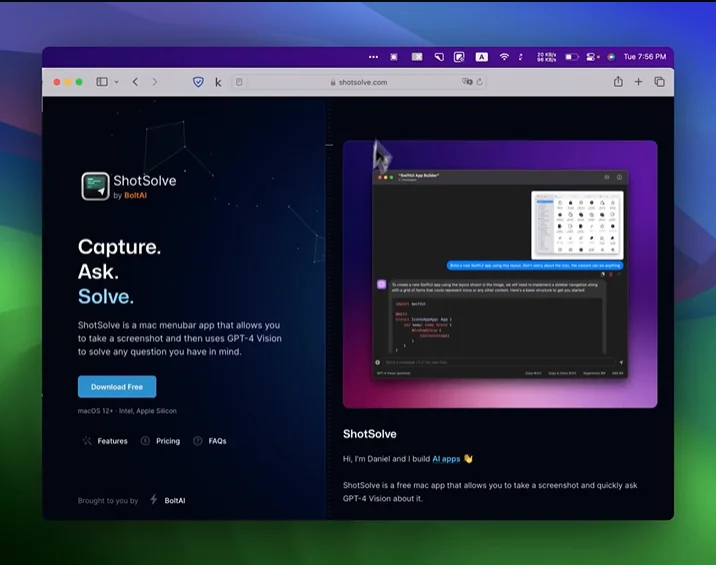Description
🖼️ Tool Name:
ShotSolve
🔖 Tool Category:
AI-powered screenshot assistant; it falls under the category of visual interface tools that use GPT-4 Vision to analyze and respond to screenshots instantly.
✏️ What does this tool offer?
ShotSolve is a native macOS menubar app that allows users to take a screenshot and instantly ask GPT‑4 Vision questions about it. It’s built for developers, designers, marketers, and learners who want AI-powered answers from what’s visually on screen—whether it’s UI feedback, bug descriptions, app walkthroughs, or content breakdowns.
⭐ What does the tool actually deliver based on user experience?
• Quick, context-aware responses from screenshots using GPT-4 Vision
• Helpful for generating code, identifying UI/UX issues, and explaining designs
• Highly praised by indie developers and macOS users for speed and simplicity
• Intuitive user interface with macOS-native design
• Requires minimal setup—just paste your OpenAI API key and start using
🤖 Does it include automation?
Yes — ShotSolve automates the entire process:
• Captures the screenshot → uploads it → gets a GPT-4 Vision response
• No manual copy/pasting needed
• Supports prompt customization and advanced GPT parameters (e.g., temperature, system prompts)
💰 Pricing Model:
Completely free to use (Open-source model)
🆓 Free Plan Details:
• 100% free to download and use
• Requires a personal OpenAI API key (GPT-4 Vision access required)
• No credit card or account needed
• Privacy-first design: stores nothing, uses Apple Keychain to save API key
🧭 Access Method:
• Available as a native macOS app (macOS 12 or later)
• Compatible with Intel and Apple Silicon
• Access via menubar or global hotkey (⌘ + Shift + 1)
• API configuration stored locally with full user control
🔗 Experience Link:
• Official website: https://shotsolve.com
• App Store (Mac): Search for "ShotSolve" in the macOS App Store