Sigma AI Browser
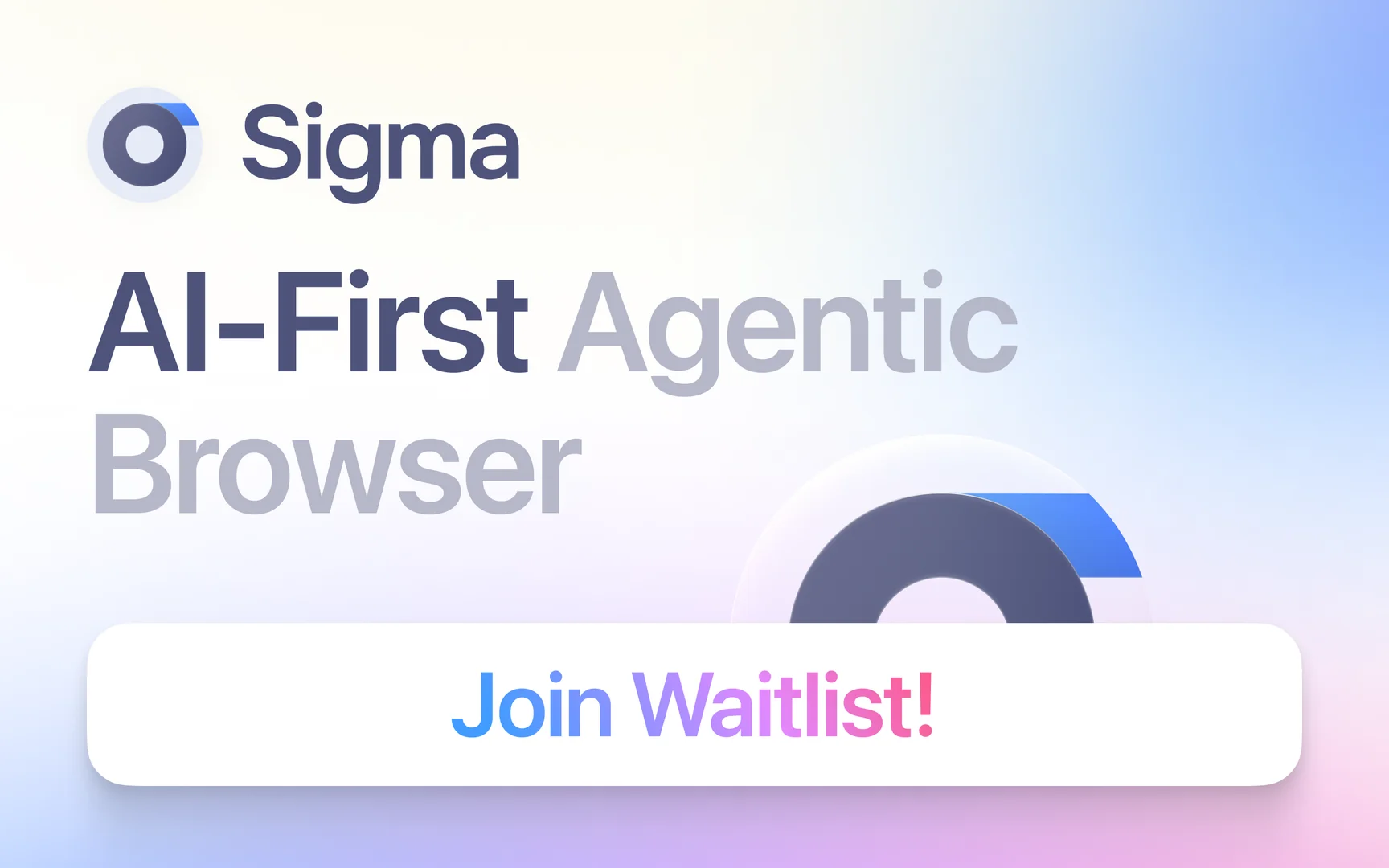
Description
🖼️ Tool Name:
Sigma AI Browser
🔖 Tool Category:
AI-powered “agentic browser” that works as a full web assistant. Fits primarily under No-Code Workflows and Integrations & APIs.
✏️ What does this tool offer?
Sigma AI Browser is a next-generation web browser based on Chromium that integrates an AI agent (SigmaGPT) directly into the browsing experience. It goes beyond standard browsing by allowing you to give natural-language commands like “Go to my inbox, archive all unread emails older than 30 days” and the AI will perform the actions inside websites (click buttons, fill forms).
Key capabilities include:
Built-in AI chat and content generation (summaries, writing, research) inside the browser.
Task automation: automation of workflows such as booking, managing inboxes, interacting with web apps.
Enhanced privacy & security: end-to-end encrypted chats, tracker blocking, no user profiling.
Cross-platform support (Windows, macOS, Android, iOS) and synchronization of settings/bookmarks.
⭐ What does the tool actually deliver based on user experience?
Users can ask the built-in AI to summarize articles, generate content, or automate multi-step web tasks without needing to switch apps.
Privacy-focused design appeals to users who want a secure browser plus productivity augmentation.
For educational or content-creation contexts: the browser can help gather research, generate lesson outlines, summarize web sources, and organize bookmarks/tasks.
🤖 Does it include automation?
Yes — It’s built around automation of web tasks, not just browsing:
The AI agent inside the browser can log into sites, fill in forms, click buttons, and complete tasks on your behalf.
Automates workflows like “organize inbox”, “book flights”, “pull data into spreadsheet”.
Provides AI-assisted content creation, led by natural-language prompts instead of manual steps.
💰 Pricing Model:
According to publicly available sources, there is a free version or at least a free tier to try.
Specific paid plans or enterprise pricing details are less clearly published and may vary.
🧭 Access Method:
Download the browser from the official website
Install on your device, sign in/sync your settings, then you get access to the AI tools built into the browser.
🔗 Experience Link:
https://www.sigmabrowser.com