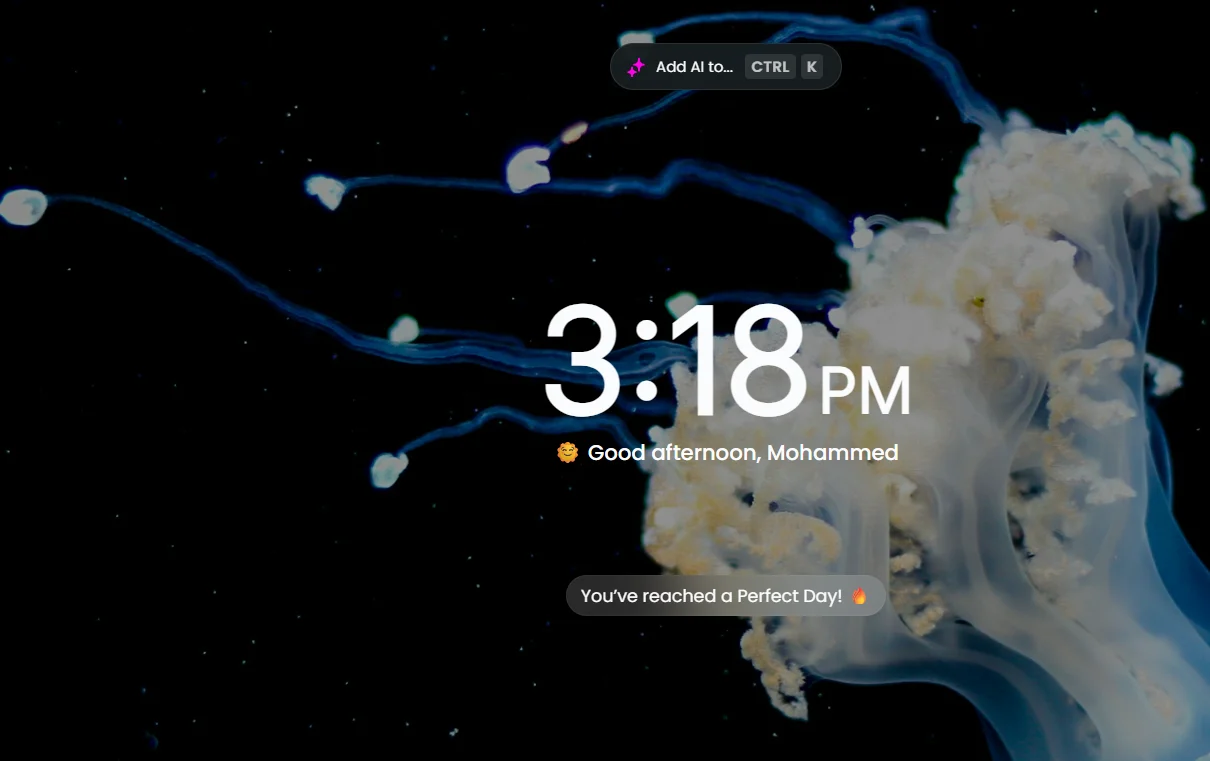Description
🖼️ Tool Name:
timeOS
🔖 Tool Category:
A smart meeting assistant — turns meetings into transcripts, tasks, and follow-ups automatically. Think of it as an “AI secretary” for your time.
✏️ What does the tool offer?
timeOS records your meetings (Zoom, Google Meet, Microsoft Teams...) and understands the content automatically. It transcribes the conversation, summarizes it, and turns it into tasks — then syncs it with your tools (like Notion, Slack, Trello...).
It’s like having a personal assistant who listens, writes, and reminds you of everything from the call!
⭐ What does it actually deliver based on user experience?
Automatically joins and understands your meetings
Summarizes key points clearly and intelligently
Turns decisions and action items into tasks
Syncs notes directly with your daily tools
Saves time on note-taking and writing meeting minutes
User-friendly interface designed for busy teams and professionals
🤖 Does it include automation?
Yes — the tool is fully built on automation:
Automatically joins your meetings as a virtual assistant
Transcribes and summarizes without you lifting a finger
Sends tasks directly to your apps (e.g. Trello, Asana)
Notifies you about any key takeaways or decisions
💰 Pricing Model:
No free plan — paid subscriptions only.
💳 Paid Plans:
Starter – $15/month
100 meeting minutes/month
One virtual AI agent
Branded meeting pages (no timeOS logo)
No API access
No priority support
Pro – $39/month (most popular)
400 meeting minutes/month
10 AI agents
Branded meeting pages
API access for meeting creation
No priority support
Growth – $89/month
800 meeting minutes/month
Unlimited AI agents
Branded pages
Full API access
Priority support included
🧭 How to Access:
Go to their official website, sign up, connect your calendar (Google Calendar or others), and start using the tool directly from the browser. No downloads needed.
🔗 Try it here:
https://www.timeos.ai/