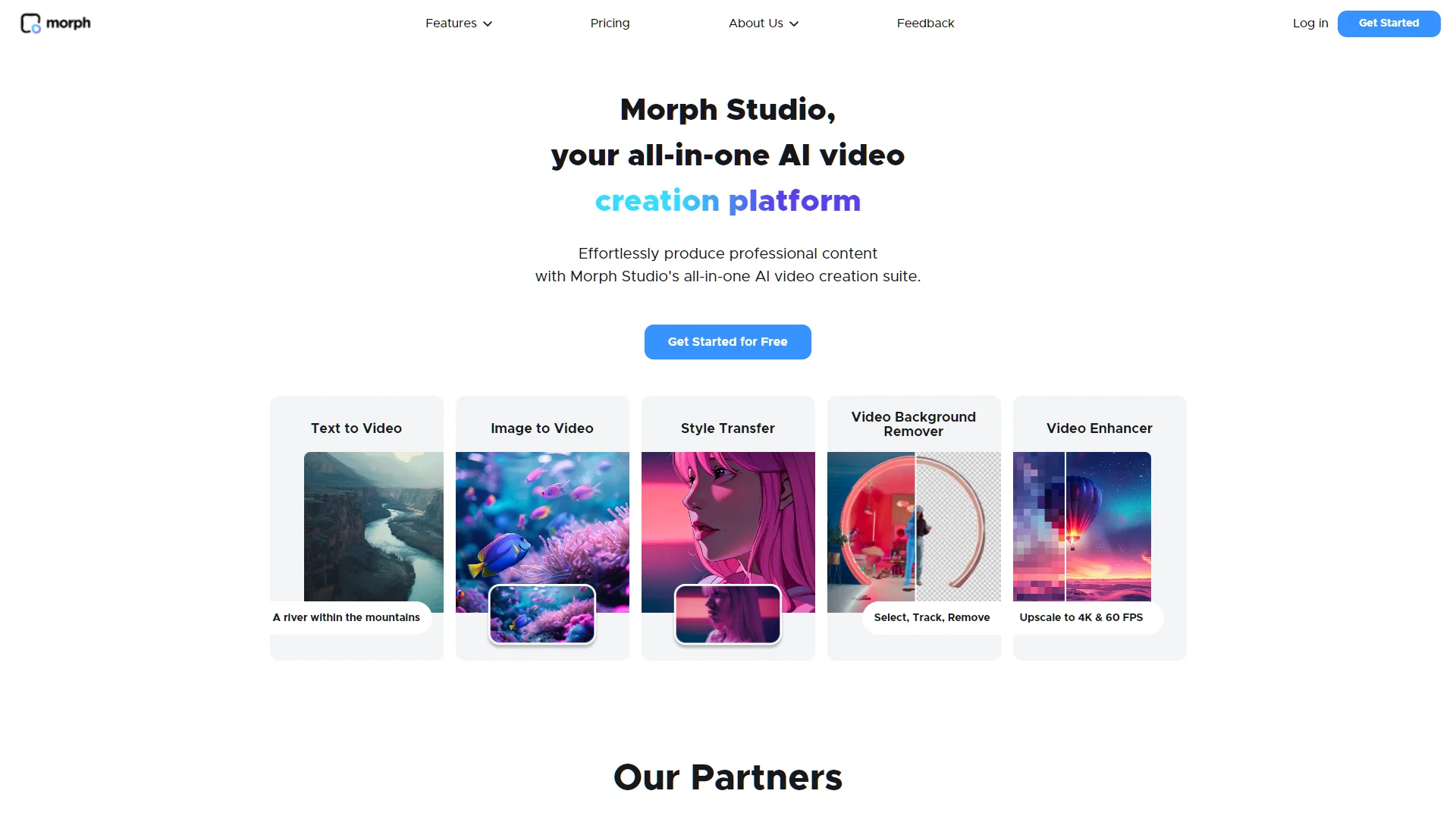🖼️ Tool name:
Morph Studio
🔖 Tool Category:
An AI-powered video creation and editing tool that falls under the category of video generation and graphic design tools.
✏️ What does this tool offer?
Morph Studio is an all-in-one AI video creation platform that allows users to transform text and images into high-quality videos. The tool offers features such as text-to-video, image-to-video, visual style transfer, video quality enhancement, background removal, and lip-sync. The tool targets content creators, marketers, and animators who seek to produce professional visual content easily and quickly.
⭐ What does the tool actually offer based on user experience?
- Convert text to video: The tool allows users to enter text descriptions and turn them into full-fledged video scenes, making it easier to produce videos from written ideas.
- Photo to Video: Enables users to turn still images into dynamic videos, with the ability to control camera angles, motion intensity, and video duration.
- Visual style transfer: The tool offers the possibility to apply different artistic styles to videos, such as anime, animation, or other artistic styles, giving a unique character to the content.
- Optimize video quality: The tool supports video quality optimization at up to 4K resolution and up to 60 frames per second, enhancing the viewing experience.
- Remove backgrounds: The tool allows you to remove backgrounds from videos without having to use a green screen, making it easier to edit and customize.
- Lip Sync: The tool provides lip-sync to the audio, adding more realism to the animated characters in the video.
🤖 Does it have automation features?
Yes, Morph Studio relies heavily on AI-powered automation in:
- Analyzing text and images: The tool analyzes text and visual inputs to automatically create integrated videos.
- Applying visual styles: The tool automatically applies different artistic styles to videos based on user selection.
- Optimize quality and synchronize audio: The tool improves video quality and synchronizes audio with lip movement automatically without manual intervention.
💰 Cost type:
Partially free (Freemium)
🆓 Details of the free version:
The free version allows users to:
- 150 points per month: Can be used to try out the basic features of the tool.
- Access to basic features: Text-to-video, image-to-video, and visual style transfer.
- No need to enter credit card information: You can register and start using the tool without having to enter payment information.
💳 Paid version details:
Morph Studio offers three paid subscription plans:
- Basic: Priced at $7.99 per month, it includes 2,000 points per month and gives access to additional features such as video quality enhancement and lip sync.
- Pro Plan: Priced at $28.99 per month, includes 10,000 points per month, and provides unlimited access to advanced features, including 4K video export at 60 fps.
- Premier Plan: Offers additional benefits such as access to advanced AI models, dedicated technical support, and the ability to commercialize produced videos.
🧭 Access:
Morph Studio can be accessed via the official website:
https://www.morphstudio.com/, where users can register and start using the tool directly from the browser without having to download additional apps.
🔗 Trial link:
https://www.morphstudio.com/