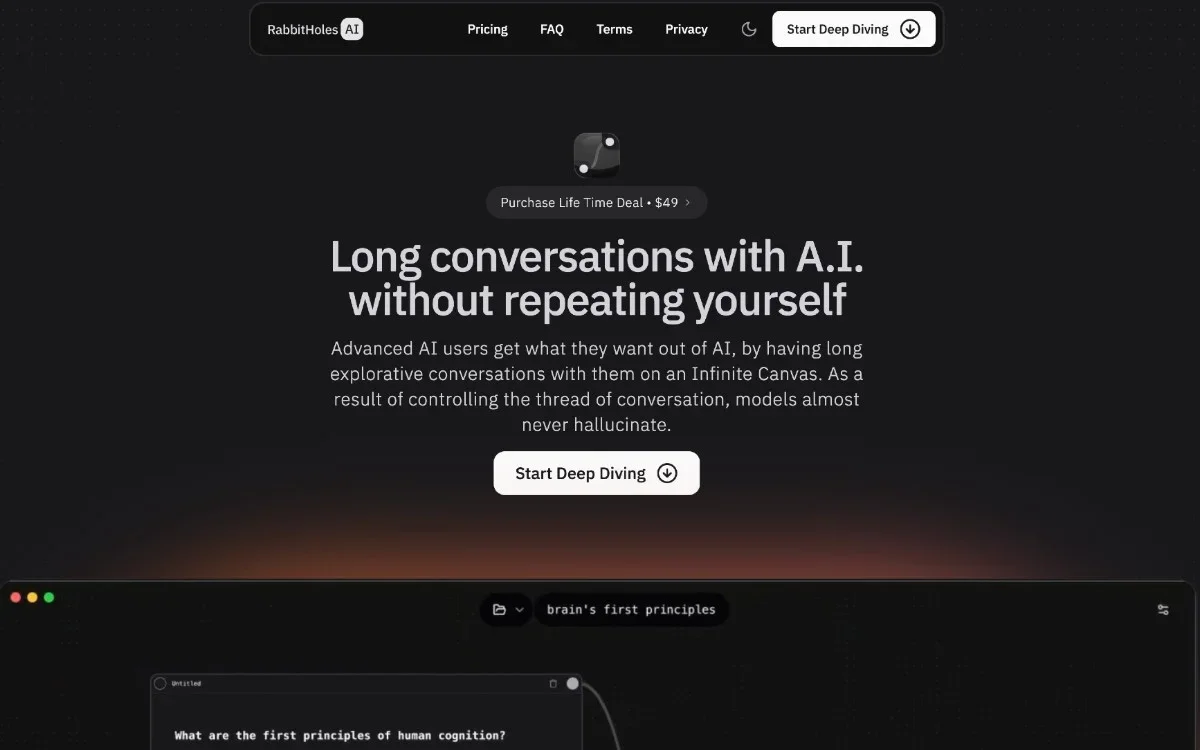🖼️ Tool name:
RabbitHoles AI🔖 Tool classification:
An AI-powered research assistant that enables interactive and branching conversations with multiple language models on an infinite canvas, designed for researchers, developers, and knowledge workers.
✏️ What does this tool offer?
RabbitHoles AI is an interactive platform that enables users to have deep and branching conversations with multiple AI models, such as ChatGPT, Claude, and Gemini, on an infinite canvas. The tool allows users to add external sources such as PDFs and websites, store conversations locally, and export them in multiple formats.
⭐ What does the tool actually offer based on user experiences?
It enables users to:
- Branch conversations with multiple AI models on an infinite canvas.
- Add external sources such as PDFs and websites to conversations.
- Store conversations locally on the device, with the ability to export them in JSON or Markdown formats.
- Control model settings such as temperature and the type of model being used.
🤖 Does the tool have automation features?
Yes, including:
- Managing multiple conversations with different AI models simultaneously.
- Automatically add external sources to conversations.
- Store conversations locally without user intervention.
💵 Type of tool (in terms of cost):
Fully paid, with a one-time purchase offer of $89.
🎁 Is the free version a trial or completely free?
There is no free version; the tool is fully paid.
💳 What does the paid version offer?
Features include:
- Ability to use the tool on two devices with reset capability.
- Free updates and support for a year.
- Ability to use your own API keys from providers such as OpenAI, Anthropic, and Google.
- Store conversations locally on the device.
⚙️ Access or source:
The tool can be accessed via the official website: h
ttps://www.rabbitholes.ai/
🔗 Link to try the tool:
To try the tool, visit:
https://www.rabbitholes.ai/