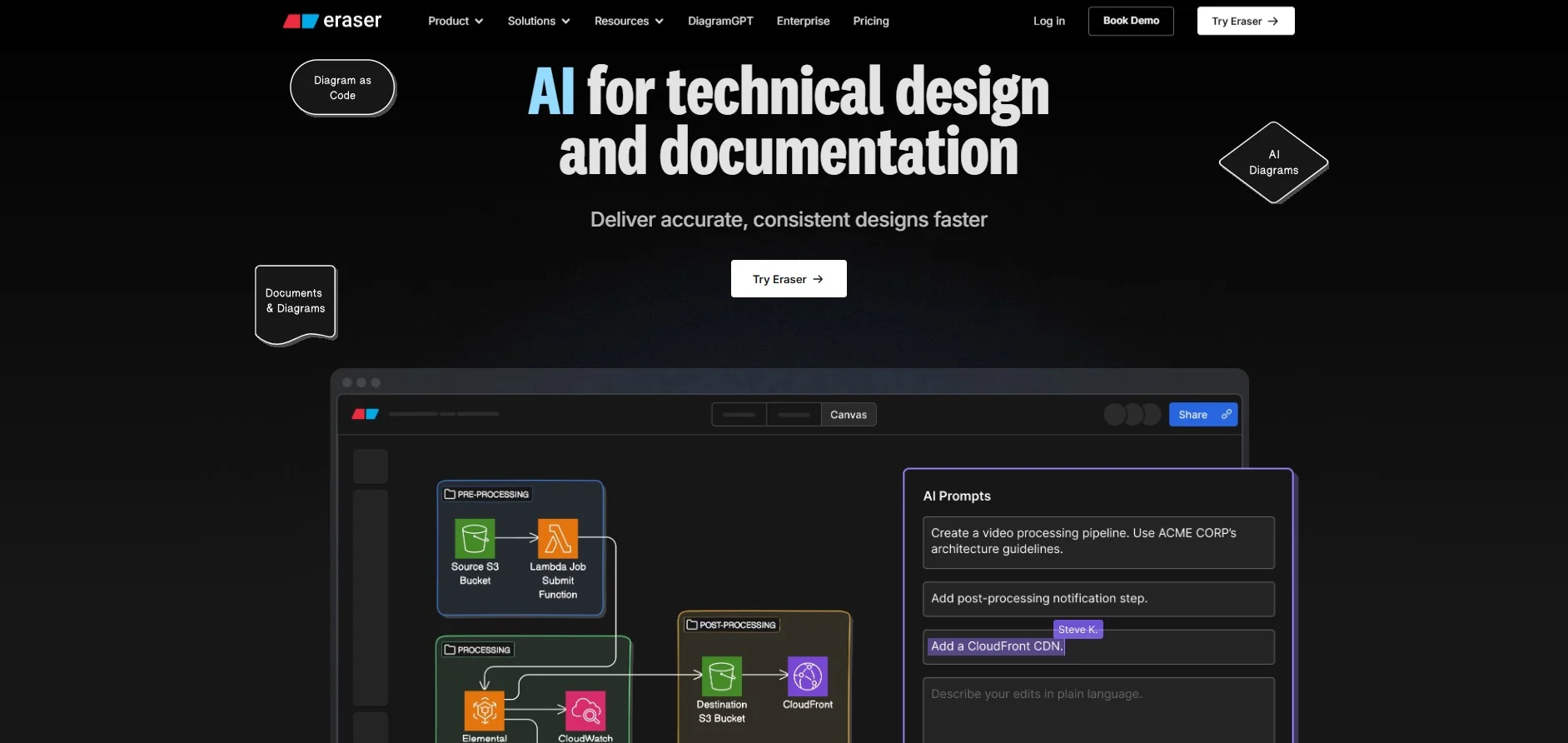Description
🖼️ Tool name:
Eraser AI
🔖 Tool classification:
AI-powered No-Code/Low-Code platform for generating and managing diagrams and technical documents, categorized under Technical Design & Documentation Automation.
✏️ What does it do?
Eraser AI enables development teams to quickly create and update architectural diagrams, data charts, workflows, and technical design drawings via textual descriptions or low-code (diagram-as-code). Enables the generation of technical documents (Docs) associated with diagrams within a single interface, with Markdown support and direct integration with GitHub, Confluence, Notion, and VS Code. Automatic drawing functions for flowcharts, ERDs, sequence diagrams, and many other chart types, as well as automatic versioning, performance alerts, and a collaborative whiteboard.
🛠️ How do you use it?
Visit the official website: https://www.eraser.io
Register a new account and start the free plan without a Visa card
Create a new file (Canvas) and then type a text description or paste diagram-as-code to generate the diagram
Use the editing interface to modify shapes manually or via AI commands to optimize the design
Insert diagrams into Notes (Docs) in Markdown formats or export them as PNG/SVG/PDF
Integrate with GitHub to automatically generate PRs, or with Confluence/Notion for collaborative saving and viewing
Keep track of release history, and participate as team members or guests as planned
⭐ Tool review:
Eraser AI is a "co-pilot" for developers and technical engineers, accelerating the creation, debugging, and associated documentation of diagrams. Diagram generation is "at the speed of thought" with the ability to edit the resulting code for full flexibility. Users praise the seamless integration with GitHub and the ability to use the tool without leaving their IDE or technical documents, enhancing collaboration and accuracy and minimizing distractions.
💵 Type of tool (in terms of cost):
Freemium model with a basic free plan and multiple paid plans:
🎁 What does the free version offer you?
Create up to five files
Generate up to twenty AI charts or chart/document per month
Seven-day version history
Guest posts and basic comments
Limited integration with GitHub and Notion/Confluence
🎁 What does the paid version offer you?
Starter plan allows unlimited file creation and 40 AI credits per month with a longer release date (30 days), support for teams, and full integrations
Business plan raises AI credits to 250 per month and adds SAML SSO, user control, and priority support
Enterprise plan gives unlimited AI, private deployment (single-tenant or private cloud), customized SLA, and a success manager
Usage-Based Pricing can be used to add additional AI credits at $20/100 standard credits or $60/100 premium credits
⚙️ Access or source:
SaaS web platform available via browser, with CLI and extensions (VS Code), API Diagramming to integrate automated generation into applications and CI/CD.
🔗 Link to try the tool:
👉 https://www.eraser.io