Twistly
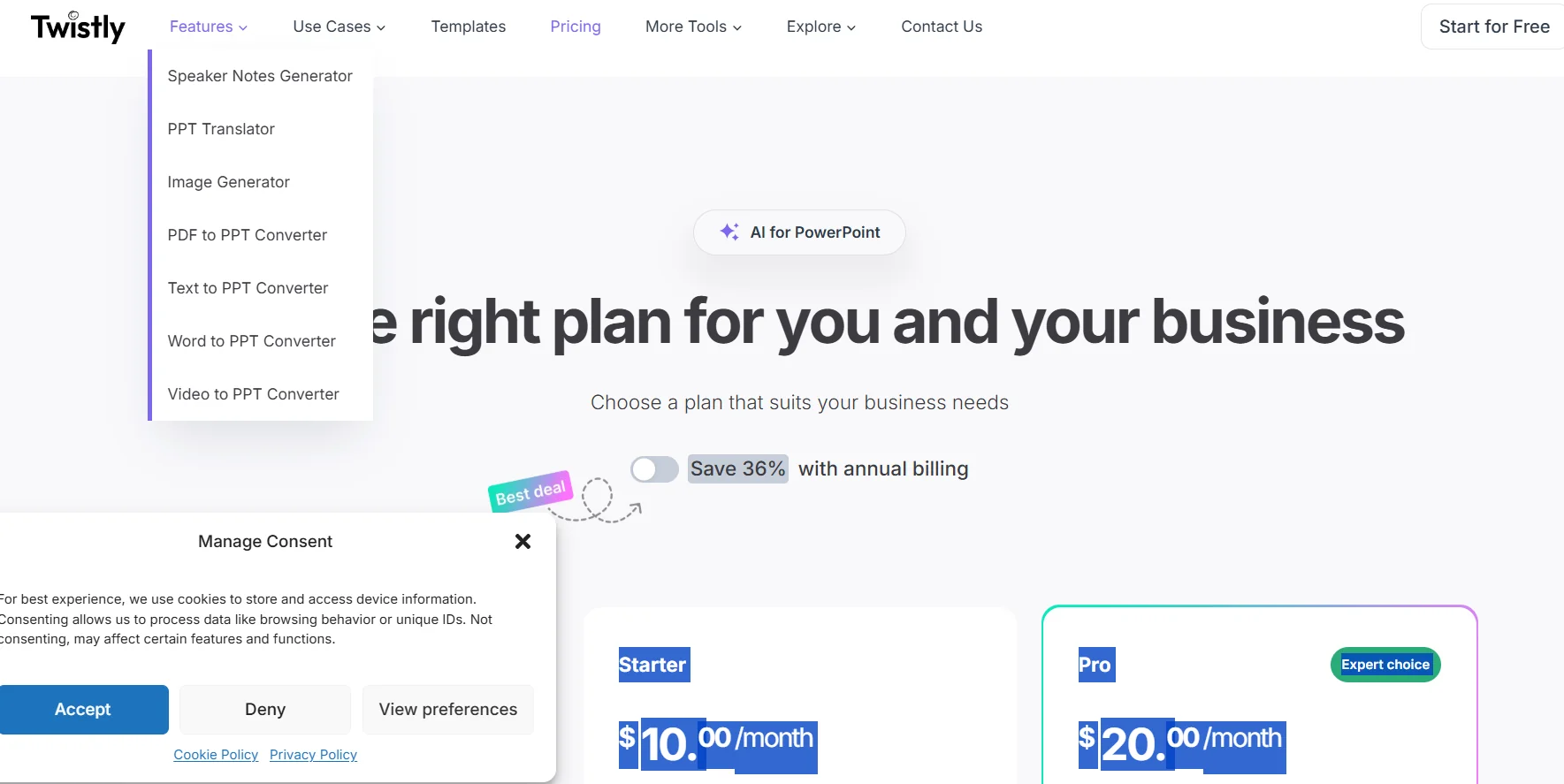
Description
️ 🖼Tool name: Twistly
🔖 Tool Category: AI Presentation Maker / AI Presentation Maker
️ ✏What does this tool do?
Twistly is an advanced tool that works directly within Microsoft PowerPoint to make it easy to create presentations quickly and accurately. It allows:
Convert text, files (PDF, DOCX), videos, or YouTube links into ready-made presentations.
Generate customized images using artificial intelligence to illustrate content.
Automatically generate speaker notes for each slide.
Support simultaneous translation and text optimization on slides with a single click.
Use ready-made templates to design professional slides for education, work, and research.
⭐ What does it actually offer based on user experience?
Users praise the speed of the tool and its ability to turn initial ideas into full-fledged presentations in seconds.
It reduces the time and effort in preparing presentations, especially for students and office professionals.
Provides high quality in slide design and formatting while retaining the flexible and natural style of the text.
It helps create visually appealing content suitable for live presentation without the need for advanced design skills.
🤖 Does it include automation?
Yes, Twistly relies on AI to automatically generate slides, images, text, and speaker notes, with the ability to customize the results.
💰 Pricing model:
🆓 F ree plan details:
Completely free with no credit card required.
Create limited presentations of up to 7 slides per presentation.
"Made by Twistly" watermark appears on slides.
Includes creation of keynote speaker notes and use of AI-generated images.
💳 Paid plans details:
Starter - $10/month
Create unlimited presentations and up to 35 slides per presentation.
Create AI images and add them to slides.
Greater AI processing limits.
Create speaker notes for each full presentation.
Pro - $20/month (recommended option)
All Starter features.
Supports the same maximum number of slides (35) with performance and speed improvements.
Intended for professional users who need to work on advanced and intensive presentations.
🧭 How to access the tool:
Twistly works directly as an add-in within Microsoft PowerPoint, without having to switch between multiple tools.
You can start using the tool by installing the extension on PowerPoint and creating a free or paid account.
🔗 Trial link or official website:
Twistly - AI Presentation Maker