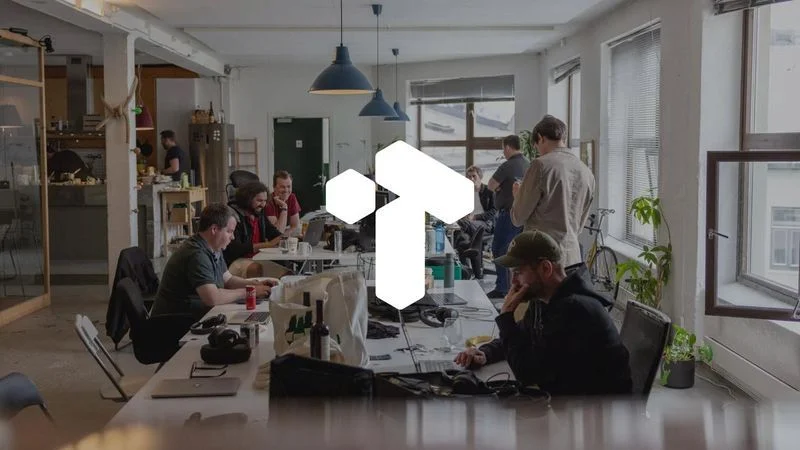Description
🖼️ Tool name:
Tana
🔖 Tool Category:
AI-powered cognitive productivity tool - Knowledge management - Advanced note-taking - Task management - Smart personal assistant
✏️ What does this tool offer?
Tana is an AI-powered cognitive workspace that aims to organize information and turn it into actionable outputs. It offers features like "Supertags" to turn notes into tasks or projects, integration with calendars, voice memos into actionable text, and a smart meeting assistant that summarizes meetings and extracts tasks from them.
⭐ What does it actually offer based on user experience?
Tana is a powerful knowledge organization tool that makes it easy to connect ideas and notes in flexible ways. It is widely used by professionals at leading tech companies such as Google, Tesla, and Meta. Features such as "Supertags," "bi-directional links," and "charts" that show the interconnectedness of information are appreciated. However, some users may face challenges at first due to the learning curve associated with changing the mindset from files to Nodes.
🤖 Does the tool have automation?
Yes, Tana has advanced automation features, such as:
Turning voice notes into tasks or articles.
A meeting assistant that summarizes meetings and extracts tasks from them.
"Supertags" that turn notes into actionable items.
Integration with Google Calendar to automatically update tasks and appointments.
💰 Cost type:
Free plan: Includes most of the editor's features, with some limitations.
"Plus" plan: Starts at $8 per month.
"Pro" plan: Starts at $14 per month.
🆓 F ree version details:
Supports up to 20,000 nodes.
5 installed templates.
Two workspaces.
Up to 0.5GB of storage.
Up to 5 MB file upload size.
Does not include advanced AI features.
💳 Paid version details:
"Plus" plan: Includes additional features such as Google Calendar integration, meeting assistant, and more storage.
"Pro" plan: Adds advanced features like creating custom orders, integration with Readwise, and API access.
🌐 Access or source:
Official website: https://tana.inc
🚀 Link to try the tool:
You can start using Tana via the following link: https://tana.inc