Freepik AI Video Generator
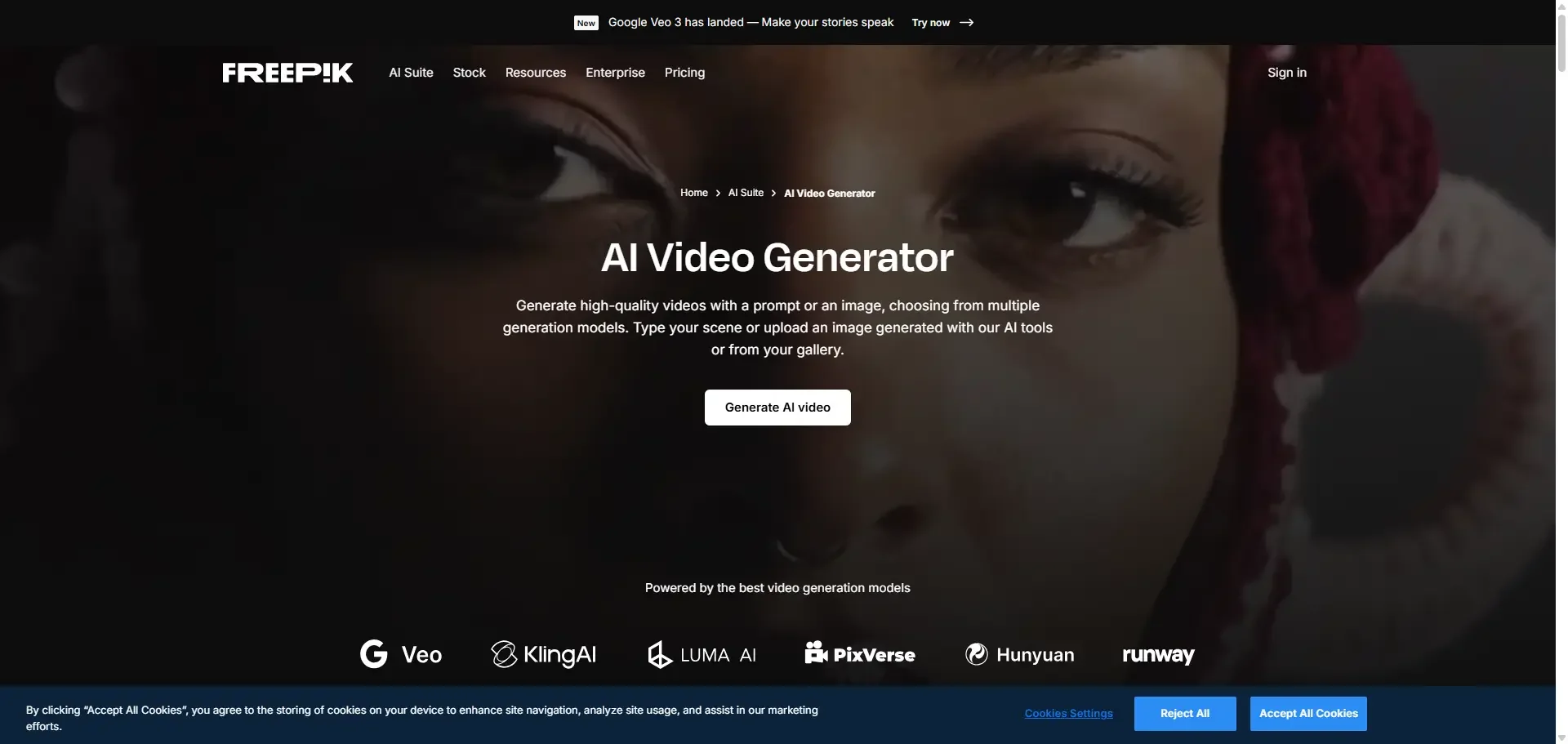
Description
🖼️ Tool Name:
Freepik AI Video Generator
🔖 Tool Category:
AI-powered video creation tool; it falls under the category of Text and Images to Video in your taxonomy — the tool turns text prompts or static images into animated/video content.
✏️ What does this tool offer?
Freepik’s AI Video Generator lets users generate videos from text prompts or images, choosing from various AI-models and styles It supports workflows like text-to-video, image-to-video, character/scene consistency and allows exporting the generated videos for social media, marketing, educational content.
⭐ What does the tool actually deliver based on user experience?
• Users can enter a script or brief description and let the AI generate a video with automatic scenes, transitions and animations.
• Users can upload an image or start from an image and then animate it into a video using objects/character consistency.
• There are multiple AI “models” to choose for generation with different trade-offs (e.g., Google Veo 3, MiniMax, Kling, Runway).
• Useful for creating short promo videos, social content, explainer videos or animated visuals without deep video-editing skills.
• According to a review, the tool is “slick and big” in its interface, but as with many AI video tools, there are still limitations and artefacts to watch out for.
🤖 Does it include automation?
Yes — Freepik AI Video Generator automates much of the video creation process:
• Automatic conversion of text prompts into video sequences (scene generation, transitions) without needing manual key-frame editing.
• Automatic animation of images / creation of character continuity from static images.
• Choice of model presets to trade speed and quality, automating decision-making about which engine to use.
• Credits or subscription model managing usage of the tool automatically.
💰 Pricing Model:
Subscription-based (freemium / credit-based + paid plan) under the broader Freepik platform.
🆓 Free Plan Details:
• A free preview may be available but full generation (especially using advanced models) requires paid credits or premium subscription.
• Some limitations on resolution, model choice or usage appear in free tiers.
💳 Paid Plan Details:
• The AI Video Generator is included in Freepik-Premium subscription tiers that provide video generation credits.
• Model selection, number of credits, export quality can vary depending on plan.
🧭 Access Method:
• Web-based tool via Freepik’s AI suite:
• Requires login to Freepik and possibly subscription/credits to generate full exports.
🔗 Experience Link: