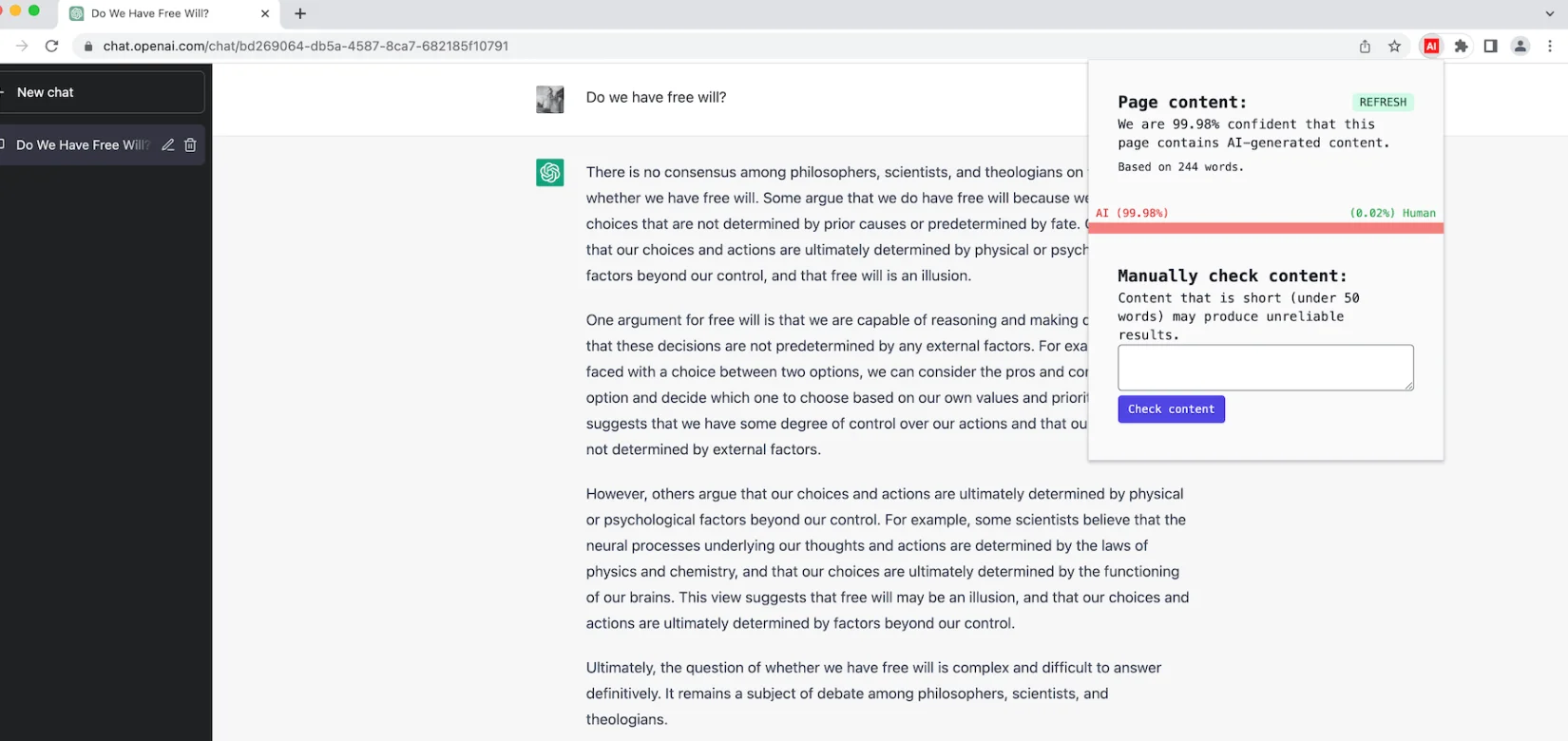Description
🖼️ Tool Name:
Detect GPT
🔖 Tool Category:
AI-generated text detector; it falls under the category of browser-based detection tools designed to identify content written by large language models (LLMs) like GPT-3 and GPT-4.
✏️ What does this tool offer?
Detect GPT is a free Chrome extension that helps users identify whether the text they see on a webpage has been generated by an AI model. It scans the page content in real time, highlights sections that are likely AI-written, and allows users to manually paste any text for direct analysis. It’s lightweight, fast, and ideal for quick checks without needing technical knowledge.
⭐ What does the tool actually deliver based on user experience?
• Real-time analysis of web pages with a simple color-coded detection icon
• Instant feedback by hovering over the extension icon while browsing
• Manual check option: paste any paragraph to test AI-likeness
• Easy to install and use — no login required
• Popular among students, educators, editors, and content verifiers
• Positive feedback for simplicity and accuracy, but occasional false positives are possible
🤖 Does it include automation?
Yes — the tool runs automatically in the background:
• Scans all text on the active webpage without needing user input
• Uses probabilistic models (based on GPT-2 detectors) to assess AI-likeness
• Provides passive detection while browsing and on-demand checks via popup
💰 Pricing Model:
Completely free (no paid version)
🆓 Free Plan Details:
• 100% free access
• Unlimited usage on webpages and custom text
• No account or credit card required
• Fully functional out of the box
🧭 Access Method:
• Installable via Chrome Web Store as a browser extension
• Available through the Detect GPT project page on Thomas.io
• Manual text input supported through the popup interface
🔗 Experience Link:
• Official website: https://www.thomas.io/projects/detect-gpt
• Install via Chrome Web Store (linked from the page)