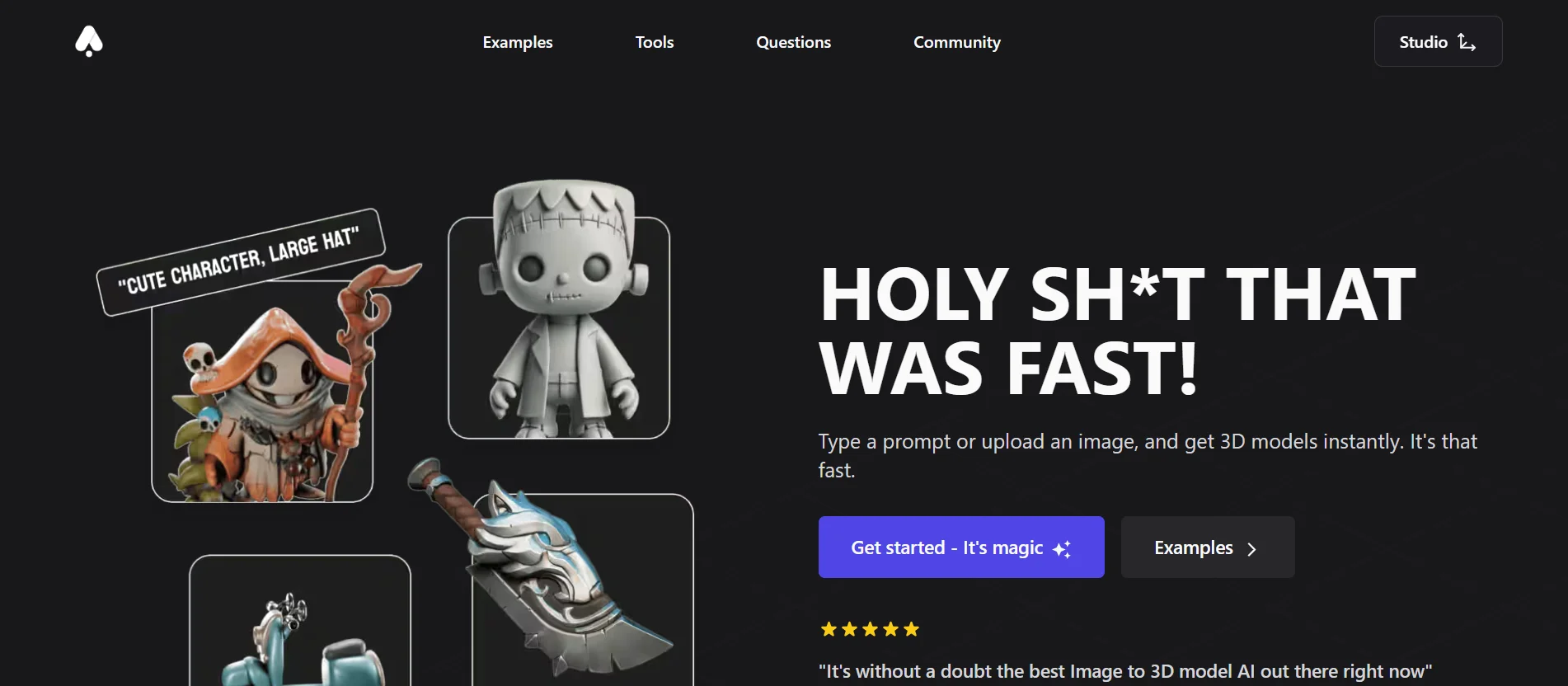Description
️ 🖼Tool name:
3D AI Studio
🔖 Tool Category:
3D modeling and visualization
3D and geometric/interior design
Generation of game assets
Image design and creation (within Image-to-3D conversion)
️ ✏What does this tool offer?
An integrated cloud platform for producing 3D assets using generative AI. It allows designers and developers to convert textual (Text-to-3D) or still image (Image-to-3D) prompts into detailed 3D models with full maps (PBR Textures) in less than two minutes. Includes "mesh optimization" (Remeshing) tools to make models light and directly playable in augmented reality or gaming environments.
⭐ What do you actually offer based on user experience?
- Rapid Prototyping.
- Texturing quality is improved in 2025, with less distortion.
- Suitable for game developers to create Props.
- Gives a model with 80% of the final quality, with the possibility of minor touches in Blender to reach perfection.
🤖 Does it include automation?
Yes, automation includes:
- Automatic generation of Geometry.
- Coordinate distribution (UV Unwrapping).
- Texture generation (Texture Maps).
- Polygon density optimization (Topology Optimization).
💰 Pricing model:
Credits-based monthly/annual subscription, with the option to purchase One-Time Credits.
🆓 F ree plan details:
- A free Starter plan gives a limited number of credits (60-250 credits).
- Access to basic tools.
- Intended for non-commercial use and engine testing.
💳 Paid plans details:
- Basic ($14/month): 1,000 credits per month, regular priority, full commercial use.
- Studio ($29/month): ~3,200 credits, high priority, access to beta features like advanced Texture AI 2.0.
- Business (~$190/month): 22,000 credits, high priority, dedicated technical support, and the ability to work as a team.
- One-Time Credits: Purchase one-time credits, starting at $29 for 2,000 credits.
🧭 How to access the tool:
- Directly through a web browser, no software downloads required.
- Supports exporting in multiple formats: OBJ, FBX, GLB, STL.
🔗 Link to the demo or official website:
https://www.3daistudio.com/