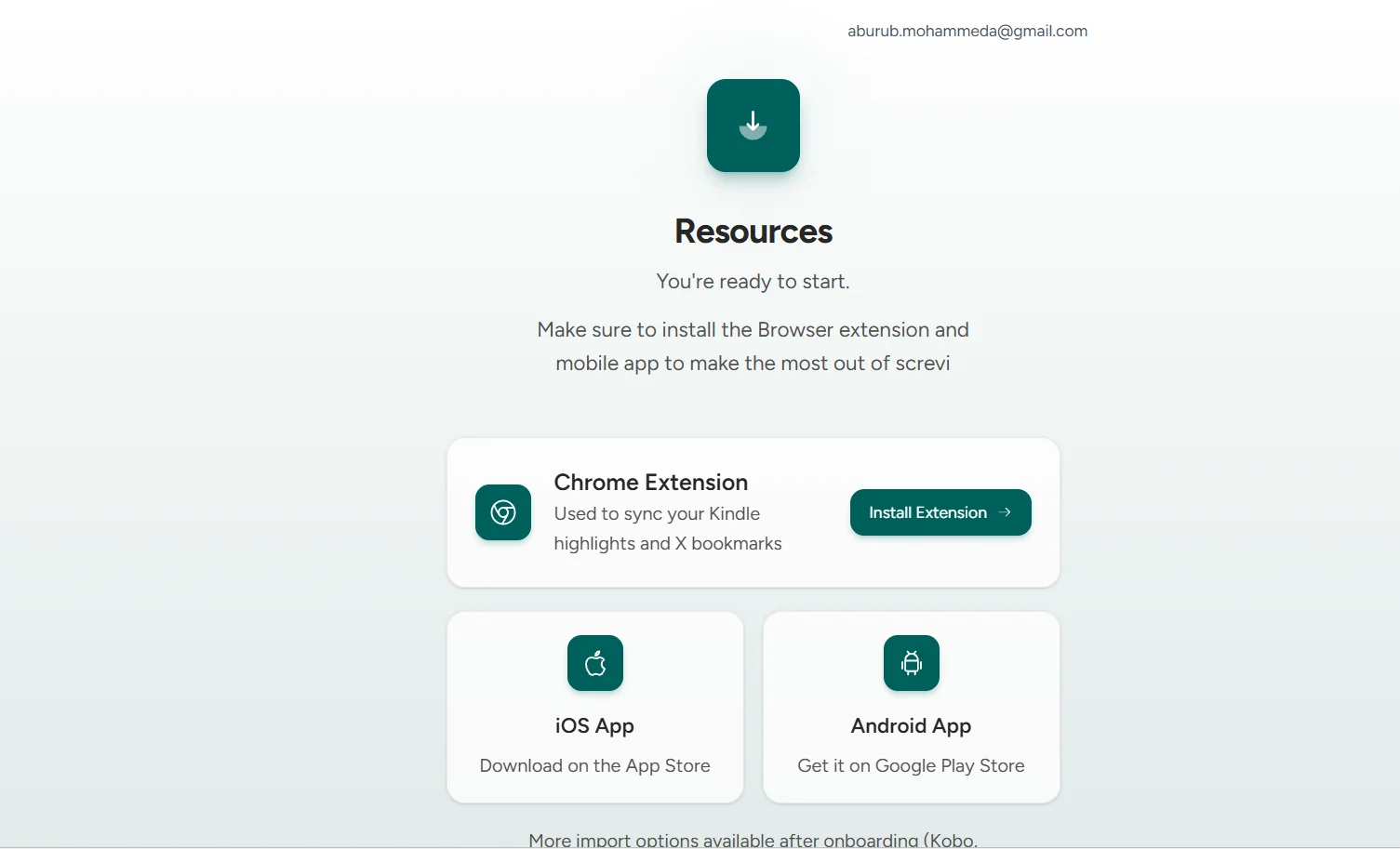Description
️ 🖼Tool name: Screvi
🔖 Tool category:
Education and research
Notes and analysis
Productivity and Scheduling
Automation and smart agents
️ ✏What does this tool offer?
Screvi is a personal knowledge library powered by artificial intelligence, designed to collect and organize excerpts and texts from various digital and physical sources. The tool allows you to import notes from e-readers (Kindle, Kobo), articles, and YouTube videos. Thanks to AI technologies, Screvi provides:
Context-aware semantic search to make it easier to find information related to topics
An automated review system based on "spaced repetition" to ensure long-term information retention
Full support for converting paper books into digital texts via OCR technology
⭐ What does it actually offer based on user experience?
Transforming passive reading into active, organized knowledge building in one place
Easy retrieval of information thanks to smart search that goes beyond keywords to the intended meaning
Seamless user experience across browser extension and iOS app, making knowledge capture a natural part of everyday browsing and reading
🤖 Does it include automation?
Yes, it includes:
Automatic synchronization of excerpts from external sources
Automatic scheduling of daily reviews
Automatic text recognition from images
Automatic organization of the library based on source
💰 Pricing model:
Freemium system with various subscription options
🆓 Free plan details:
Save a limited number of excerpts
Try out basic organization and search features
Ideal for testing the quality of the tool before making a financial commitment
💳 Paid plan details:
Monthly subscription ≈ $4.99
Annual subscription ≈ $34.99–$49.99
Access to advanced semantic search features
Unlimited exporting
Full synchronization with external note-taking apps
Lifetime access option for select offers
🧭 How to access the tool:
Via browser (Web)
iOS app on the App Store
Custom extension for Chrome
🔗 Link to the trial or official website