Superpower ChatGPT
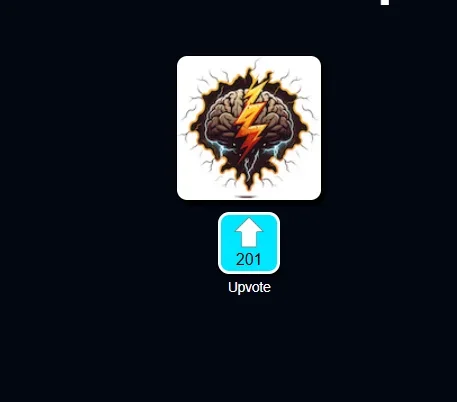
Description
🖼️ Tool name:
Superpower ChatGPT
🔖 Tool Category:
Browser extension to enhance the ChatGPT experience (Chrome extension to optimize interaction with AI)
✏️ What does this tool offer?
This extension adds advanced features that are not present in ChatGPT by default, such as:
- Organizing conversations into folders
- Saving favorite replies
- Searching through all previous conversations
- Exporting the chat as a PDF or text file
- Automatic text translation
- Smart shortcuts to speed up your work
- Shortened view of conversations
- Automatic categorization by topics
⭐ What does it actually offer based on user experience?
Users have confirmed that the addition greatly simplifies the experience of using ChatGPT, especially for those who rely on it for work or daily projects.
The conversation organization and search feature was one of the features they liked the most, as it helped them make work more organized and efficient. Some users called it an indispensable tool.
🤖 Does it include automation?
Yes - it has several automated functions, such as:
- Automatic categorization of conversations
- Instant translation
- Automatic memorization of content
- One-click retrieval of previous replies
💰 Pricing model:
The plugin is completely free and open source. There are currently no paid plans, but developers can be supported by donating via GitHub.
🆓 F ree plan details:
- Full access to all core features
- Ability to organize conversations, search, export, and shortcuts
- Constant updates and regular improvements
- No restrictions on the number of conversations or usage
💳 Paid plans details:
There are no paid plans at the moment, but a "Pro" plan is likely to be launched in the future with additional features.
🧭 Accessibility:
- The extension can be installed from the Chrome Web Store
- Works automatically when ChatGPT is opened in the browser
- Compatible with Chrome, Edge, Brave, and all Chromium-based browsers
🔗 Trial link: