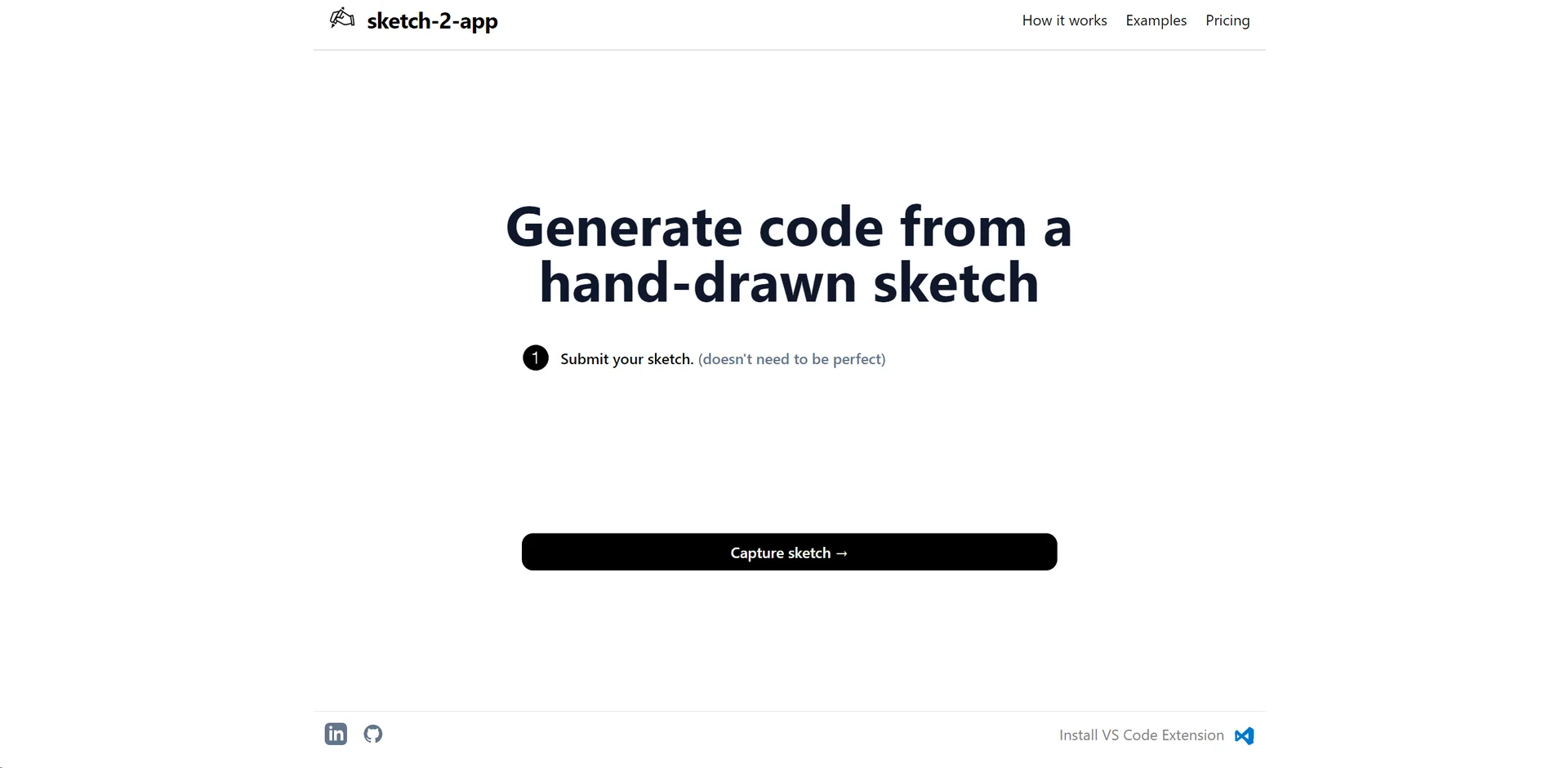Description
🖼️ Tool Name:
Sketch2App
🔖 Tool Category:
Web & App Design; it falls under the category of AI-powered low-code tools that transform UI sketches into functional applications.
✏️ What does this tool offer?
Sketch2App is a no-code/low-code AI tool that transforms hand-drawn or digital sketches into working web or mobile applications. It allows users to turn UI wireframes or mockups into fully functional, deployable apps by interpreting layouts and generating frontend code — all within an intuitive visual interface.
⭐ What does the tool actually deliver based on user experience?
• Converts UI sketches (drawn or digital) into app interfaces
• Drag-and-drop editor for refining UI and interactions
• Generates frontend code or exports to code editors
• Supports real-time prototyping and instant previews
• Enables fast deployment to web or mobile platforms
• Reduces development time for designers, product teams, and non-coders
• Offers prebuilt components, logic blocks, and layout tools
🤖 Does it include automation?
Yes — Sketch2App includes automation via:
• AI-powered sketch recognition and layout generation
• Code generation from visual mockups
• Auto-wiring of UI components and navigation logic
• Live preview and one-click app deployment
💰 Pricing Model:
Freemium
🆓 Free Plan Details:
• Basic UI builder access
• Limited app exports and features
• Ideal for personal or early-stage projects
💳 Paid Plan Details:
• Pro plans with advanced components, full export options, and team collaboration
• Custom pricing available for enterprises and agencies
🧭 Access Method:
• Web-based platform
• Requires account sign-up
• Accessible via
🔗 Experience Link: