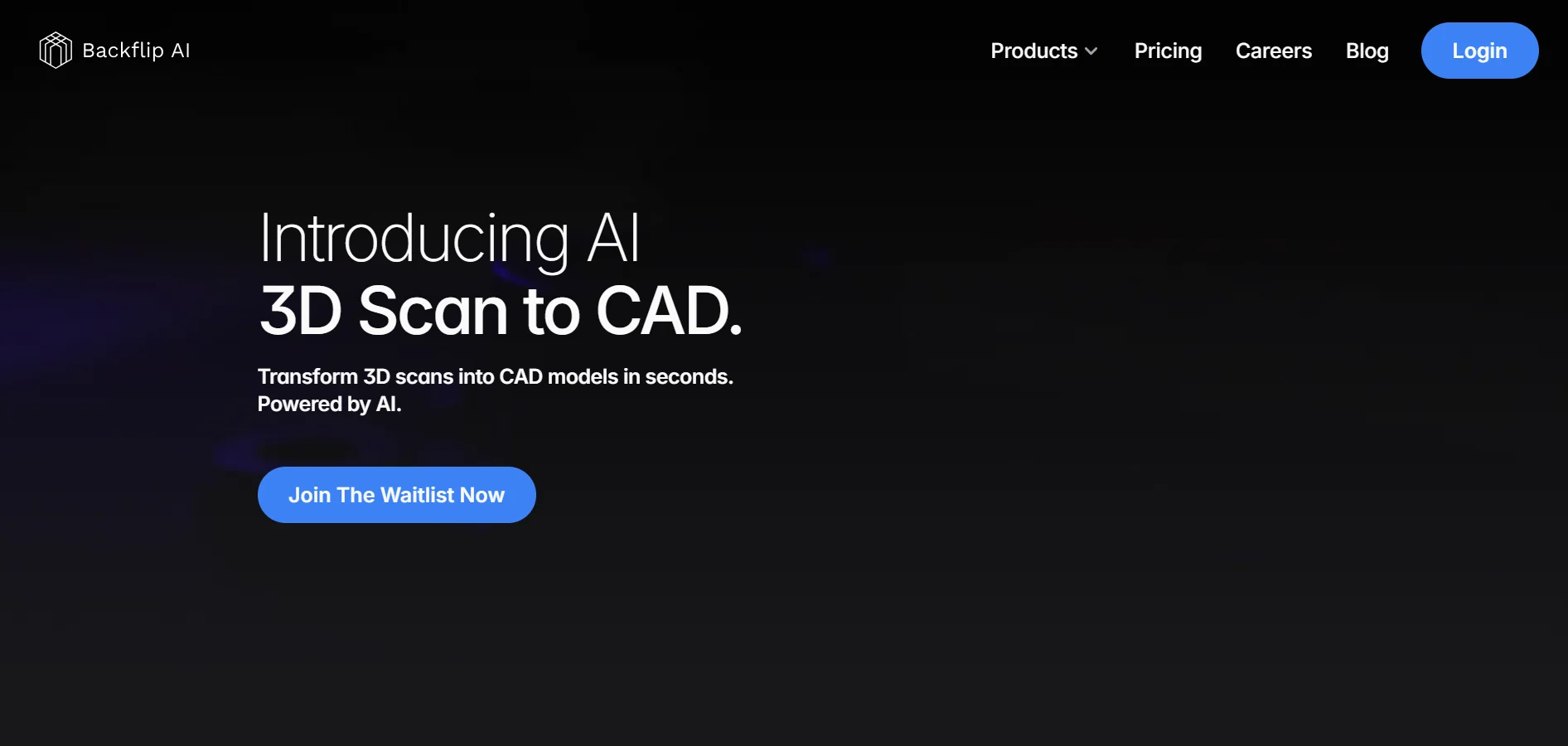Description
🖼️ Tool Name:Backflip AI🔖 Tool Category:AI-powered 3D design platform that allows users to transform text descriptions, images or drawings into customizable 3D models, without the need for advanced technical expertise. ✏️ What does this tool offer?Backflip AI offers a range of key services and functions, including:
- Converting text or image descriptions into 3D models: Users can enter a text description or upload an image, and the tool creates a 3D model that reflects the described or visualized content.
- Convert 3D scans to CAD models: The tool converts 3D scan data into customizable CAD models, making the engineering design process easier.
- Customize models: After creating a model, users can modify details such as dimensions, shapes, and other features to suit their specific needs.
- Download models in multiple formats: After creating a model, users can download it in formats such as STL, OBJ, GLB, and PLY, allowing it to be used in multiple applications such as 3D printing or animation.
- A simple, easy-to-navigate user interface: Allows users to create and edit models without the need for advanced technical expertise.
- The ability to create 3D models from text descriptions, images, or drawings: This makes it easy to turn ideas or sketches into tangible models.
- Convert 3D scans into editable CAD models: Facilitates engineering design and reconstruction of parts.
- Download models in multiple formats: Allows them to be used in different applications such as 3D printing or animation.
- Analyzing text or image descriptions and converting them into 3D models: Using advanced AI techniques.
- Converting 3D scan data into customizable CAD models: This facilitates engineering design and part reconstruction.
- Automatically optimize models: To ensure high quality and accurate details in the resulting models.
- Create a limited number of models per day: Using a point system.
- Access to some basic features of the tool: Such as converting text descriptions or images into 3D models.
- Experience the tool without having to enter credit card information.
- The ability to create more models per month: With an increase in the number of points available.
- Full access to the advanced model library: To enrich projects with additional elements.
- Dedicated technical support and priority response to inquiries.