Quicky AI
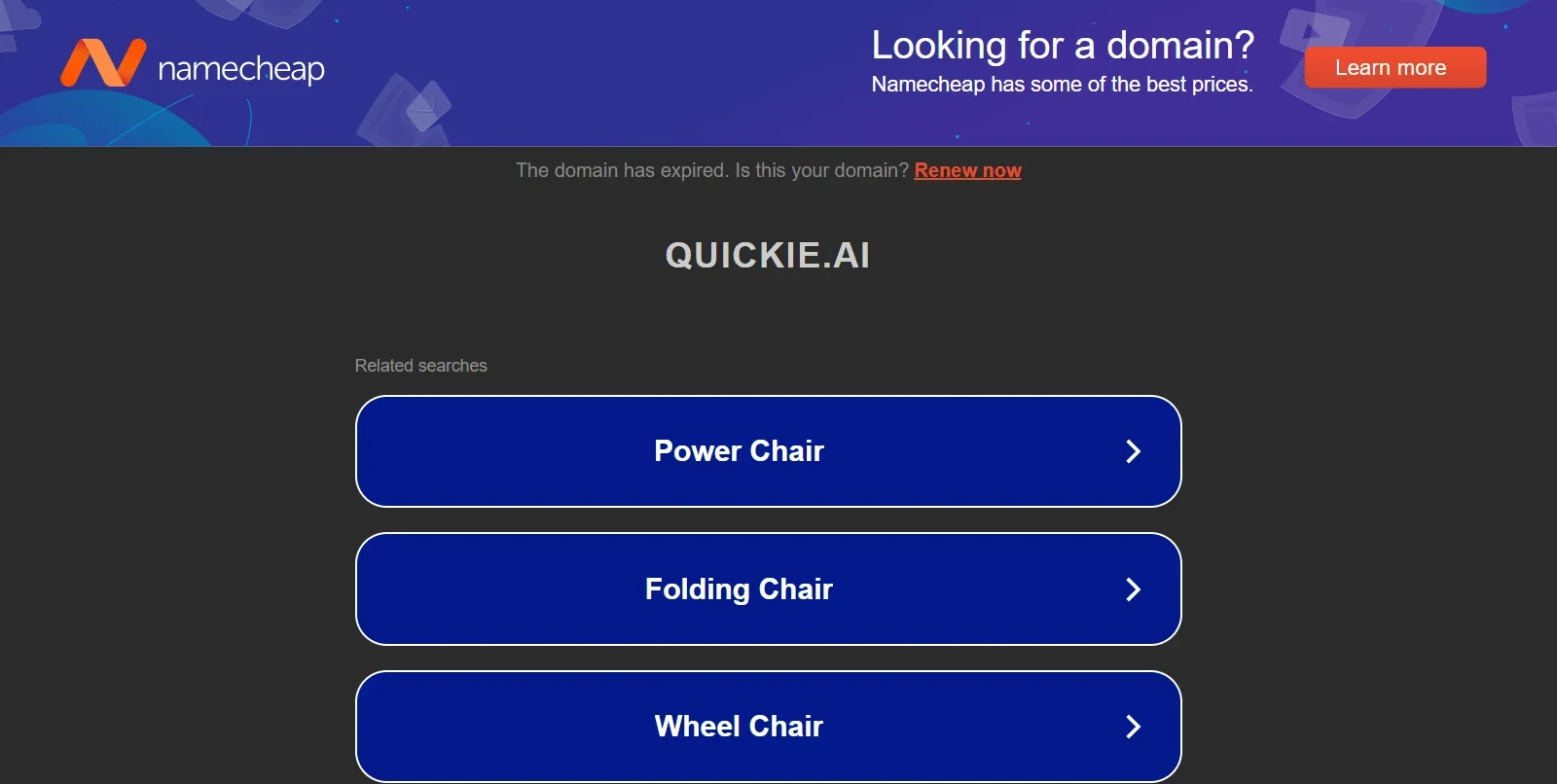
Description
🖼️ Tool Name:
Quickie AI (Quicky AI)
🔖 Tool Category:
A smart Chrome extension powered by AI, designed to boost productivity by generating text, summarizing content, creating tasks, and interacting with webpages directly.
✏️ What does this tool offer?
Quickie makes it easy to use ChatGPT directly from any webpage. It offers smart shortcuts to execute specific commands (like summarize, rephrase, generate social copy…) in one click. You can save ready-made prompts, create automated tasks, and even share sessions with your team.
⭐ What does the tool actually deliver based on user experience?
Text generation, explanation, or summarization of the current page’s content
Smart task shortcuts and quick search within web pages
Save chat sessions and customize your own prompts
Seamless interaction with any website without leaving your browser
Ideal for writers, marketers, developers, and students
🤖 Does it include automation?
Yes. The tool provides automation through:
Context-based “Quickies” (smart shortcuts that trigger specific tasks)
Saving sessions and prompts for later auto-reuse
💰 Pricing Model:
Freemium – includes a free plan with optional paid upgrades for more usage and features.
🆓 Free Plan Details:
Always free with limited access – allows one “Quickie” per credit
Limited ability to create and save smart prompts and tasks
💳 Paid Plan Details:
Basic: One-time license purchase for $29 – single lifetime license, requires your own OpenAI API key
Premium: $39 – allows up to 3 lifetime licenses
Other sources mention monthly subscription plans:
Starter: $29/month
Growth: $119/month
Team: $349/month
🧭 Access Method:
Available as a Chrome/Edge/Brave extension from browser extension stores
Requires you to manually add your OpenAI API key
All features operate directly within your browser
🔗 Experience Link:
https://quickie.ai/?refID=e7ft4i1y