FlowiseAI
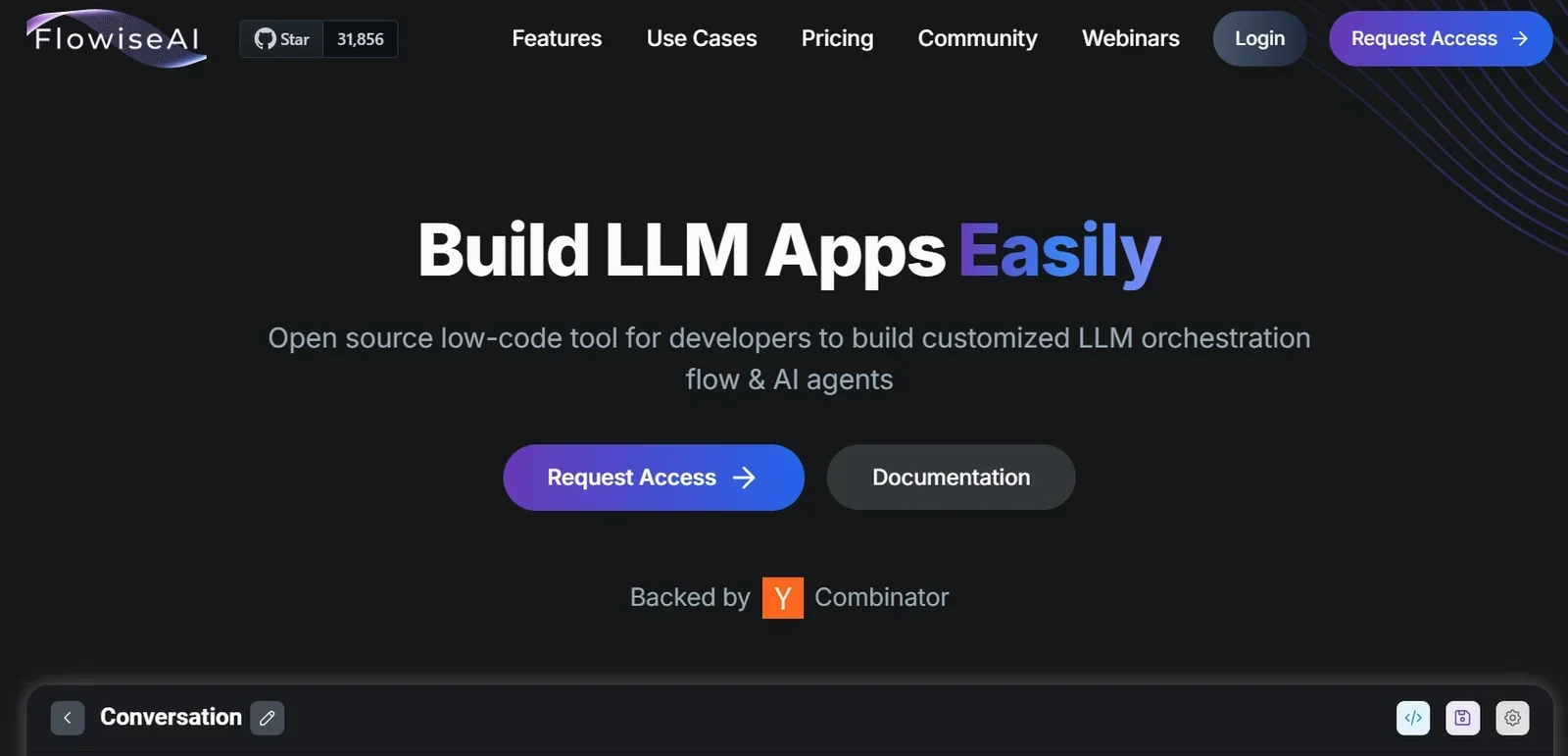
Description
🖼️ Tool Name:
FlowiseAI
🔖 Tool Category:
Productivity & Automation — it falls under visual LLM workflow builders for creating AI agents and chatbots without code.
✏️ What does this tool offer?
FlowiseAI is an open-source, no-code platform for visually building LLM-powered applications and agents. It provides a drag-and-drop interface that allows developers and non-developers alike to build intelligent workflows with integrations like OpenAI, Cohere, Hugging Face, Pinecone, Supabase, and more. Users can quickly prototype and deploy chatbots, RAG pipelines, PDF Q&A systems, and custom AI assistants for business or research use.
⭐ What does the tool actually deliver based on user experience?
• Visual flow builder for connecting LLM chains, tools, retrievers, and logic blocks
• Build and deploy AI chatbots, RAG search tools, and knowledge agents
• Connect to vector stores (Pinecone, Weaviate), APIs, file uploaders, and databases
• Fully extensible with custom nodes, REST APIs, and plugin support
• Easy to self-host or deploy on cloud providers
• Integrates with LangChain, allowing deep customization for advanced users
• Great for startups, educators, enterprises, and solopreneurs
🤖 Does it include automation?
Yes — FlowiseAI is built entirely around automation:
• Automates full LLM pipelines via node-based visual interface
• Supports conditional logic, API calls, real-time document parsing, and data routing
• Enables autonomous agents to respond to inputs and act dynamically
• Offers persistent memory and vector database retrieval automation
💰 Pricing Model:
Open-source with optional paid cloud service
🆓 Free Plan Details:
• 100% free and open-source under MIT license (self-hosted version)
• Includes unlimited workflows, access to all node types, and plugin support
• No sign-up required for local use
💳 Paid Plan Details:
• Cloud-hosted version available (Flowise Cloud)
• Starts from $10/month — includes hosting, autoscaling, team collaboration
• Premium tiers offer advanced performance, team features, analytics, and secure API access
🧭 Access Method:
• Self-hostable via GitHub (Docker or Node.js install)
• Cloud-based version available at https://cloud.flowiseai.com
• REST APIs for integration with external platforms or websites
• Works on macOS, Windows, and Linux
🔗 Experience Link: