DGM
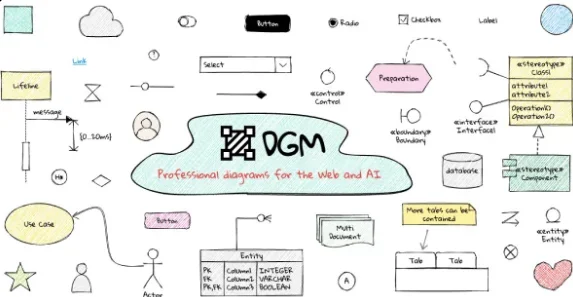
Description
️ 🖼Tool Name:
DGM
🔖 Tool Category:
Sketchnoting & Diagramming - combines Hand-drawn and formal sketching (UML, ERD, Wireframes) in a single tool, with partial AI support.
️ ✏What does this tool offer?
A web environment for drawing as if on paper, plus formal sketching tools for diagrams (ERD, UML, Wireframes).
Draw with a keyboard and mouse without the need for an iPad or pen.
Smart Shapes: Smart shapes that can be assigned software properties and behaviors.
Hand-drawn style option to make drawings look like they were hand-drawn.
Export drawings in high-quality formats such as PNG or SVG.
Directly publish drawings to the web or embed them in a website/blog.
Real-time collaboration with the team via a single link.
Edit history (7 days - or 30 days depending on the documentation).
Vision AI: Converts drawings into code or ready-made diagrams.
Free for local/offline use with cloud storage option.
⭐ What does the tool actually deliver based on user experience?
Users see it as a practical alternative that combines the simplicity of Excalidraw for sketches with the power of StarUML for formal drawings.
Reddit experience: "I used it instead of Excalidraw, ERD support is very easy, Crowfoot is clear and the entity links are excellent."
The drawing experience is smooth, the drag and drop is neat and refreshing.
Multi-page support is like working in a sketchbook.
The interface is clean and simple, helping you focus while designing.
🤖 Does it include automation?
Yes ✅
Vision AI: Automatically converts drawings into code or database schema.
Smart Shapes: Dynamic shapes that can be associated with automated behaviors.
💰 Pricing Model:
Freemium: Always free for local use.
Cloud storage is optional, but specific pricing has not yet been announced.
🆓 Free Plan Details:
All basic features are available for free with no restrictions for local use.
Very suitable for individual use or initial trial at no cost.
💳 Paid Plan Details:
There are no paid plans announced yet.
Cloud storage plans or more advanced collaboration features (VIP) are expected in the future.
🧭 Access Method:
Browser access to: dgm.sh/home.
Click on Open App or Beta App to get started immediately.
Supports working as a Web App or as a PWA that can be installed to work offline.
🔗 Experience Link:
https://dgm.sh/home/?ref=