Motion (UseMotion)
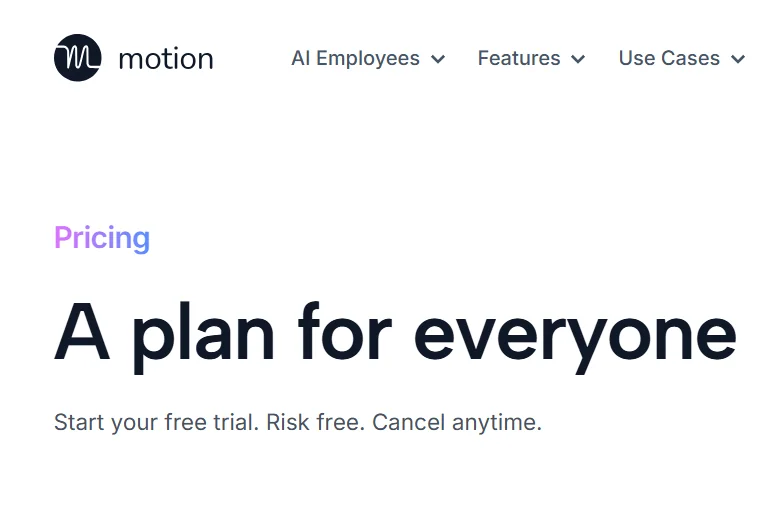
الوصف
🖼️ اسم الأداة:
Motion (UseMotion)
🔖 فئة الأداة:
مساعد ذكي لإدارة المهام والجدولة (AI Productivity & Calendar Management)
✏️ ماذا تقدم هذه الأداة؟
دمج المهام، المشاريع، والاجتماعات في تقويم واحد ذكي.
إنشاء جدول يومي تلقائي بالاعتماد على الذكاء الاصطناعي.
إعادة جدولة المهام والمواعيد تلقائيًا عند حدوث تعارض أو تغيّر.
توليد مستندات ومهام من النصوص والملاحظات (AI Docs).
تحويل الاجتماعات إلى ملاحظات عملية قابلة للتنفيذ (AI Notetaker).
تكامل مع تقاويم وأدوات متعددة لإدارة كل شيء من مكان واحد.
⭐ ما الذي تقدمه الأداة بالفعل بناءً على تجربة المستخدم؟
تساعد على تقليل الفوضى اليومية عبر جدولة ذكية دون تدخل يدوي متكرر.
مستخدمون يصفونها بأنها قوية جدًا لكنها تحتاج ضبط وإعداد أولي لتناسبهم.
تحظى بمديح بسبب تكاملها الممتاز مع Google Calendar وأدوات العمل.
تعليقات تفيد بأنها تقلل من الوقت المهدر في تنظيم المهام وتُبسط الإدارة اليومية.
🤖 هل تشمل الأتمتة؟
نعم —
جدولة وتعديل المهام تلقائيًا.
إنشاء ملاحظات ذكية من الاجتماعات وتحويلها إلى مهام.
توليد مستندات داخلية بالأوامر.
حماية أوقات التركيز وإعادة توزيع المهام آليًا حسب الأولويات.
💰 نموذج التسعير:
قائم على الاشتراك الشهري أو السنوي.
يتوفر خيار تجربة مجانية (Free Trial).
🆓 تفاصيل الخطة المجانية:
توفر الأداة فترة تجريبية مجانية لتجربة الميزات.
لا توجد خطة مجانية كاملة بشكل دائم.
💳 تفاصيل الخطة المدفوعة:
خطة فردية (Individuals): تشمل الجدولة الذكية والـ AI Docs وNotetaker.
خطة الفرق (Teams): إضافة ميزات إدارة المشاريع، التحكم الجماعي، وتوزيع المهام المتكامل.
خطة المؤسسات (Enterprise): مع دعم مخصص، أمان أعلى، وتحكم إداري متقدم.
(الأسعار الدقيقة تعتمد على الاشتراك الشهري أو السنوي وتُعرض عند التسجيل أو عبر التواصل مع المبيعات).
🧭 طريقة الوصول:
عبر موقع الأداة الرسمي.
تطبيق iOS (مكمل لواجهة الويب).
تكامل مع Google Calendar وأدوات الإنتاجية الأخرى.
🔗 رابط التجربة:
https://www.usemotion.com/